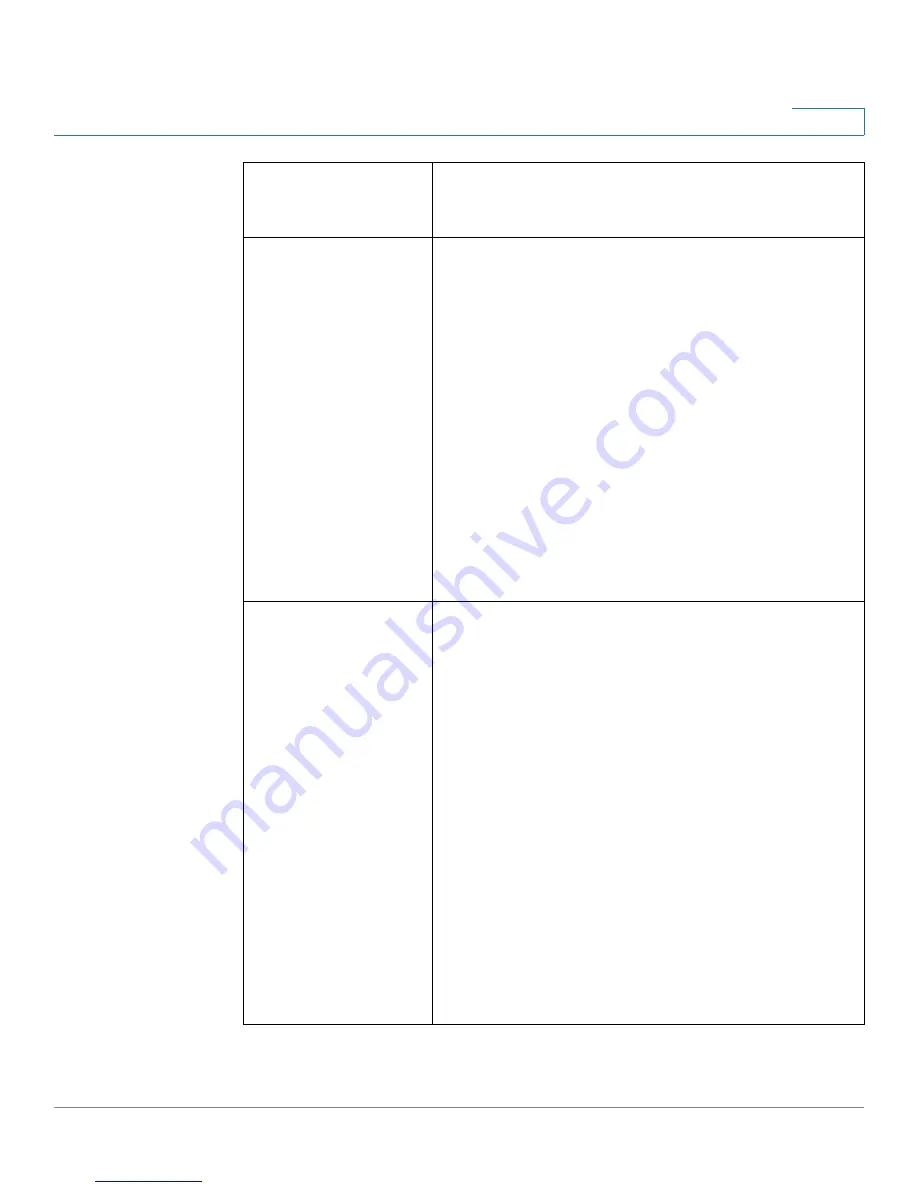
SPA9000 Field Reference
Voice tab
SPA9000 Voice System Administration Guide
259
B
Mailbox Manage URL
This parameter allows $USER, $PROXY, and $MBID macros,
such as $USER@$PROXY, or $MBID@$PROXY.
Default: blank
VMSP Bridge
Applies only if this line interface offers voice mail services. It
specifies whether the SPA9000 should bridge the call from
an external caller on the same or a different line interface. The
choices are:
None—Do not bridge external calls from any line interfaces
All—Bridge external calls from any line interfaces except
from the same line
All+Self—Bridge external calls from any line interfaces
including the same line
NOTE:
If the external call is also on this line interface, the SPA9000
does not attempt to bridge the call even if the value is All.
If <PBX Network Interface> is WAN, <Force Media Proxy>
must be yes for VMSP Bridging to function properly.
Default:
None
CFWD Bridge Mode
Instructs the SPA9000 how to handle call forwarding of an
external caller to another external number by a client station.
The normal way of performing this operation is for the
SPA9000 to send a (blind) SIP REFER to the calling device to
let it contact the target number directly. It then drops out of
the call completely. This requires the calling device to
understand the SIP signaling involved and the operation
permitted by the underlying service provider. The SPA400,
for instance, cannot handle this operation.
With bridging, the SPA9000 maintains two separate call legs
throughout the call: one with the caller and one with the call
forward target. The two call peers connect only with the
SPA9000, while the SPA9000 acts as a proxy for the RTP
packets exchanged between the two parties.
This parameter has two possible values:
None—Do not bridge forwarded calls (use the normal REFER
method)
All—Bridge all forwarded calls
Default:
None
Downloaded from
www.Manualslib.com
manuals search engine
















































