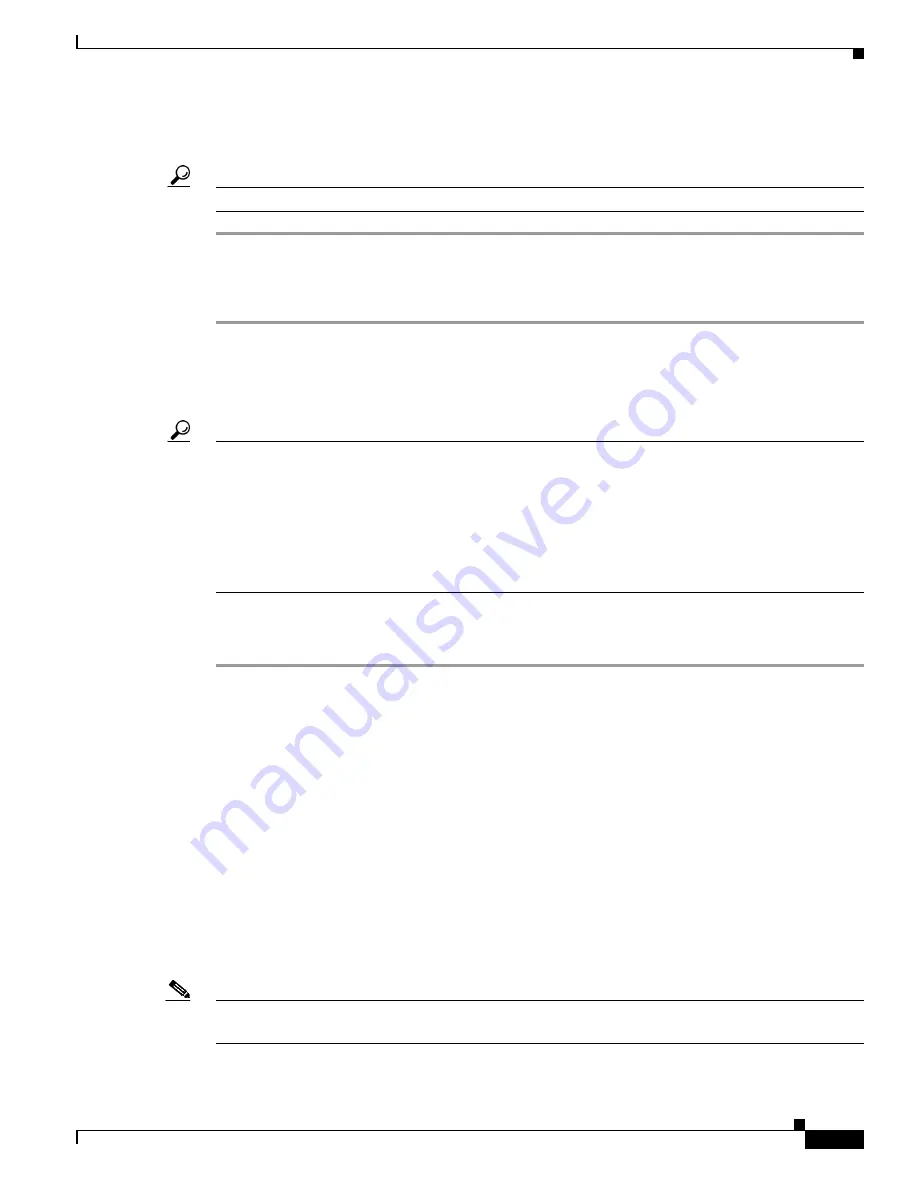
17
Cisco uBR10-LCP2-MC16C/MC16E/MC16S Cable Interface Card for the Cisco uBR10012 Router
OL-2872-02
Removing and Replacing a Cisco uBR10-LCP2-MC16x Cable Interface Line Card
Unpacking a Cisco uBR10-LCP2-MC16x Cable Interface Line Card
Tip
Make sure that you are using the ESD-preventive wrist strap.
Step 1
Open the shipping carton by cutting the packing tape along the flaps on the top of the box.
Step 2
Remove the Cisco uBR10-LCP2-MC16
x
cable interface line card from the packaging.
Step 3
Place the card on an antistatic surface.
Removing a Cisco uBR10-LCP2-MC16x Cable Interface Line Card
Tip
To prevent alarms from activating, you must administratively shut down a cable interface line card before
hot swapping it. Refer to the
Cisco uBR7200 Series Universal Broadband Router Software
Configuration Guide
at the following URL:
http://www.cisco.com/en/US/docs/cable/cmts/ubr7200/configuration/guide/cr72scg.html
Otherwise, inform the network administrator that this portion of the network will be temporarily
interrupted. If the maintenance LED is on, you can remove the cable interface line card without affecting
systems operations.
Use the following procedure to remove an existing cable interface line card from the Cisco uBR10012
chassis.
Step 1
Attach an antistatic wrist strap to your wrist and to a bare metal, unpainted surface on the chassis or
frame.
Step 2
Face the back of the Cisco uBR10012 chassis. Clear enough interface and power cables to allow
sufficient space to work.
Step 3
If installing a new cable interface line card in a blank slot, remove the blank slot cover and discard it.
Otherwise, disconnect all coaxial cables from the cable interface line card being replaced or removed.
Step 4
Unscrew the top and bottom captive screws on the cable interface line card (
Figure 7
).
Step 5
Simultaneously pivot both ejector levers away from each other to disengage the cable interface line card
from the backplane (
Figure 8
).
Step 6
Slide the cable interface line card out of the slot and place it on an antistatic surface or in an antistatic
bag (
Figure 9
).
Step 7
If you are installing a new or replacement cable interface line card, continue with the next procedure.
Otherwise, install a blank cover over the slot and screw down its captive screws to conclude this
procedure.
Note
For proper cooling and airflow, you must always install a blank cable interface line card cover in a blank
line card slot. Product order number Cisco UBR10-MC-COVER=.












































