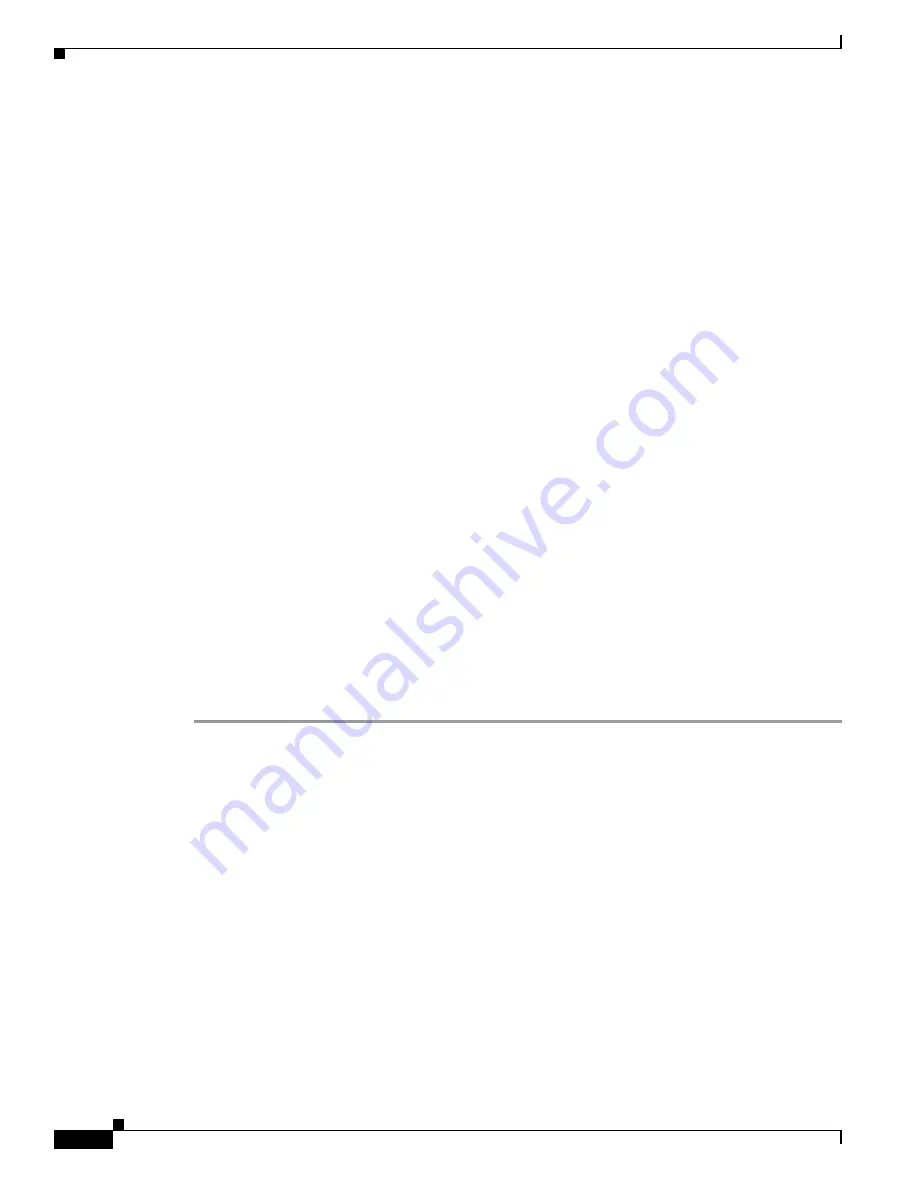
B-8
Installation and Upgrade Guide for Cisco Unified Presence Release 8.0 and 8.5
Appendix B Upgrading Cisco Unified Presence
How to Perform Intercluster Upgrades
run sql select count(*) from rosterupgradequeue
If the rosterupgradequeue table for all of the local or remote clusters is empty, the roster migration is
complete. If the rosterupgradequeue table for
any
of the local or remote clusters is not empty, the roster
migration is not complete yet (proceed to step 2).
Step 2
If the rosterupgradequeue is not empty and the entry on rosterupgradequeue has not decreased over time,
then perform the following steps on Cisco Unified Presence:
•
On the publisher node in both the local and remote Cisco Unified Presence 8.x clusters, check that
the maximum contact size limitation is set to zero.
•
On the publisher node in both the local and remote Cisco Unified Presence 8.x clusters, check for
any system notifications.
•
On the publisher node in both the local and remote Cisco Unified Presence 8.0(x) clusters, check
that the correct license file is present.
•
On the publisher node, check that the required services are running, and if they are not, perform
these steps:
–
Restart the Cisco UP Intercluster Sync Agent on all nodes in the Cisco Unified Presence 8.0(x)
local cluster and all nodes in the Cisco Unified Presence 8.0(x) remote clusters.
–
On the local publisher node, restart the Cisco UP Config Agent service.
•
Restart the Cisco UP XCP Router service on all local Cisco Unified Presence nodes and on all
remote Cisco Unified Presence nodes.
•
Restart the Cisco UP Presence Engine service on all local Cisco Unified Presence nodes and on all
remote Cisco Unified Presence nodes.
•
Restart the Cisco UP XCP SIP Federation Connection Manager service on all remote 7.0(x)
Cisco Unified Presence clusters.
Step 3
It may be necessary to repeat steps 1-2 until the rosterupgradequeue tables are empty on all nodes in the
local Cisco Unified Presence cluster and remote Cisco Unified Presence clusters. However, note that
roster migration is a CPU intensive process, and a process that takes a significant time to complete. The
completion time is dependent on the size of the remote contact and rosters table in your deployment.
Troubleshooting Tips
If you switch the software version from Cisco Unified Presence Release 8.0(x) back to Cisco Unified
Presence Release 7.0(x) on local cluster, make sure that the rosterupgradequeue table is empty on all
nodes in the remote 8.0(x) clusters before you perform an upgrade in local cluster again.
Related Topics
Performing an Intercluster Upgrade, page B-6

































