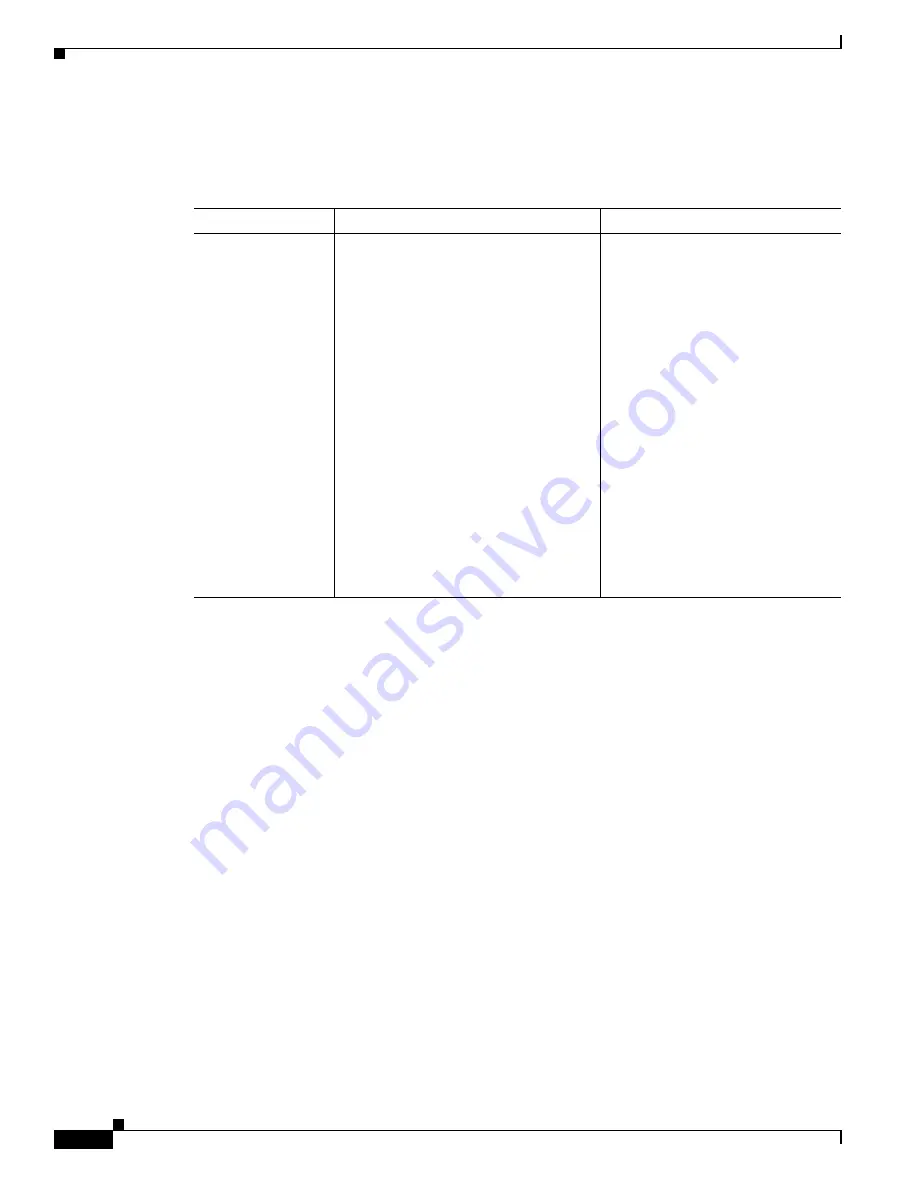
1-2
Chapter 1 Preparing to Install Cisco Unified Presence
About Cisco Unified Presence Installation Prerequisites
Required Passwords
During the Cisco Unified Presence installation, you will be required to specify the following user names
and passwords:
Password Type
Description
Troubleshooting Tips
Administrator
Account
You will need to
create
an Administrator
user ID and password to sign in to the
following user interfaces:
•
Cisco Unified Operating System
Administration interface
•
Disaster Recovery System
Administration interface
•
Command Line Interface (CLI)
•
The Administrator login must
start with an alphabetic
character, be at least six
characters long, and can contain
alphanumeric characters,
hyphens, and underscores.
•
If you lose the Administrator
password and cannot access the
system, you can recover the
Administrator password in
Cisco Unified Communications
Operating System
Administration.
•
If you need to reset the
Administrator password, use the
CLI. For the required CLI
syntax, see the Installation
Readiness Checklist in the
appendix to this guide.







































