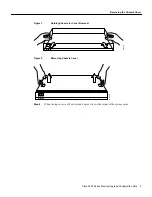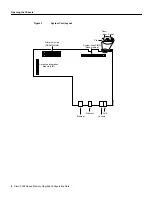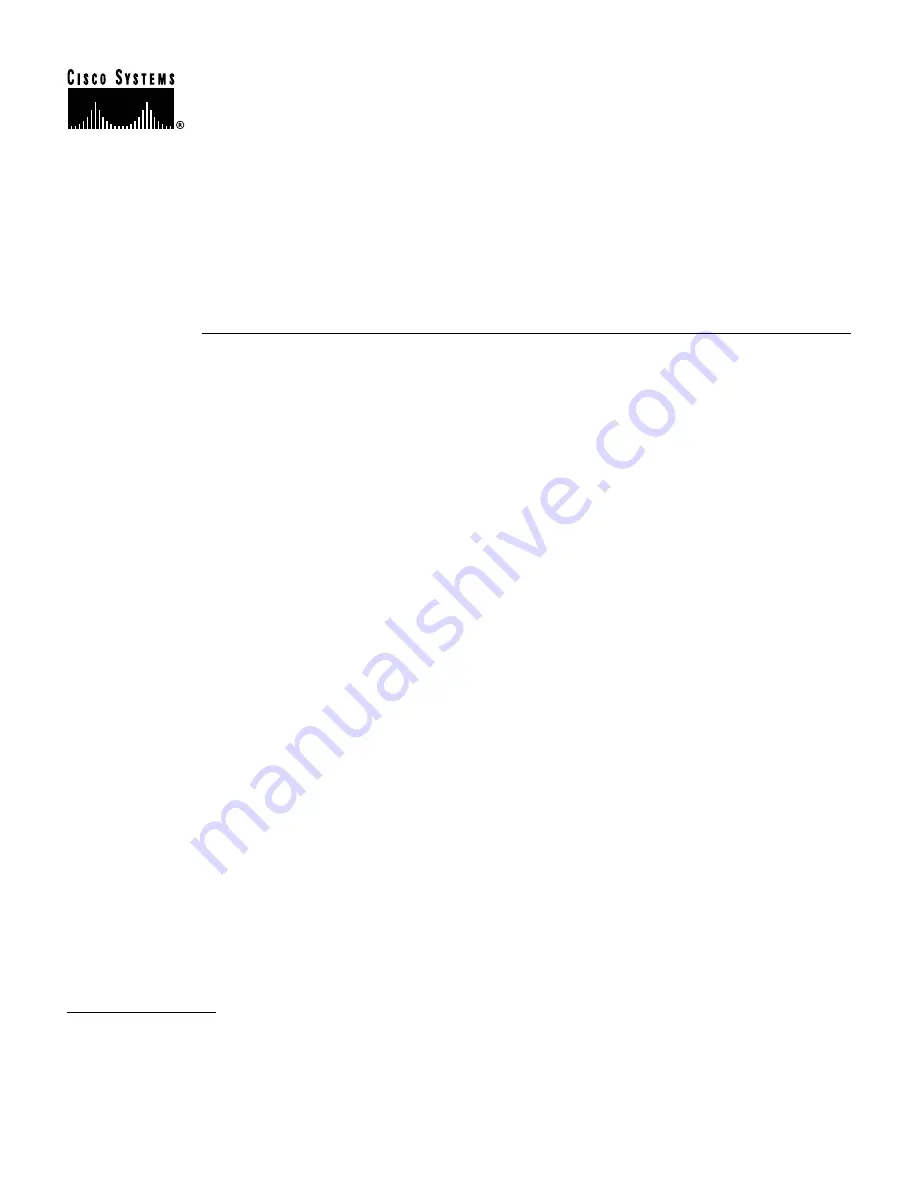
1
Doc. No.
Cisco Systems, Inc.
All rights reserved.
170 West Tasman Drive
San Jose, CA 95134-1706
USA
Cisco Systems, Inc.
Corporate Headquarters
Copyright © 1998
Cisco 2600 Series Memory Upgrade
Configuration Note
Product Numbers:
MEM2600-4D=, MEM2600-8D=, MEM2600-16D=, MEM2600-32D=,
MEM2600-16U20D=, MEM2600-16U24D=, MEM2600-16U32D=,
MEM2600-16U48D=, MEM2600-16U64D=, MEM2600-4FS=, MEM2600-8FS=,
MEM2600-16FS=, MEM2600-4U8FS=, MEM2600-4U16FS=,
MEM2600-8U16FS=
This document describes how to upgrade the System-Code single inline memory module (SIMM)
(Flash memory), and the dynamic random-access memory (DRAM) dual in-line memory modules
(DIMMs) in a Cisco 2600 series router.
Use this document in conjunction with the Cisco 2600 Series Hardware Installation Guide and the
Regulatory Compliance and Safety Information document for your router. If you have questions or
need help, refer to the section “Obtaining Service and Support” later in this document.
This document includes the following sections:
•
Safety Recommendations, page 2
•
Upgrading DRAM, page 5
•
Memory Requirements, page 5
•
Opening the Chassis, page 6
•
Removing the Chassis Cover, page 6
•
Upgrading the DRAM DIMMs, page 9
•
Replacing the System-Code SIMM, page 11
•
Closing the Chassis, page 13
•
Procedures for Recovering Flash Memory and System Images, page 13
•
Obtaining Service and Support, page 15
•
Cisco Connection Online, page 15
•
Ordering Documentation, page 17
78-5125-02