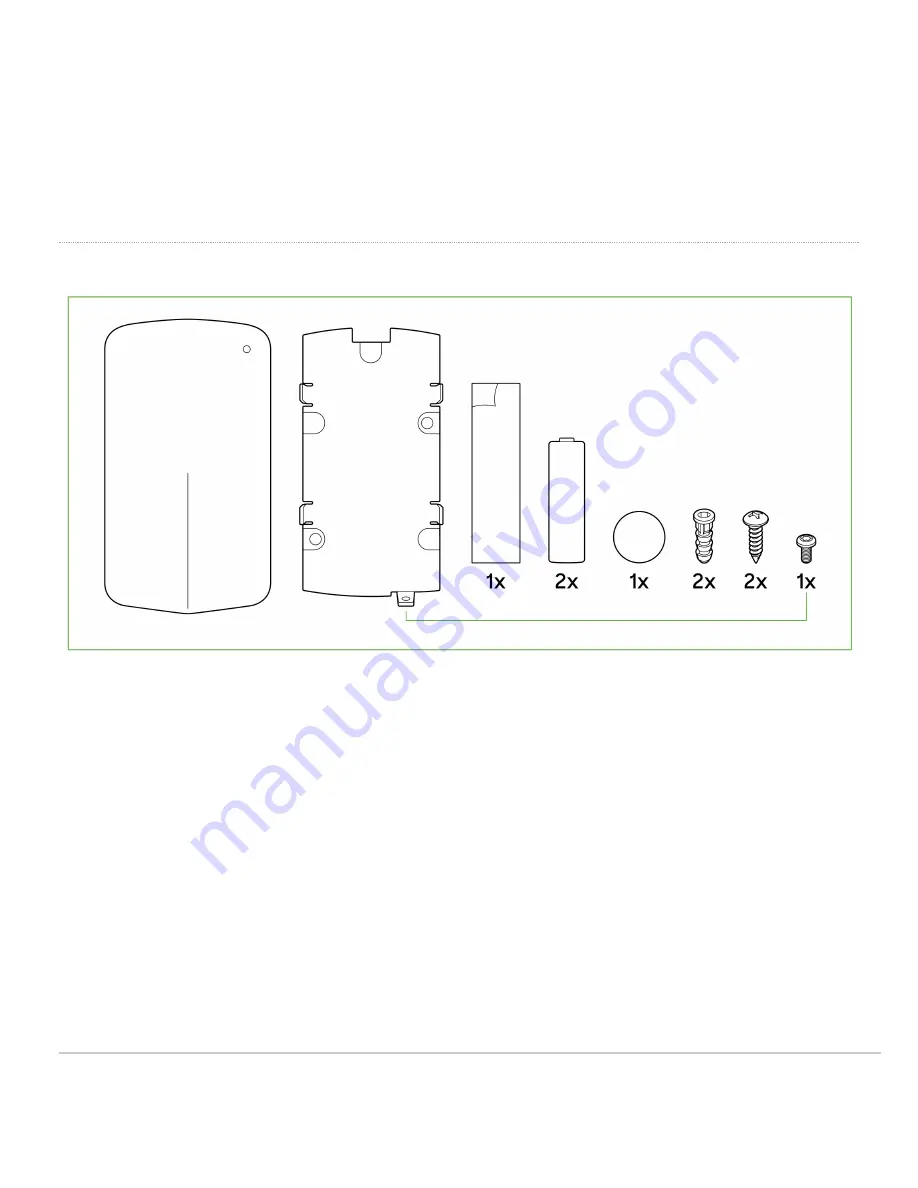
Factory Reset Button
Next to the battery compartment, there is a pinhole button to factory reset the sensor. If the button is pressed and held for at least five seconds and then
released, the sensor will reboot and it will be restored to its original factory settings by deleting all configuration information stored on the unit.
USB-C Port
The MT10 sensors have a USB-C port on the bottom that can be used to provide an alternate source of power using a compatible accessory.
Package Contents
Unit
MT10-HW
Guides
Quick Installation Guide
Battery
2xAA batteries
Mounting equipment
Wall-mount backplate
2x Torx mounting screws (Torx driver not included)
1x Torx security screw (Torx driver not included)
2x drywall anchors
1x magnet
1x VHB tape
6

























