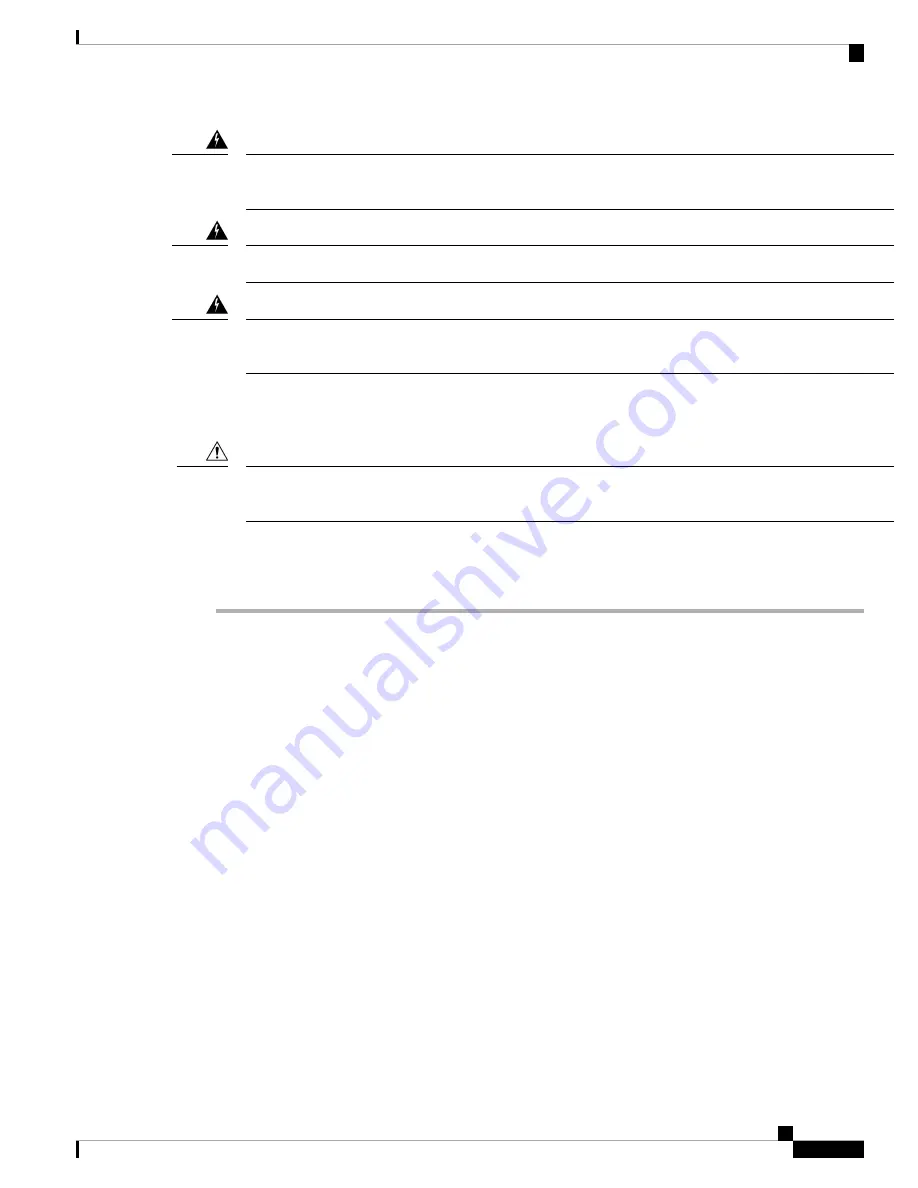
To reduce risk of electric shock and fire, you must incorporate a readily accessible two-poled disconnect
device in the fixed wiring.
Statement 1022.
Warning
To reduce risk of fire, use copper conductors only.
Statement 1025.
Warning
To reduce the risk of electric shock, refer to national and local codes for proper installation and
grounding of antennas.
Statement 1052.
Warning
Ground NCS 1000 32-Channel Mux/Demux Patch Panels
When terminating the frame ground, do not use soldering lug connectors, screwless (push-in) connectors,
quick connect connectors, or other friction-fit connectors.
Caution
This task describes the steps to ground the mux/demux patch panel.
Procedure
Step 1
Verify that the office ground cable is connected to the top of the rack and the office ground, according to local
site practice.
Step 2
Remove any paint and other nonconductive coatings from the surfaces between the patch panel ground and
bay frame ground point. Clean the mating surfaces and apply appropriate antioxidant compound to the bare
conductors.
Step 3
Identify the ground stamp on the patch panel to attach the ground lug.
Step 4
Crimp a #14 AWG ground cable to the dual-hole ground lug.
Step 5
Align the dual-hole ground lug to the patch panel.
Install Cisco NCS 1000 32-Channel Mux/Demux Patch Panel
3
Install Cisco NCS 1000 32-Channel Mux/Demux Patch Panel
Ground NCS 1000 32-Channel Mux/Demux Patch Panels































