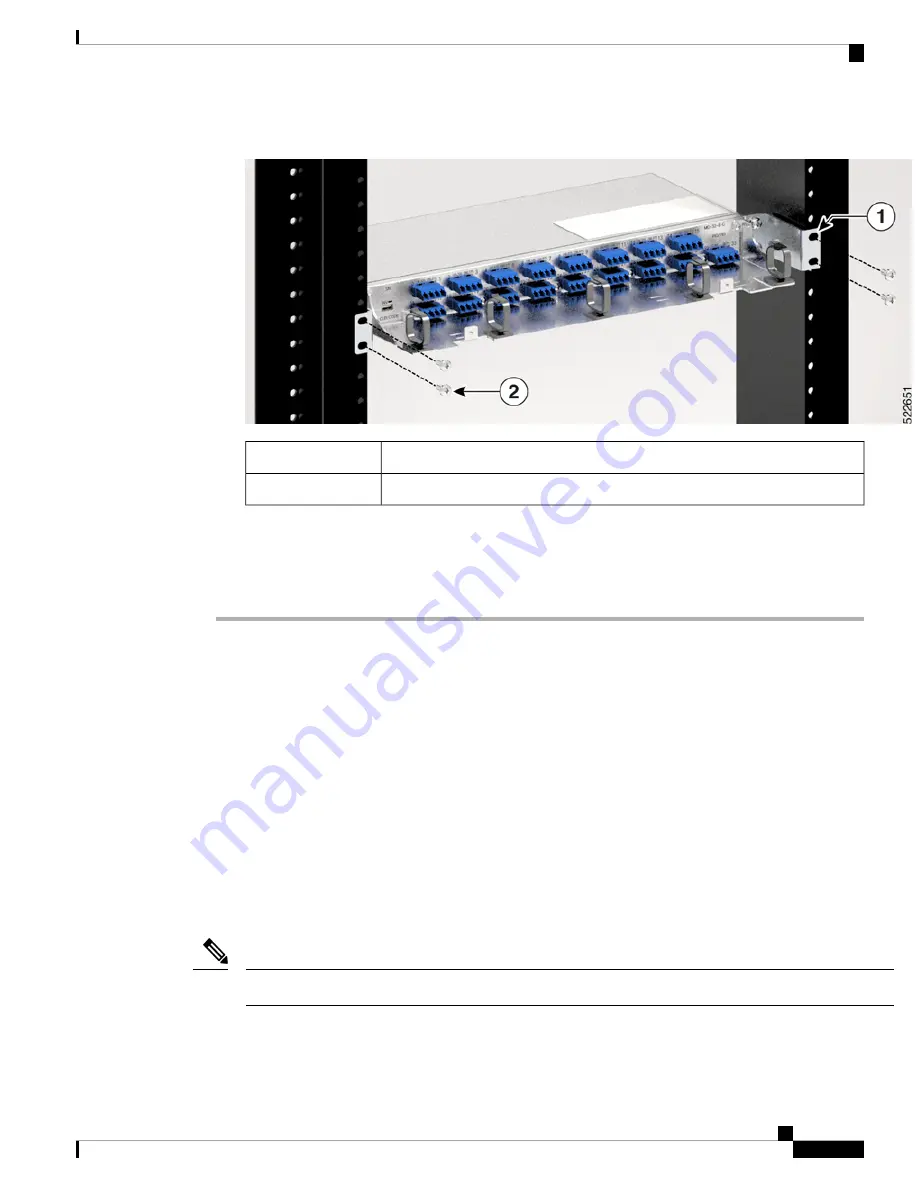
Figure 5: Installing the Adapter Bracket on an ETSI Rack
ETSI Adapter Bracket
1
M6 x 12mm Phillips Pan Head Screws
2
Step 2
Align the adapter bracket screw holes against the mux/demux panel screw holes.
Step 3
Insert the screws and tighten them.
Step 4
Repeat steps 2 through 3 to mount another bracket on the opposite side.
What to do next
•
Install NCS 1000 32-Channel Mux/Demux Patch Panels, on page 7
Install NCS 1000 32-Channel Mux/Demux Patch Panels
The patch panel is a new NCS 1000 32-Channel Mux/Demux that can be installed either above or below the
DWDM generating equipment according to the local site practice.
The mux/demux panel is 1 rack unit (RU) high. Each package includes one set of the following brackets:
• 19 inch (482.6 mm) or 23 inch (584.2 mm) reversible (two-way) mounting brackets that can be rotated
to fit either rack size. These reversible brackets are used for EIA and IEC standard racks.
• ETSI brackets that are used for ETSI standard racks.
The unit is shipped with the mounting brackets in the 19 inch (482.6 mm) position.
Note
The mux/demux panel is passive and requires no power cabling or connections. All connectors are on the
front panel and are equipped with LC/MPO bulkhead adapters and with a USB Type A receptacle connector
Install Cisco NCS 1000 32-Channel Mux/Demux Patch Panel
7
Install Cisco NCS 1000 32-Channel Mux/Demux Patch Panel
Install NCS 1000 32-Channel Mux/Demux Patch Panels
































