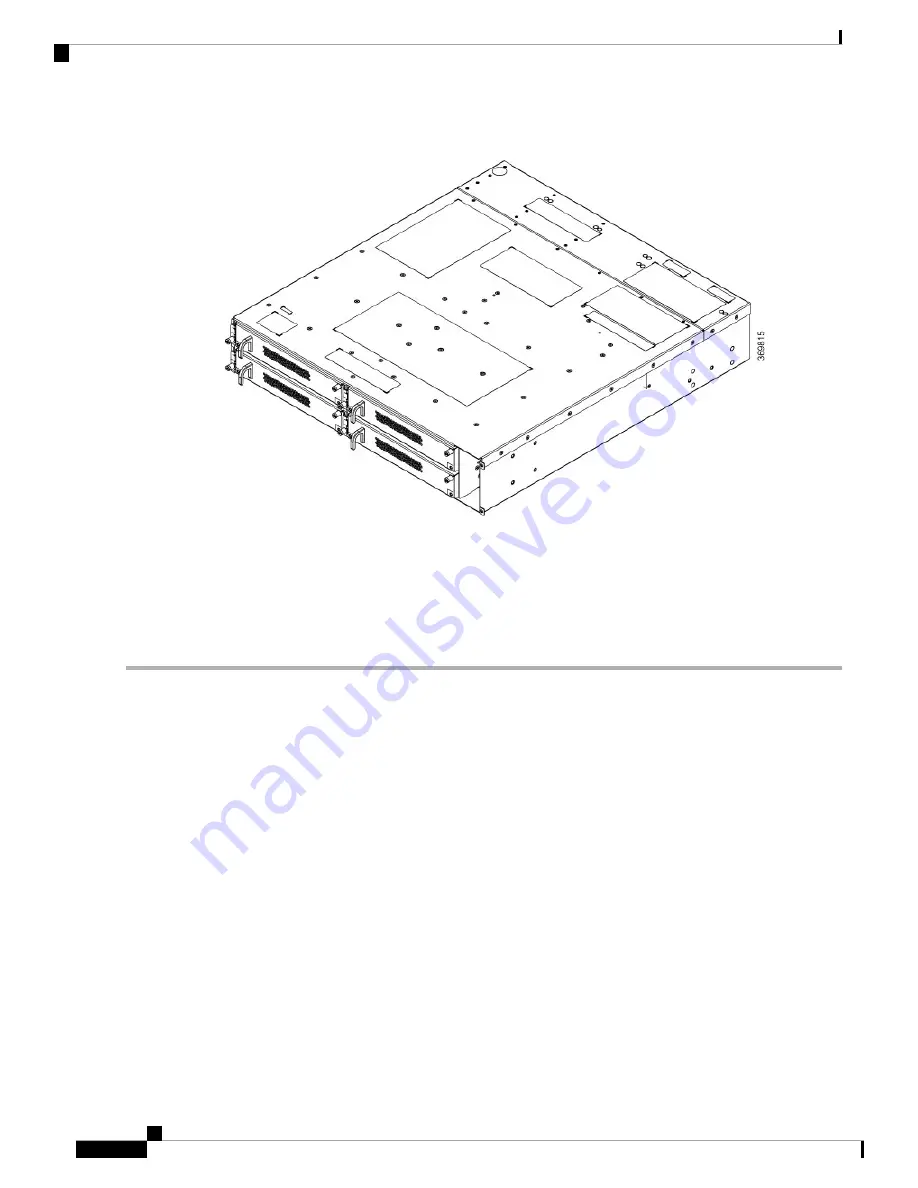
Figure 14: Chassis shipped with Filler Cards
Unpack and Verify Cisco NCS 1004
This procedure enables the you to unpack and check if all the chassis modules that are required for installation
have been shipped.
Step 1
When you receive Cisco NCS 1004 equipment at the installation site, open the top of the box.
Step 2
Remove accessories and foam inserts from the box. The box contains Cisco NCS 1004 and other items needed for
installation.
Step 3
To remove the chassis from the packaging, grasp the side of the chassis and lift it out of the box.
Use these lifting guidelines to avoid injury to yourself or damage to the equipment:
• Do not lift equipment alone; have another person help you to lift the equipment.
Hardware Installation Guide for Cisco NCS 1004
16
Prepare to Install Cisco NCS 1004
Unpack and Verify Cisco NCS 1004







































