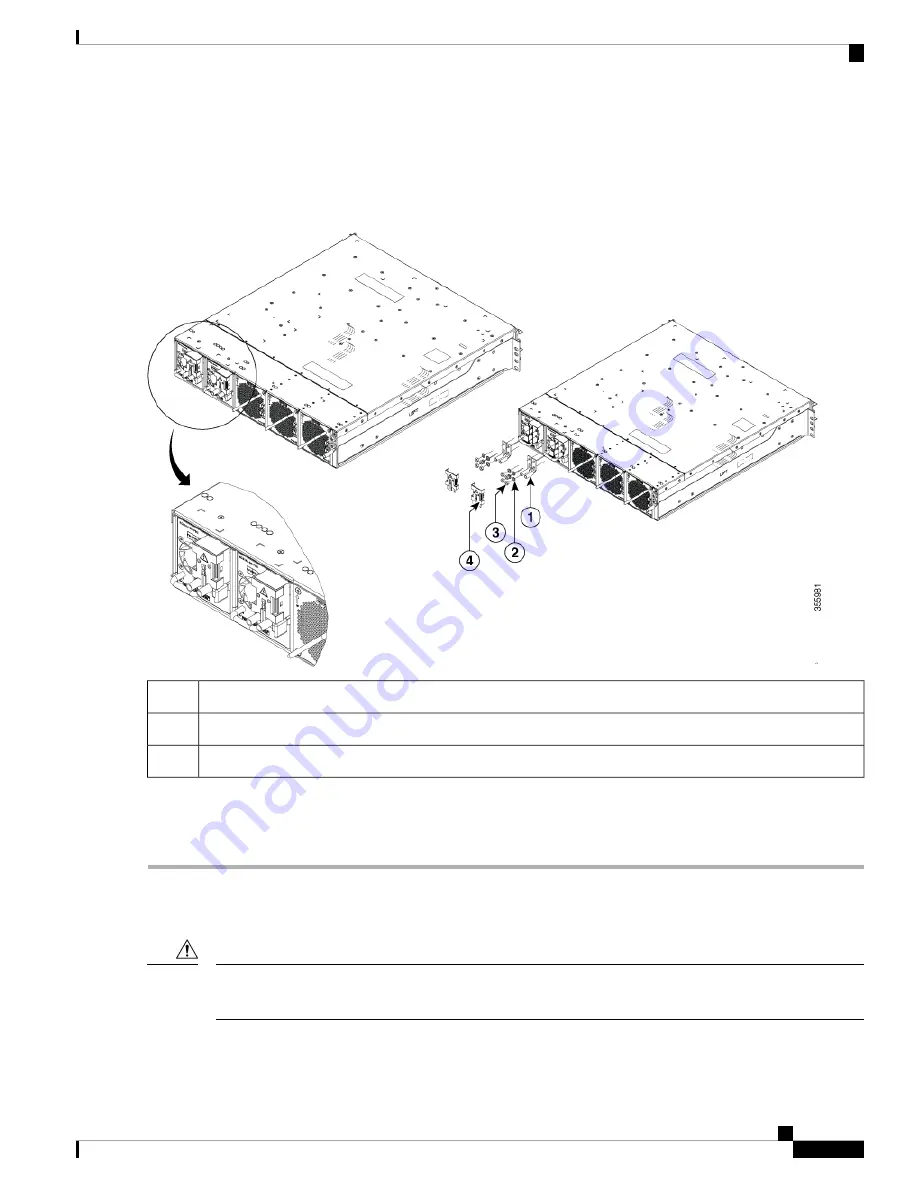
Step 5
Affix the power lug on the unit and tighten it using the two screws. Use #6AWG cables.
Ensure a minimum gap of 50 mm below the chassis, for routing the cables. For ETSI racks, 180-degree power lugs are
used to maintain 600 mm footprint.
Figure 39: Connecting DC Power
Lugs crimped with DC power cords
1
Fasteners for DC lugs
2,3
Protection Cover
4
Step 6
Use protection covers to keep the lugs in place.
Snap fit the protection cover towards the top for 90-degrees lugs and push it down for straight lugs.
Connect AC Power to NCS 1004
NCS 1004 relies on the protective devices in the building installation to protect against short circuit, overcurrent,
and ground faults. Ensure that the protective devices comply with local and national electrical codes.
Caution
Hardware Installation Guide for Cisco NCS 1004
43
Install Cisco NCS 1004 Modules
Connect AC Power to NCS 1004








































