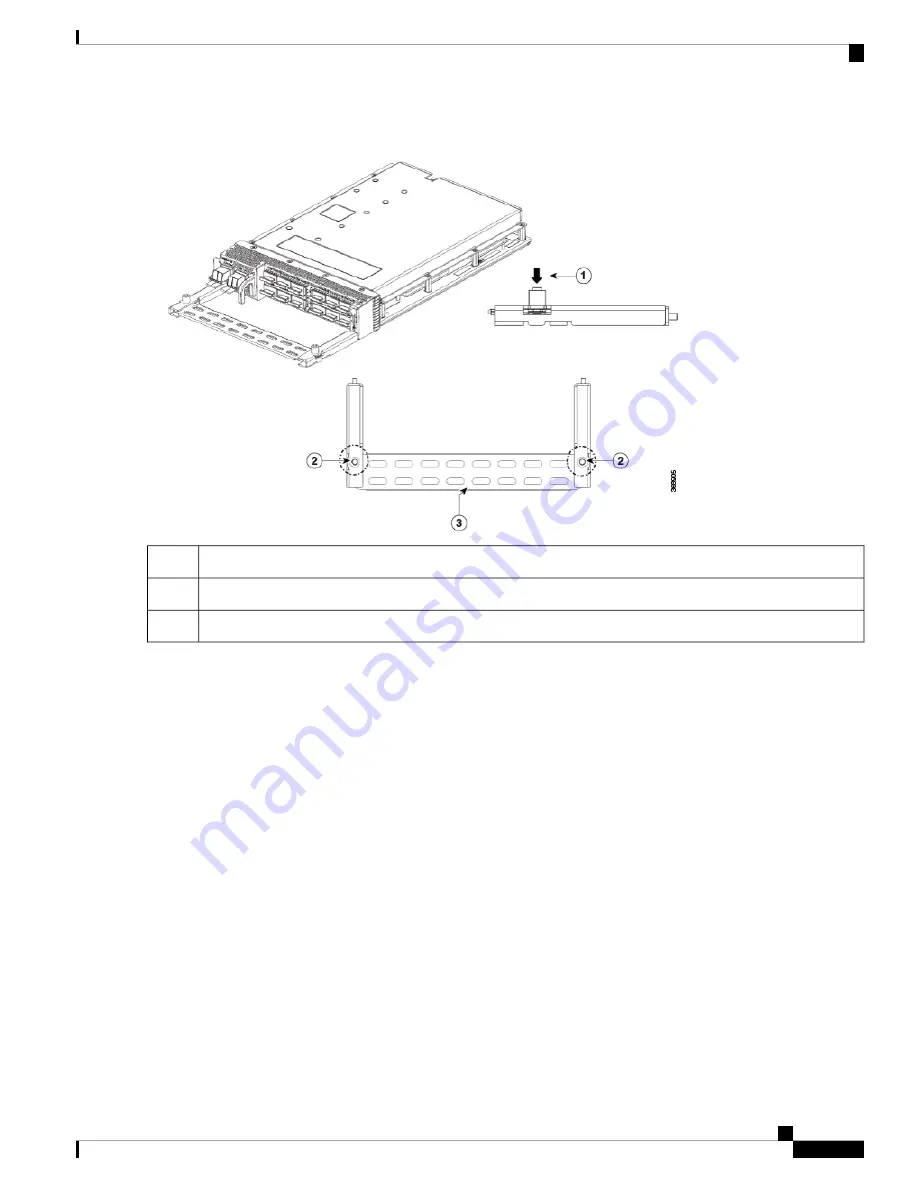
Figure 46: Adjusting the Fiber Management Bracket
Press the plunger pins in the direction, as shown.
1
Plunger pins
2
Horizontal bar
3
Step 2
Pull the horizontal bar of the fiber management bracket outwards to increase the length of the bracket.
The plunger pins lock the bracket when the horizontal bar is fully extended.
You can verify whether the plunger pins are locked based on the visibility of their grooves.
• If both grooves are visible, the pins are disengaged.
• If no one groove is visible, the bar is in transient stage.
• If one grove is visible, the bar is correctly installed and locked.
Hardware Installation Guide for Cisco NCS 1004
49
Install Cisco NCS 1004 Modules
Adjust Fiber Management Bracket of the 1.2T Line Card
















































