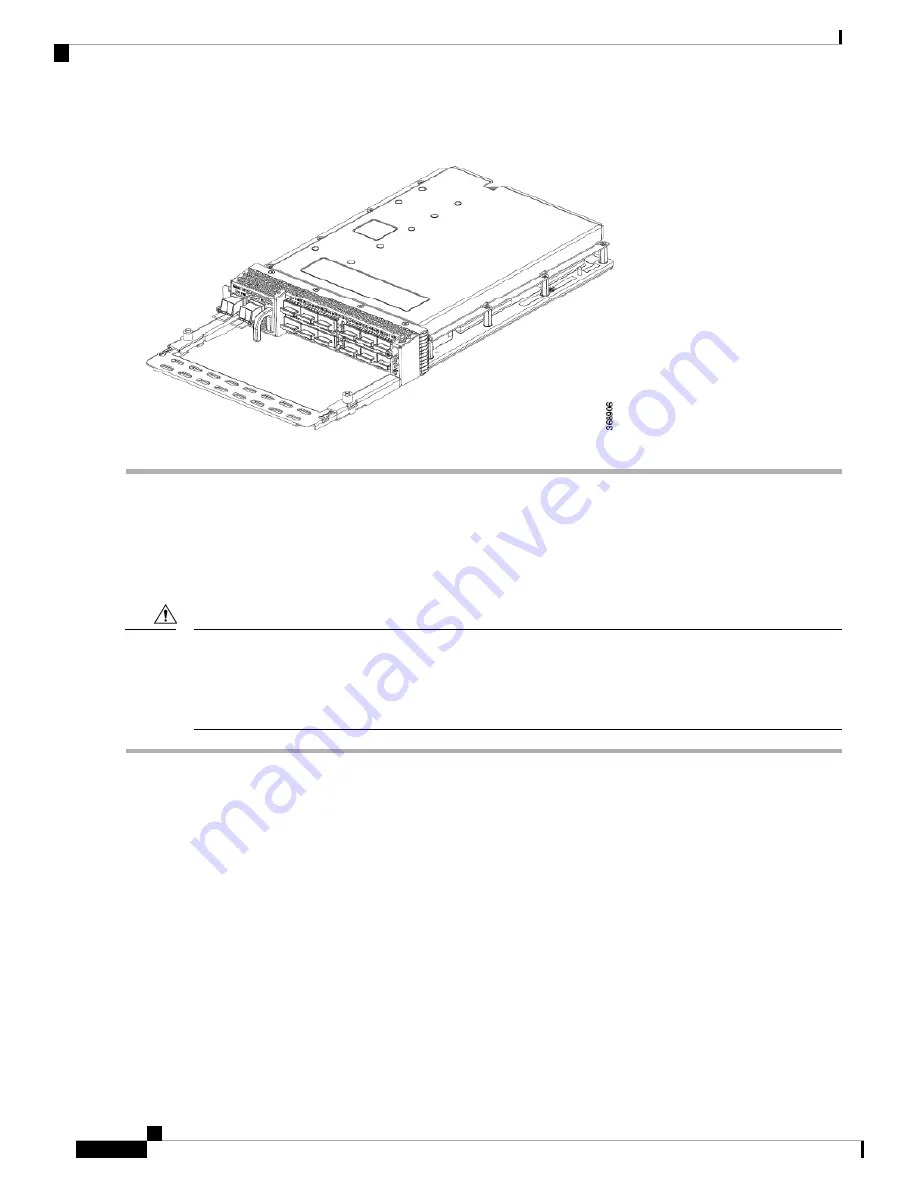
Figure 47: Fiber Management Bracket in the Extended Position
Install Pluggables
This task has information about installing the pluggables on a line card. The line card is shipped with dust
caps.
Protect the line card by inserting dust caps into the pluggable slots when no pluggable is inserted.
Transceivers, fiber-optic cables and optical ports on the line cards must be kept clean and free of dust to
maintain high signal accuracy and to prevent damage to the connectors. They must be covered with protection
or dust cap when not in use.
Caution
Step 1
Remove the dust plugs.
You can retain and reuse the dust plugs.
Step 2
Orient the pluggable as shown in the following figure and slide it into the slot.
Hardware Installation Guide for Cisco NCS 1004
50
Install Cisco NCS 1004 Modules
Install Pluggables













































