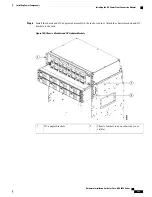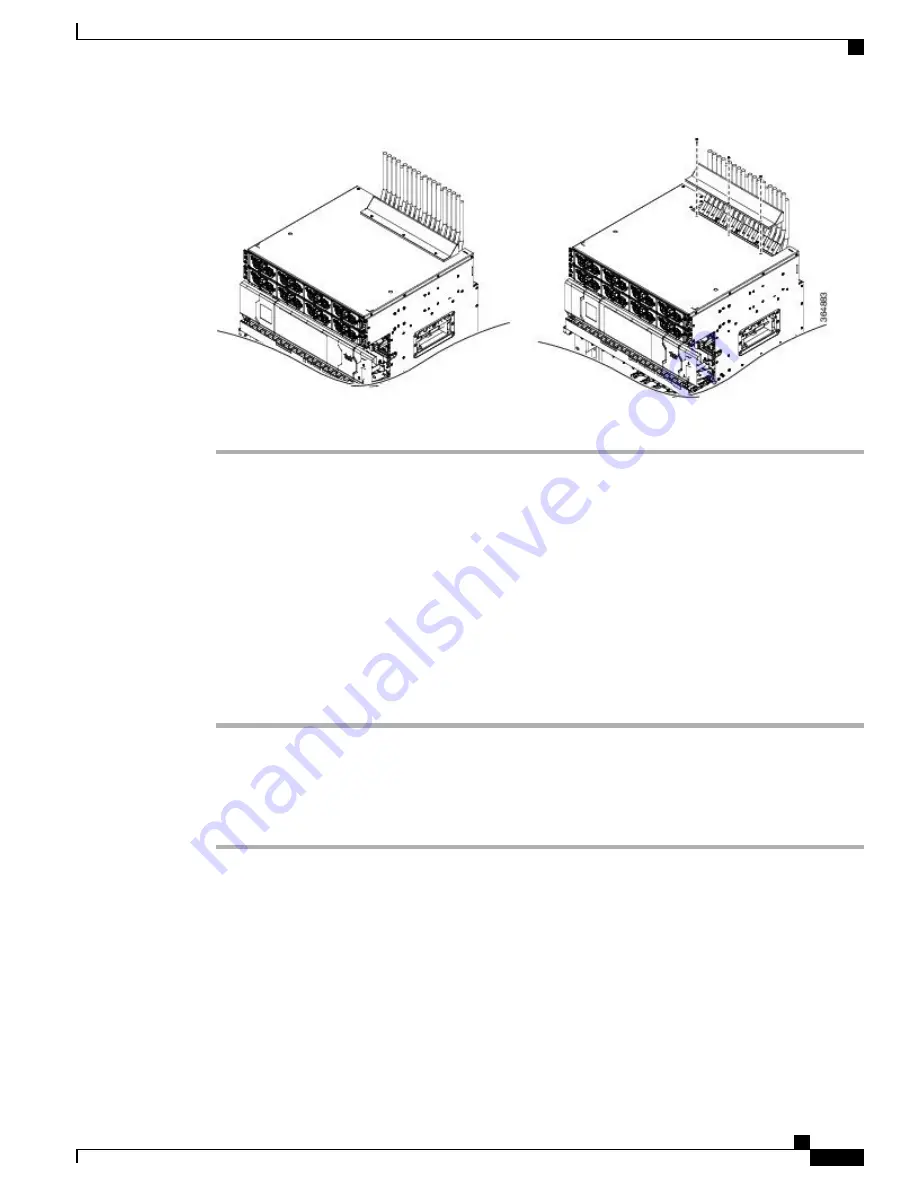
Step 7
Proceed to the
Powering On the Chassis, on page 191
.
Disconnecting AC or DC Power
The following sections explain how to disconnect AC or DC power to the Cisco NCS 4009 chassis.
Disconnecting AC Power
Follow these steps to disconnect an individual AC power cord:
Procedure
Step 1
Power off (0) the circuit breaker assigned to the AC power source that you are disconnecting.
Step 2
Un-tighten the screw that clamps the AC power cord.
Step 3
Unplug the AC power cord from the power tray receptacle.
Do not turn off the switch on the power tray to remove AC power cords. An individual AC power
cord can be unplugged while the system is powered from other AC power sources.
Caution
Disconnecting AC Power
If it becomes necessary to disconnect all AC power from the chassis, follow these steps:
Do not disconnect all power from the chassis to replace components, including power modules. See
and Replacing Chassis Components, on page 235
.
Hardware Installation Guide for Cisco NCS 4000 Series
189
Installing Power Components
Disconnecting AC or DC Power