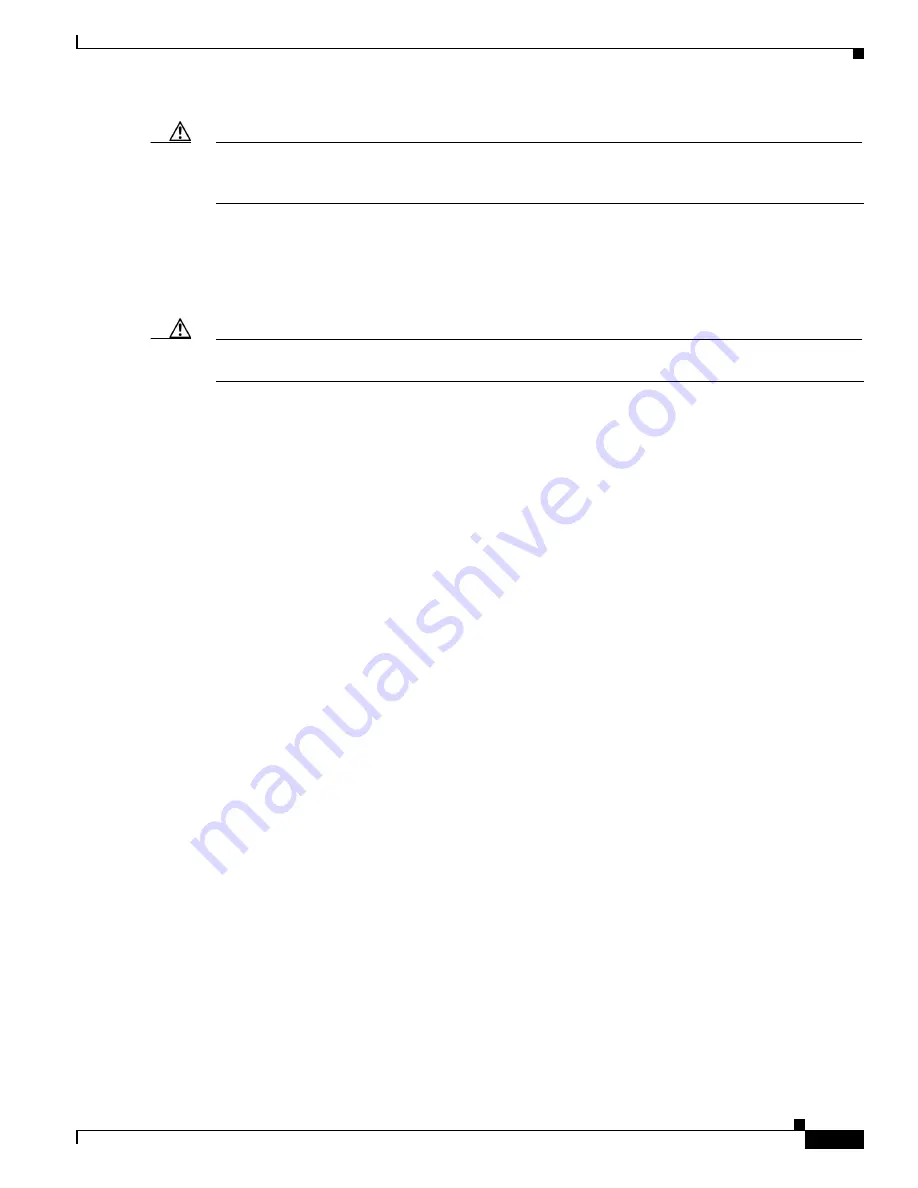
5-3
Cisco Network Convergence System 4000 Series Hardware Installation Guide
Chapter 5 Installing Route Processor Cards, Fabric Cards, and Line Cards
Installing and Removing a Filler Card
Caution
The chassis may indicate a hardware failure if you do not follow proper procedures. Remove or install
only one card at a time. Allow at least 15 seconds for the chassis to complete its tasks before removing
or installing another card.
Installing and Removing a Filler Card
The chassis ships with filler cards installed in the RP, LC, and FC slots.
Caution
To ensure thermal regulation in the chassis, keep filler cards installed in all slots that do not have an RP,
LC, or FC installed.
This section contains the following procedures:
•
Installing a Filler Card, page 5-3
•
Removing a Filler Card, page 5-5
Installing a Filler Card
This section describes how to install a filler card in the Cisco NCS 4016 chassis.
Prerequisites
Before performing this task, open the front door, if installed, and ensure that the slot in which you are
about to install the filler card is empty.
Required Tools and Equipment
•
Number-2 Phillips screwdriver or number-2 common (flat-head) screwdriver
•
LC filler card (Cisco PID NCS4K-BLANK)
Steps
The following steps describe how to install a filler card.



































