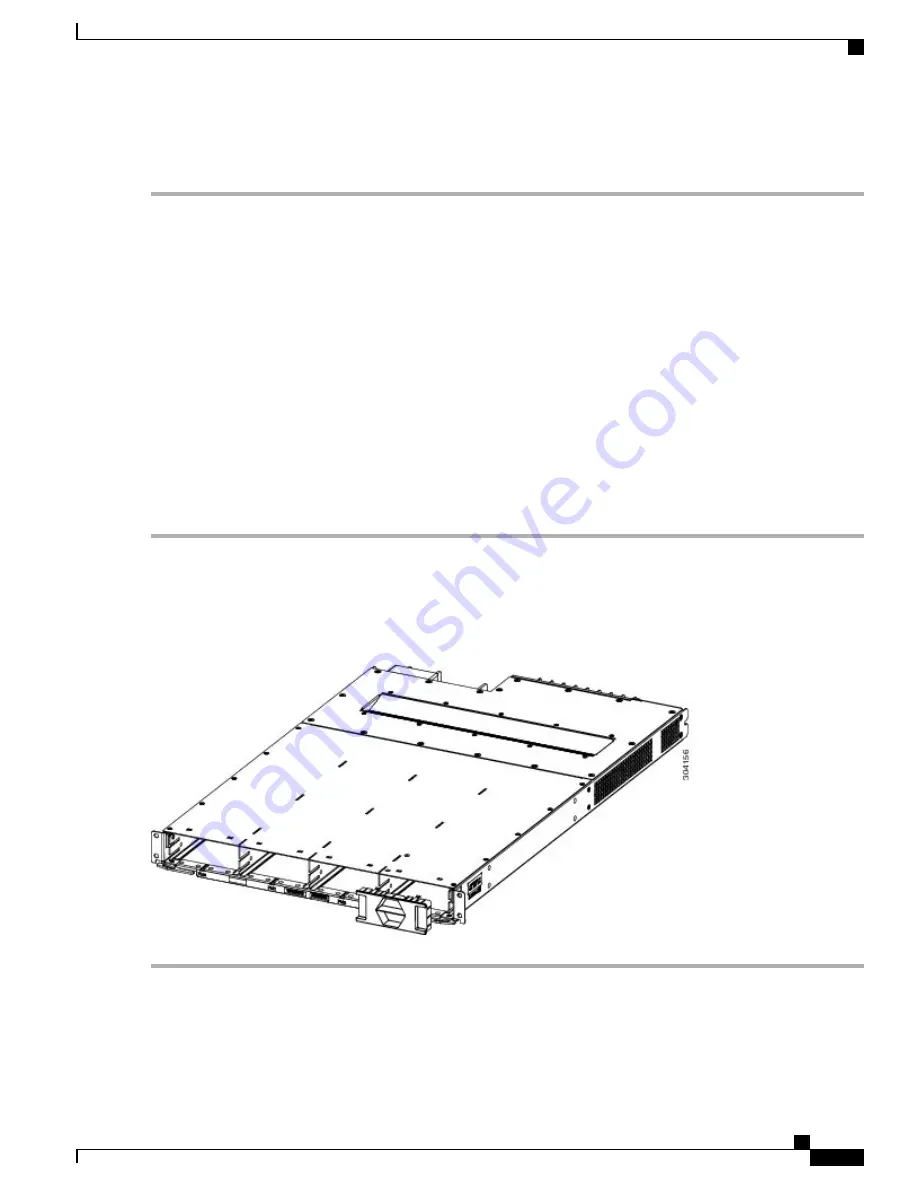
The screws that attach a power tray to the power enclosure are relied upon for power tray bonding and
grounding.
Note
Removing a Power Module Slot Cover
This section describes how to remove a PM slot cover from a PM slot in an AC or DC power tray.
Prerequisites
Before performing this task, you must first remove the top grille on the front side of the FCC, if installed See
the
Removing the Front Exterior Cosmetics, on page 88
.
Steps
To remove a PM slot cover from the front of a power tray, follow these steps:
Step 1
Gently pinch the tabs on the top of the PM slot cover to partially detach the slot cover from the slot.
Step 2
Slide the PM slot cover out by removing the tabs on the bottom of the PM slot cover from the two holes on the bottom
of the slot.
Figure 61: PM Slot Cover on the Front of a Power Tray
—
DC Power Tray Shown
Cisco Network Convergence System 6000 Fabric Card Chassis Hardware Installation Guide
101
Removing and Replacing Chassis Components
Removing a Power Module Slot Cover
















































