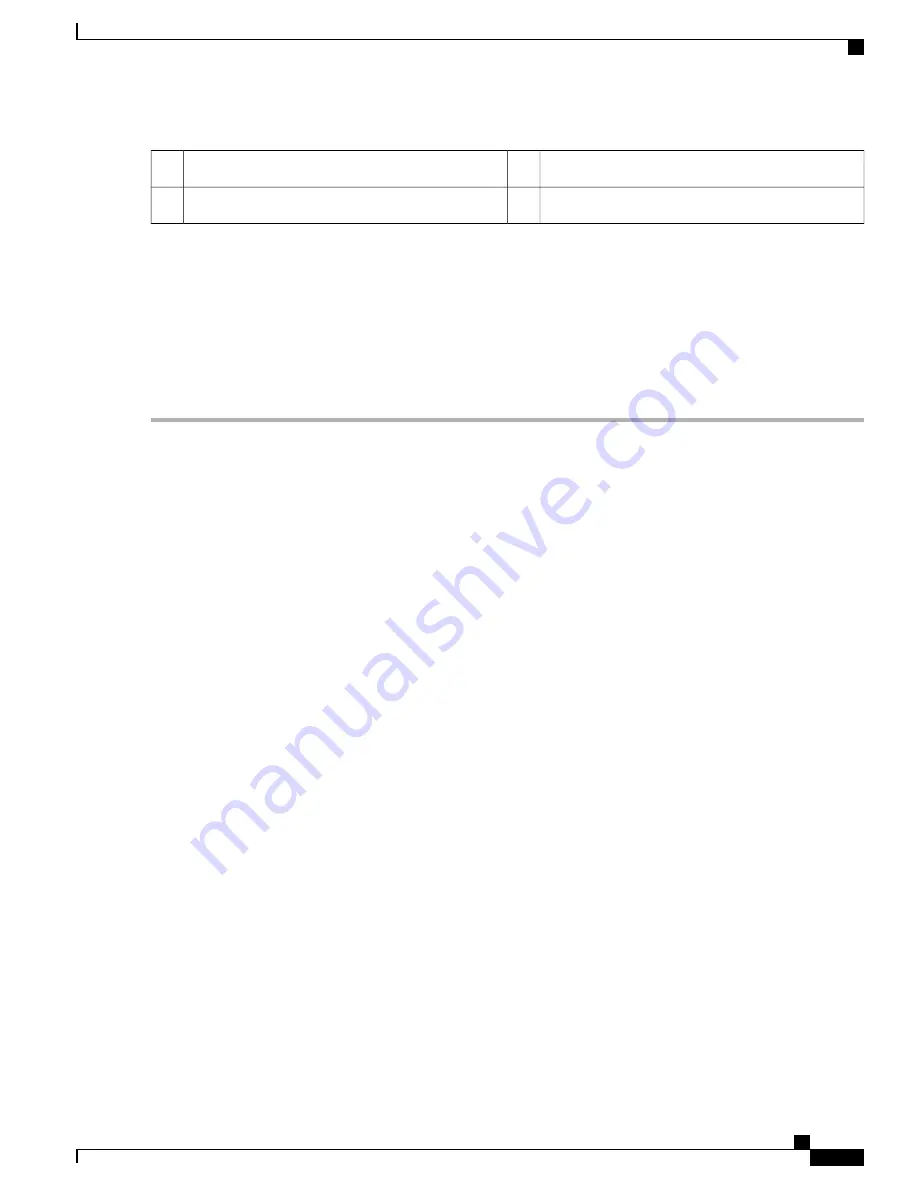
Ejector lever
3
Captive screw
1
Direction of removal
4
OIR button
2
Step 3
Press the OIR buttons on the top and bottom of the card faceplate to release the ejectors.
Wait for the S2 STATUS LED to turn to yellow. This indicates that the card is ready for removal.
Note
Step 4
Grasp the two card ejector levers and simultaneously pivot both ejector levers 70 degrees away from the front edge of
the card carrier to unseat the card from the midplane connector.
Touching only the metal card carrier, slide the card from the slot and place it directly into an antistatic bag or other
ESD-preventive container. If you plan to return the defective card to the factory, repackage it in its original shipping
container.
Removing an S13 Multi-Chassis Fabric Card
For information about removing a fabric card from the Cisco NCS 6008 LCC, see the
Convergence System 6000 Series Routers Hardware Installation Guide.
The procedures for removing the S13 fabric card are the same as those for removing the fabric cards defined
in this guide.
Cisco Network Convergence System 6000 Fabric Card Chassis Hardware Installation Guide
125
Removing and Replacing Chassis Components
Removing an S13 Multi-Chassis Fabric Card















































