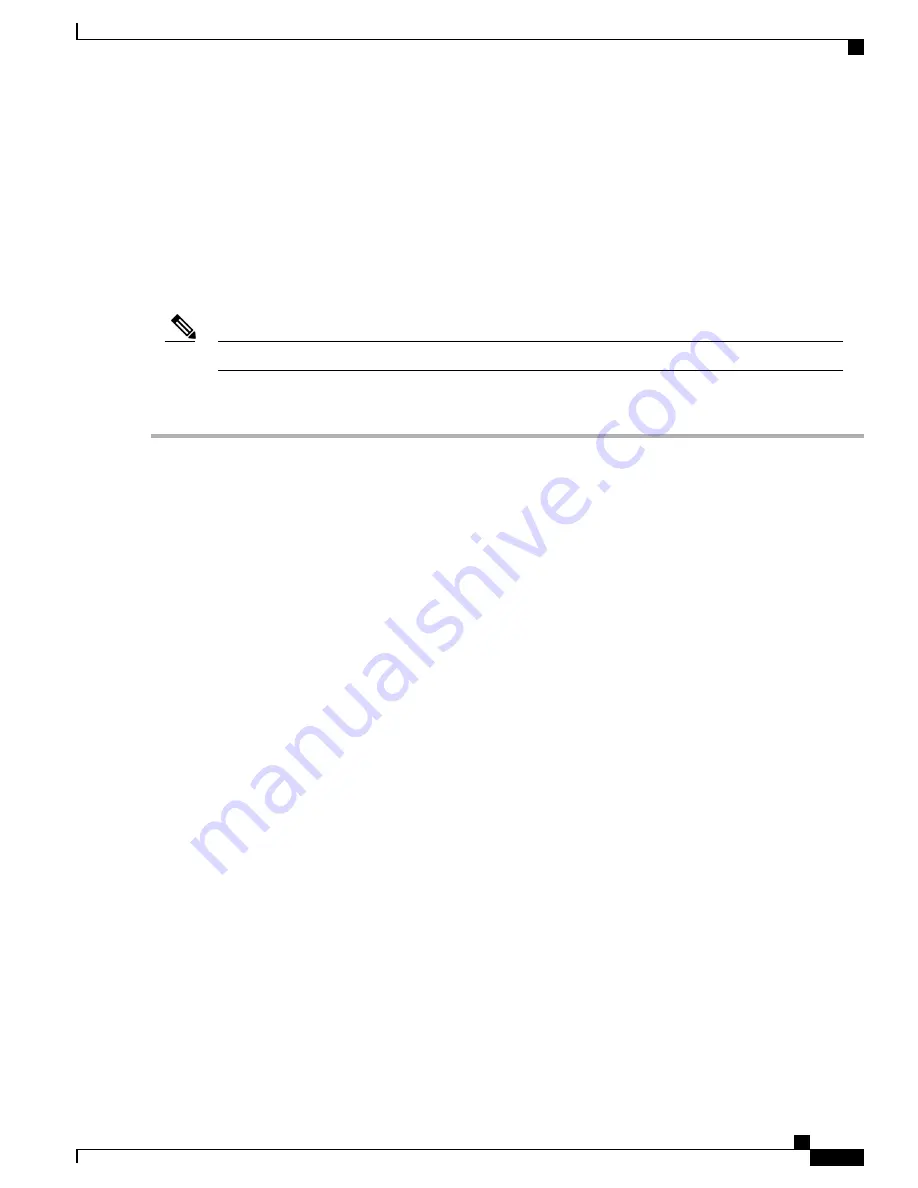
•
Torque screwdriver with Number-1 Phillips bit and rated torque at 5.5 in-lb (0.62 N-m)
•
AC or DC PM
◦
AC PM (Cisco PID PWR-3KW-AC-V2)
◦
DC PM (Cisco PID PWR-2KW-DC-V2)
Steps
Power modules are keyed to prevent incorrect insertion into the power tray.
Note
To install a PM into a power tray, follow these steps:
Step 1
Attach the ESD-preventive wrist strap to your wrist and connect its leash to the ESD jack on the front side of the FCC
(see
Preventing Electrostatic Discharge, on page 11
). You can also connect the ESD-preventive wrist strap leash to any
bare metal surface on the FCC.
Step 2
Use two hands to support and guide the PM, and then slide it into the power tray.
Though a PM can be inserted into any empty PM bay in any power tray, during the initial installation, install a
PM into PM0 in PT0 first. Next, install PMs in ascending order into the remaining PM bays in PT0. Then, install
PMs in ascending order into the remaining power trays.
Note
Cisco Network Convergence System 6000 Fabric Card Chassis Hardware Installation Guide
49
Installing the Power Components
Installing an AC or DC Power Module
















































