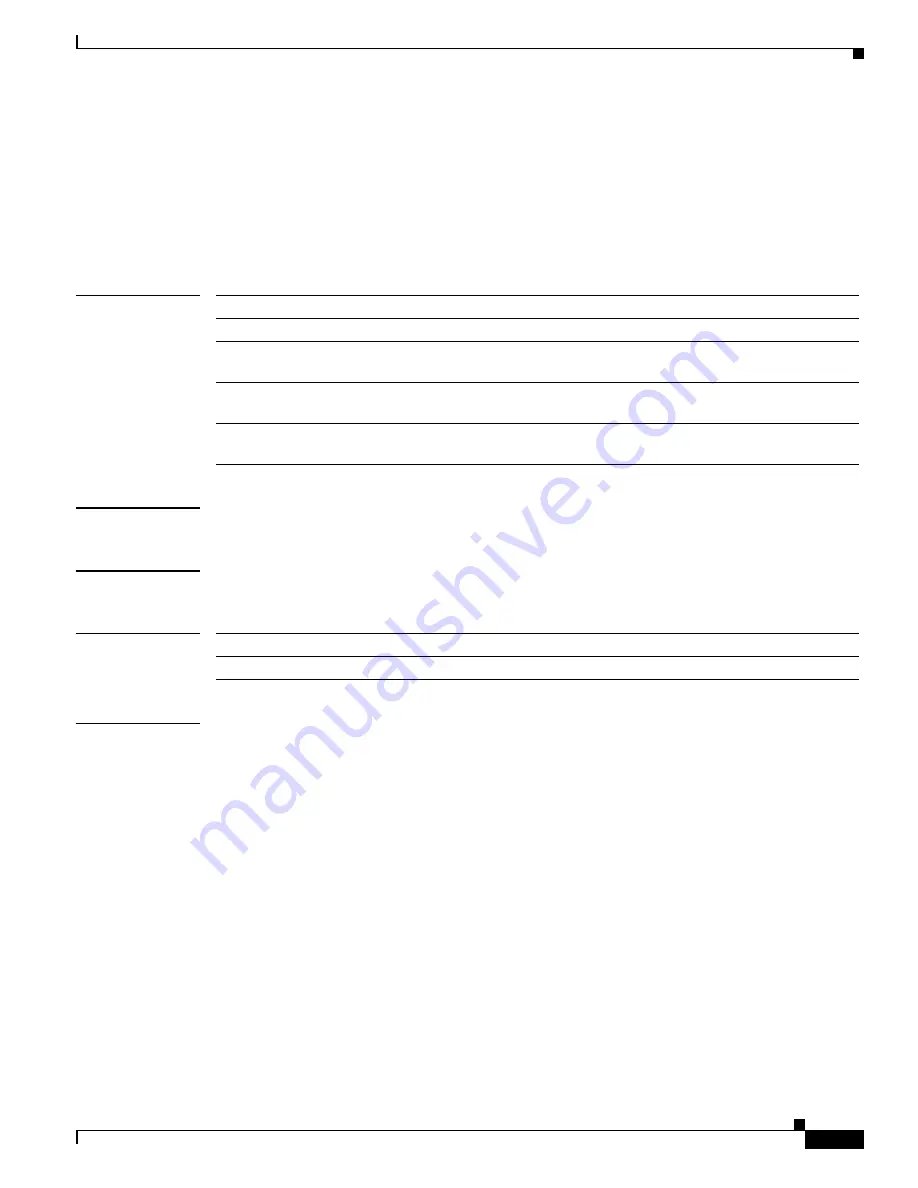
S e n d c o m m e n t s t o n e x u s 3 k - d o c f e e d b a c k @ c i s c o . c o m
-SM-189
Cisco Nexus 3000 Series NX-OS System Management Command Reference
OL-29557-04
Chapter System Management Commands
show callhome destination-profile
show callhome destination-profile
To display the Call Home destination profile information, use the
show callhome destination-profile
command.
show callhome destination-profile
[
profile
{
CiscoTAC-1
|
profile-name
|
full-txt-destination
|
short-txt-destination
}]
Syntax Description
Command Default
All destination profiles
Command Modes
EXEC mode
Command History
Examples
This example shows how to display information about the Call Home destination profiles:
switch#
show callhome destination-profile
full_txt destination profile information
maximum message size:2500000
message format:full-txt
message-level:0
transport-method:email
email addresses configured:
url addresses configured:
alert groups configured:
all
short_txt destination profile information
maximum message size:4000
message format:short-txt
message-level:0
transport-method:email
<--Output truncated-->
switch#
profile
(Optional) Displays information about a specific destination profile.
CiscoTAC-1
(Optional) Displays information for a CiscoTAC-1 destination profile.
profile
profile-name
(Optional) Displays information for a user-defined destination profile. The
name can be a maximum of 32 alphanumeric characters.
full-txt-destination
(Optional) Displays information of a destination profile configured for
plain text messages.
short-txt-destination
(Optional) Displays information of a destination profile configured for
short text messages.
Release
Modification
5.0(3)U1(1)
This command was introduced.
















































