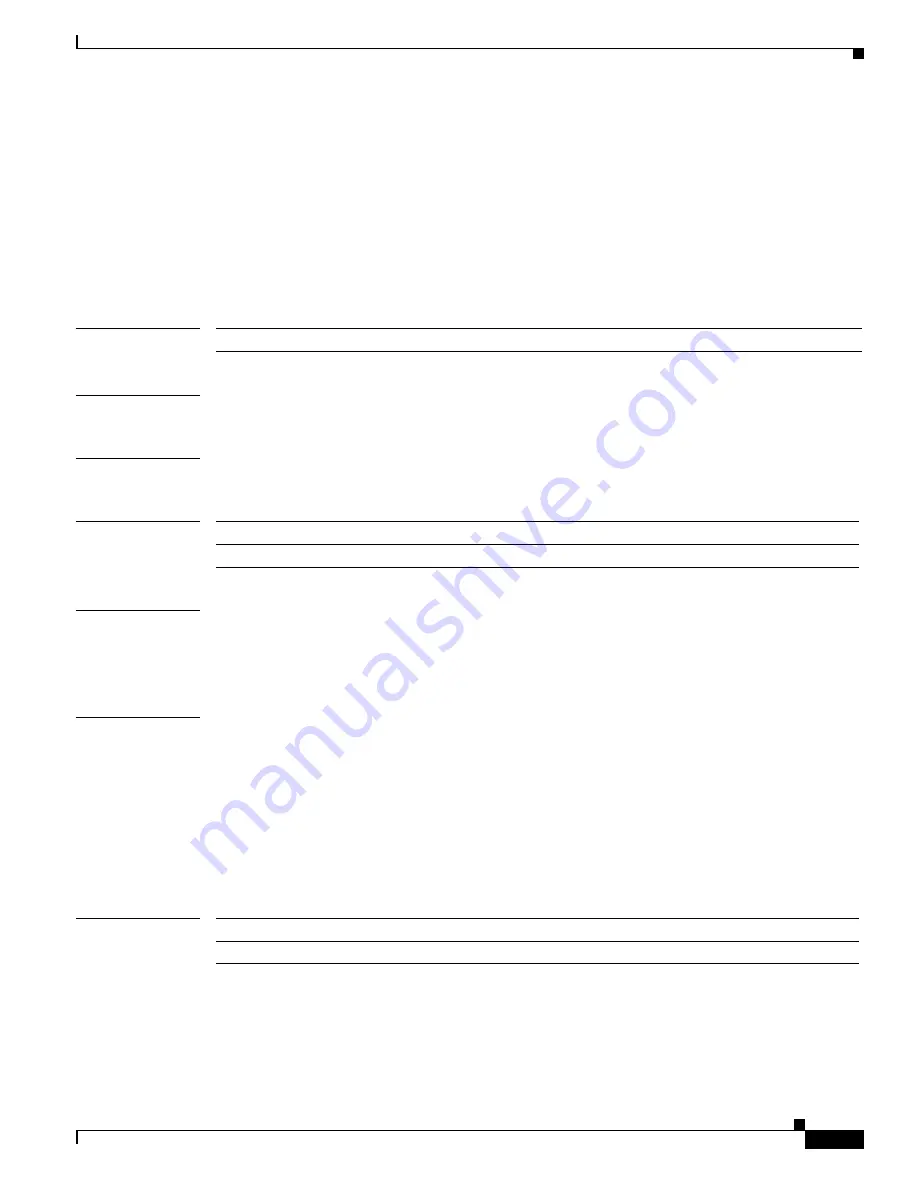
S e n d c o m m e n t s t o n e x u s 3 k - d o c f e e d b a c k @ c i s c o . c o m
-SM-153
Cisco Nexus 3000 Series NX-OS System Management Command Reference
OL-29557-04
Chapter System Management Commands
ntp trusted-key
ntp trusted-key
To configure one or more keys that a time source must provide in its Network Time Protocol (NTP)
packets in order for the device to synchronize to it, use the
ntp trusted-key
command. To remove the
NTP trusted key, use the
no
form of this command.
ntp trusted-key
number
no ntp trusted-key
number
Syntax Description
Defaults
None
Command Modes
Global configuration mode
Command History
Usage Guidelines
This command provides protection against accidentally synchronizing the device to a time source that is
not trusted.
This command does not require a license.
Examples
This example shows how to configure an NTP trusted key:
switch#
configure terminal
switch(config)#
ntp trusted-key 42
switch(config)#
This example shows how to remove the NTP trusted key:
switch#
configure terminal
switch(config)#
no
ntp trusted-key 42
switch(config)#
Related Commands
number
Trusted key number. The range is from 1 to 65535.
Release
Modification
6.0(2)U(2)1
This command was introduced.
Command
Description
show ntp trusted-keys
Displays the status of NTP authentication.












































