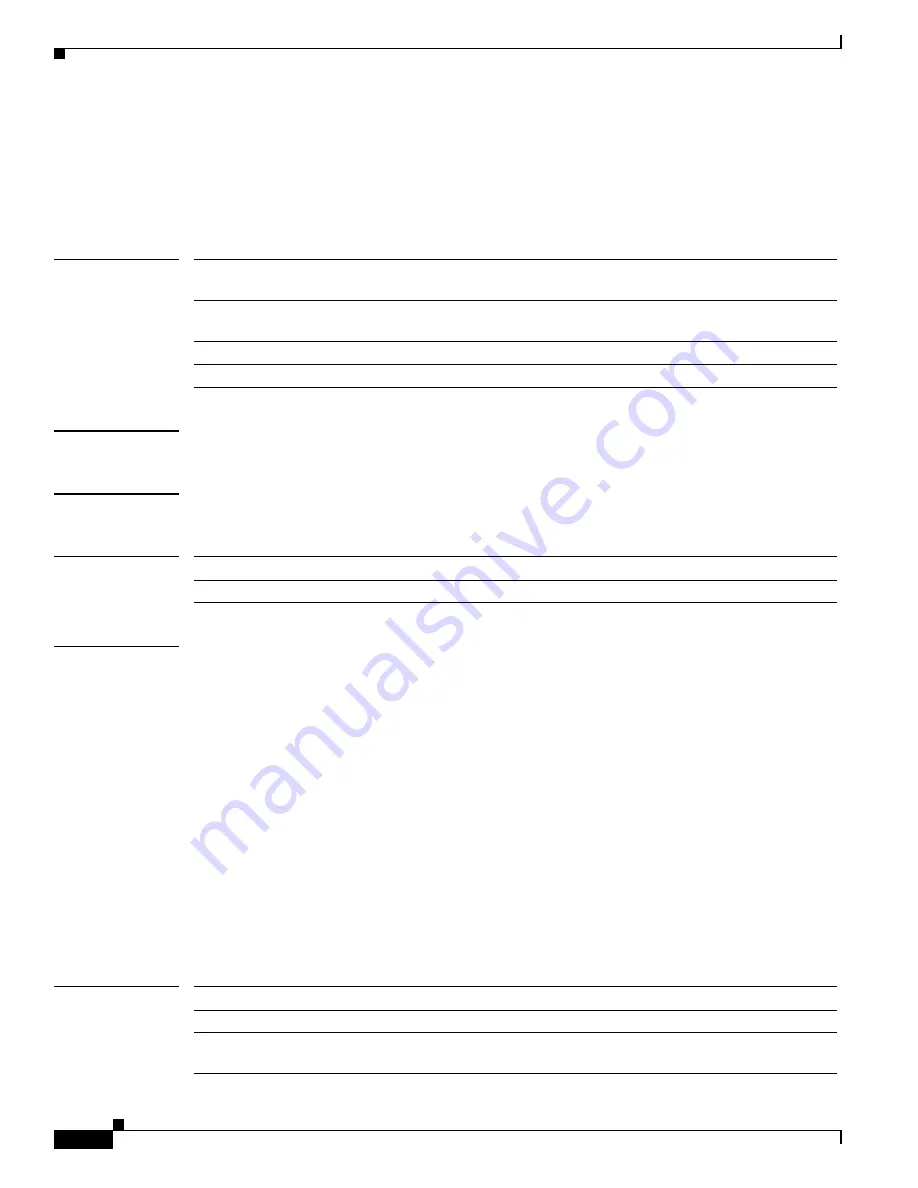
S e n d c o m m e n t s t o n e x u s 3 k - d o c f e e d b a c k @ c i s c o . c o m
-SM-188
Cisco Nexus 3000 Series NX-OS System Management Command Reference
OL-29557-04
Chapter System Management Commands
show callhome
show callhome
To display the Call Home configuration information, use the
show callhome
command.
show callhome
[
pending
|
pending-diff
|
session
|
status
]
Syntax Description
Command Default
None
Command Modes
EXEC mode
Command History
Examples
This example shows how to display the Call Home configuration information:
switch#
show callhome
callhome disabled
Callhome Information:
contact person name(sysContact):who@where
contact person's email:
contact person's phone number:
street addr:
site id:
customer id:
contract id:ac12
switch priority:7
duplicate message throttling : enabled
periodic inventory : enabled
periodic inventory time-period : 7 days
periodic inventory timeofday : 08:00 (HH:MM)
Distribution : Disabled
switch#
Related Commands
pending
(Optional) Displays the Call Home configuration changes in the pending
Cisco Fabric Services (CFS) database.
pending-diff
(Optional) Displays the differences between the pending and running Call
Home configuration.
session
(Optional) Displays the status of the last Call Home CFS command.
status
(Optional) Displays the Call Home status.
Release
Modification
5.0(3)U1(1)
This command was introduced.
Command
Description
callhome
Configures a Call Home service.
show callhome
destination-profile
Displays Call Home information for a destination profile.



































