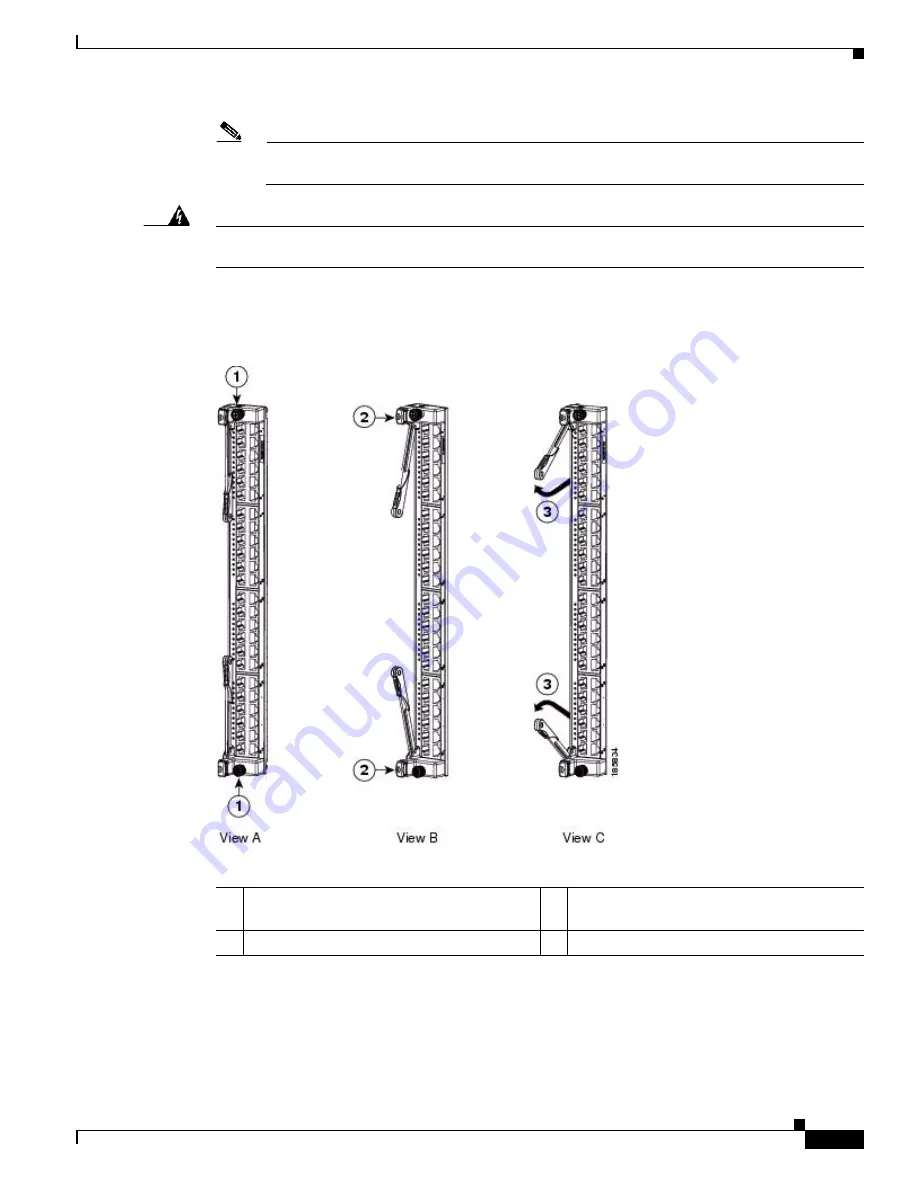
10-37
Cisco Nexus 7000 Series Hardware Installation and Reference Guide
OL-23069-07
Chapter 10 Installing or Replacing Components
Installing an I/O Module
Note
To prevent contaminants from entering the fiber-optic lines or transceivers, cover the fiber-optic
openings with a plug.
Warning
Invisible laser radiation may be omitted from disconnected fibers or connectors. Do not stare into
beams or view directly with optical instruments.
Statement 1051
Step 4
Loosen the two captive screws identified in View A of
Figure 10-11
.
Figure 10-11
Unseating an I/O Module
Step 5
Press ejector release buttons on the top and bottom ends of the module (see View B in
Figure 10-11
) to
push out the ejector levers and to disconnect the module.
Step 6
Simultaneously rotate the two ejector levers outward to unseat the module from the midplane connector
(see View C in
Figure 10-11
).
1
Unscrew two captive screws.
3
Simultaneously swing open both ejector
levers to unseat the module.
2
Simultaneously press both ejector buttons.
Summary of Contents for Nexus 7004
Page 12: ...Contents xii Cisco Nexus 7000 Series Hardware Installation and Reference Guide OL 23069 07 ...
Page 19: ... xix Cisco Nexus 7000 Series Hardware Installation and Reference Guide OL 23069 07 ...
Page 22: ... xxii Cisco Nexus 7000 Series Hardware Installation and Reference Guide OL 23069 07 ...












































