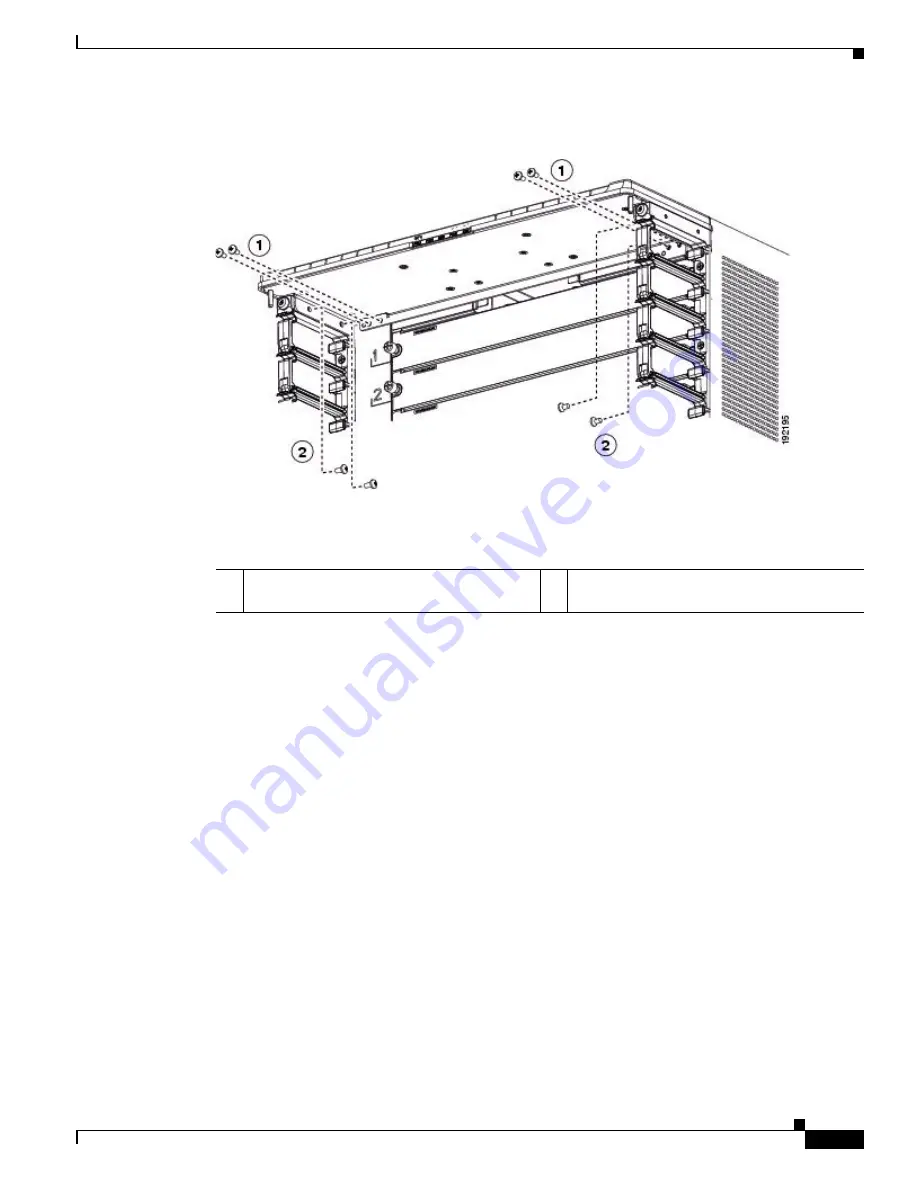
10-73
Cisco Nexus 7000 Series Hardware Installation and Reference Guide
OL-23069-07
Chapter 10 Installing or Replacing Components
Replacing the Cable Management Frame on the Cisco Nexus 7018 Chassis
Figure 10-27
Detaching the Top Cover from the Upper-Cable-Management Assemblies and Chassis
Step 2
Remove the top cover from the chassis and the two upper cable management assemblies.
Step 3
For the upper cable management assembly on the left, loosen and remove five M4x10 screws, and then
lift off the assembly as shown in
Figure 10-28
.
Step 4
Repeat Step 3 for the upper cable management assembly on the right side.
1
Four M4x8 pan-head screws fastened to the
chassis
2
Four M4x8 pan-head screws fastened to the
two upper cable management assemblies
Summary of Contents for Nexus 7004
Page 12: ...Contents xii Cisco Nexus 7000 Series Hardware Installation and Reference Guide OL 23069 07 ...
Page 19: ... xix Cisco Nexus 7000 Series Hardware Installation and Reference Guide OL 23069 07 ...
Page 22: ... xxii Cisco Nexus 7000 Series Hardware Installation and Reference Guide OL 23069 07 ...
















































