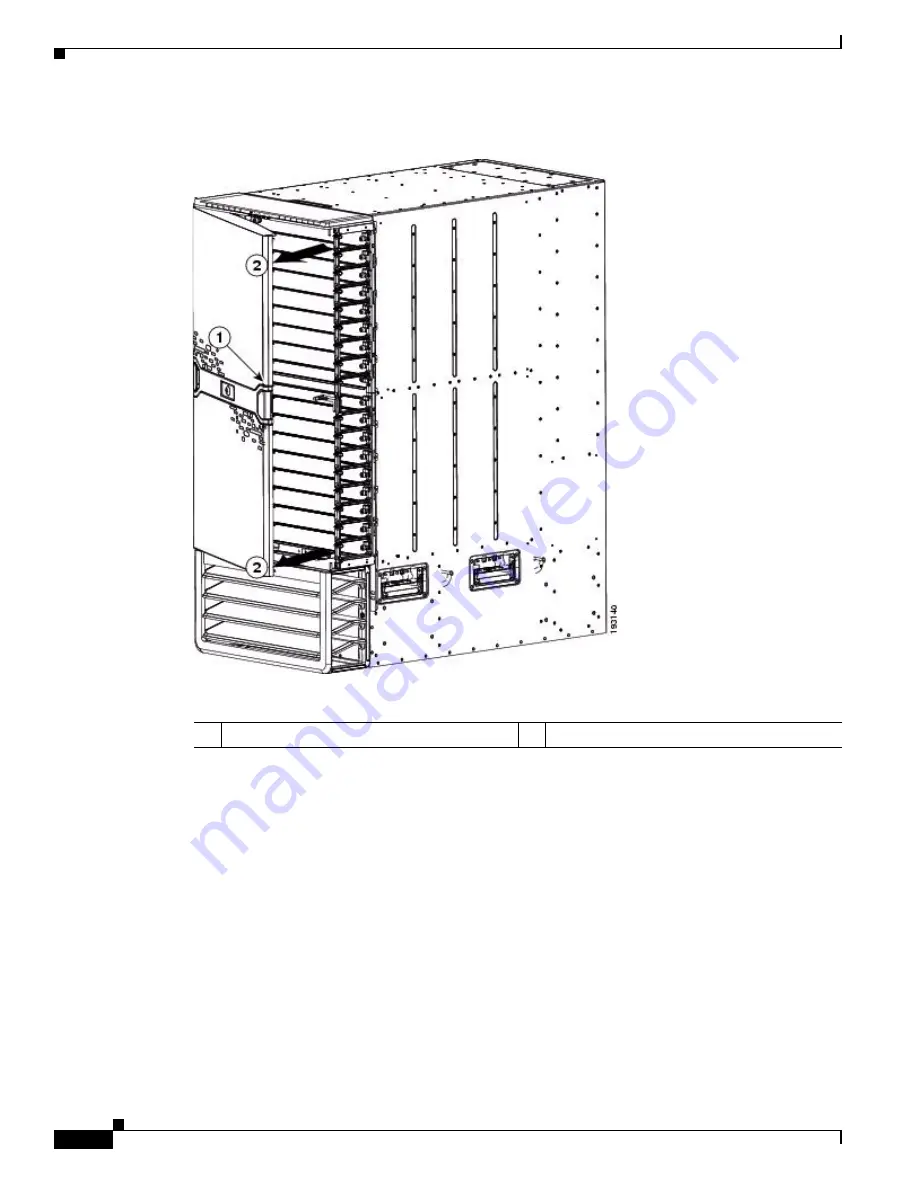
E-36
Cisco Nexus 7000 Series Hardware Installation and Reference Guide
OL-23069-07
Appendix E Repacking the Cisco Nexus 7000 Series Switch for Shipment
Repacking the System Components
Figure E-20
Removing One Side of the Front Door
b.
Press the locking button on the back side of the door (behind the opened latch handle) so that the
latch handle flattens to the front side of the door (see
Figure E-21
).
1
Open the latch handle until it clicks.
2
Swing open the door.
Summary of Contents for Nexus 7004
Page 12: ...Contents xii Cisco Nexus 7000 Series Hardware Installation and Reference Guide OL 23069 07 ...
Page 19: ... xix Cisco Nexus 7000 Series Hardware Installation and Reference Guide OL 23069 07 ...
Page 22: ... xxii Cisco Nexus 7000 Series Hardware Installation and Reference Guide OL 23069 07 ...









































