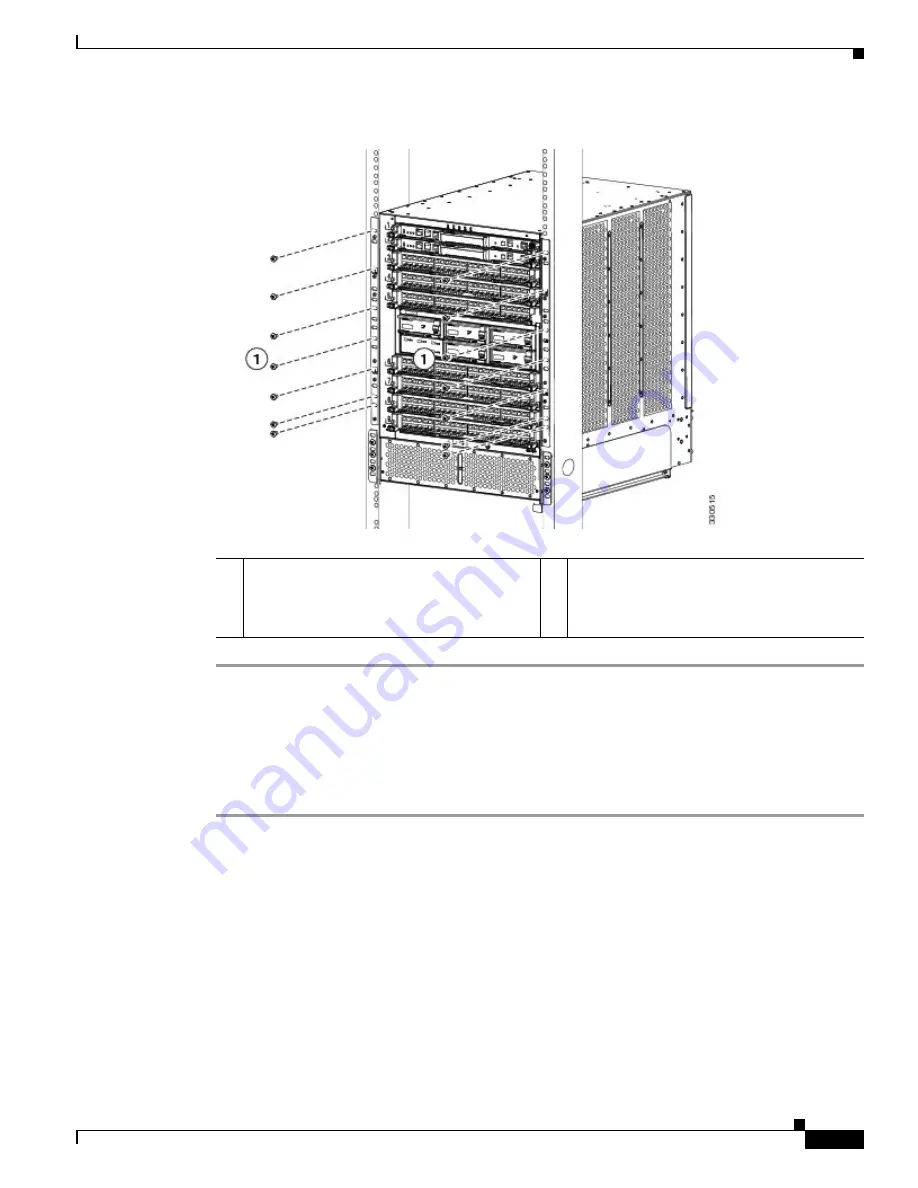
3-15
Cisco Nexus 7000 Series Hardware Installation and Reference Guide
OL-23069-07
Chapter 3 Installing a Cisco Nexus 7009 Chassis
Installing the Chassis
Figure 3-6
Attaching the Front of the Cisco Nexus 7009 Chassis to the Rack
Mounting the Chassis by its Center Brackets
To install a Cisco Nexus 7009 chassis by its optional center bracket to a rack or cabinet, follow these
steps:
Step 1
Follow these steps to replace the front-mount bracket on the chassis with center-mount brackets:
a.
Remove the two front-mount brackets from the chassis by unscrewing the five screws that hold each
bracket to the front sides of the chassis (see
Figure 3-7
).
1
Seven to eight M6 x 19 mm or 10-24 x 3/4 in.
Phillips screws used to attach each side
bracket to a front mounting rail (use a total of
eight screws)
2
Summary of Contents for Nexus 7004
Page 12: ...Contents xii Cisco Nexus 7000 Series Hardware Installation and Reference Guide OL 23069 07 ...
Page 19: ... xix Cisco Nexus 7000 Series Hardware Installation and Reference Guide OL 23069 07 ...
Page 22: ... xxii Cisco Nexus 7000 Series Hardware Installation and Reference Guide OL 23069 07 ...













































