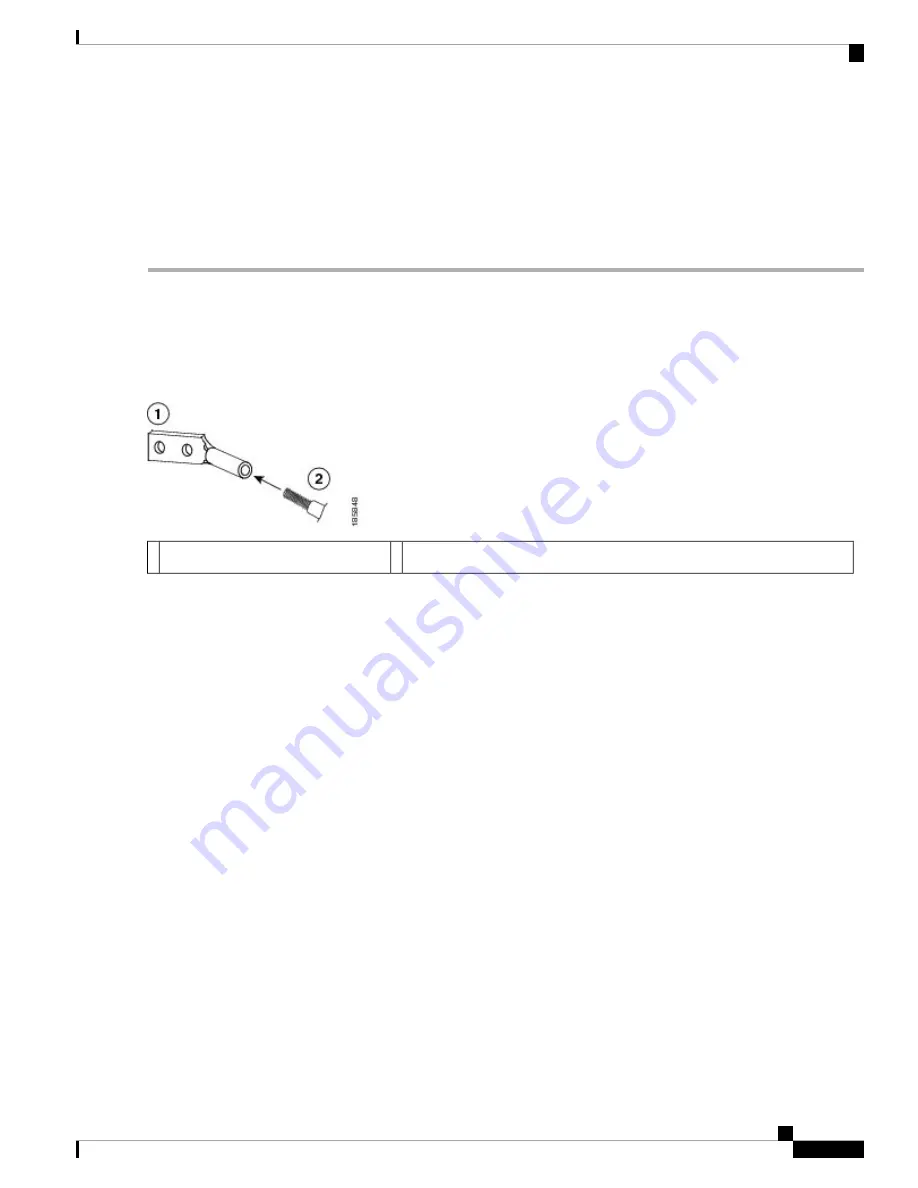
Connecting the System Ground
After you have moved the chassis into the rack or cabinet, you are ready to connect the system to the data
center earth ground. After you ground the chassis, you can ground your ESD wrist strap by connecting it to
the chassis.
To connect the system ground to the data center earth ground, follow these steps:
Step 1
Use a wire-stripping tool to remove approximately 0.75 inch (19 mm) of the covering from the end of the grounding
wire.
Step 2
Insert the stripped end of the grounding wire into the open end of the grounding lug as shown in
Grounding Wire in the Grounding Lug, on page 9
Figure 3: Inserting the Grounding Wire in the Grounding Lug
Grounding cable with 0.75 in. (19 mm) of insulation stripped from the end
2
NRTL listed 45-degree grounding lug
1
Step 3
Use the crimping tool to crimp the lug to the grounding wire. Verify that the ground wire is securely attached to the
ground lug by attempting to pull the wire out of the crimped lug.
Step 4
Remove the adhesive label from the system grounding pad on the chassis, secure the grounding wire lug to the grounding
pad with two M4 screws, and tighten the screws to 11.5 to 15 in-lb (1.3 to 1.7 N·m). Callout 1 in
Pad and ESD Port Locations on the Cisco Nexus 7004 Chassis, on page 10
shows the location of the grounding pad on
the front side of the chassis.
Be sure that the grounding lug and wire do not block the ESD port by positioning the lug and wire connection
above the grounding port.
Note
Installing a Cisco Nexus 7004 Chassis
9
Installing a Cisco Nexus 7004 Chassis
Connecting the System Ground





















