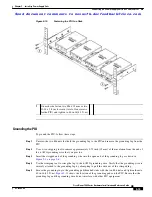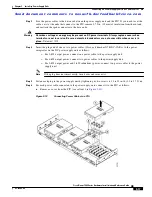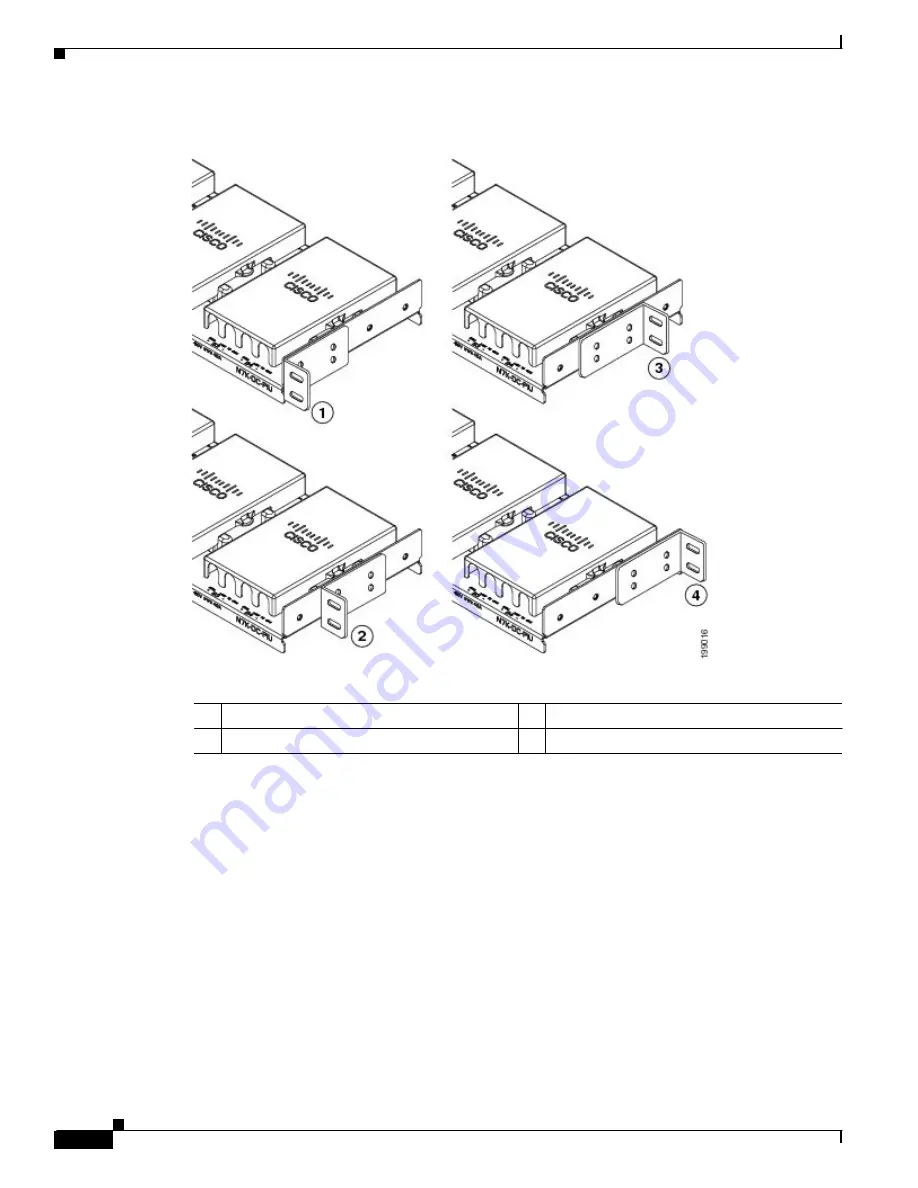
S e n d d o c u m e n t c o m m e n t s t o n e x u s 7 k - d o c f e e d b a c k @ c i s c o . c o m
5-14
Cisco Nexus 7000 Series Hardware Installation and Reference Guide
OL-23069-06
Chapter 5 Installing Power Supply Units
Connecting a DC Power Supply Unit to DC Power Sources
Figure 5-9
Positioning the PIU Mounting Brackets
Step 2
Position the PIU on a rack so that you can connect it to the power supply unit with the supplied 4.6-meter
(15-foot) power cable. Make sure that the PIU is level and its mounting holes align to holes in the
mounting rails on the rack.
Step 3
Fasten the PIU to the rack using four M6 x 19 mm screws or four 12-24 x 3/4 inch screws, as shown in
. Tighten each screw to 40 in-lb (4.5 N·m).
1
Positioned at the front of the PIU
3
Positioned offset from the rear of the PIU
2
Positioned offset from the front of the PIU
4
Positioned at the rear of the PIU