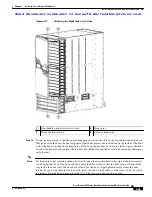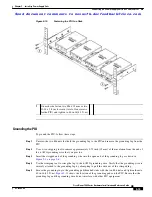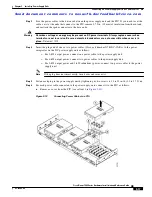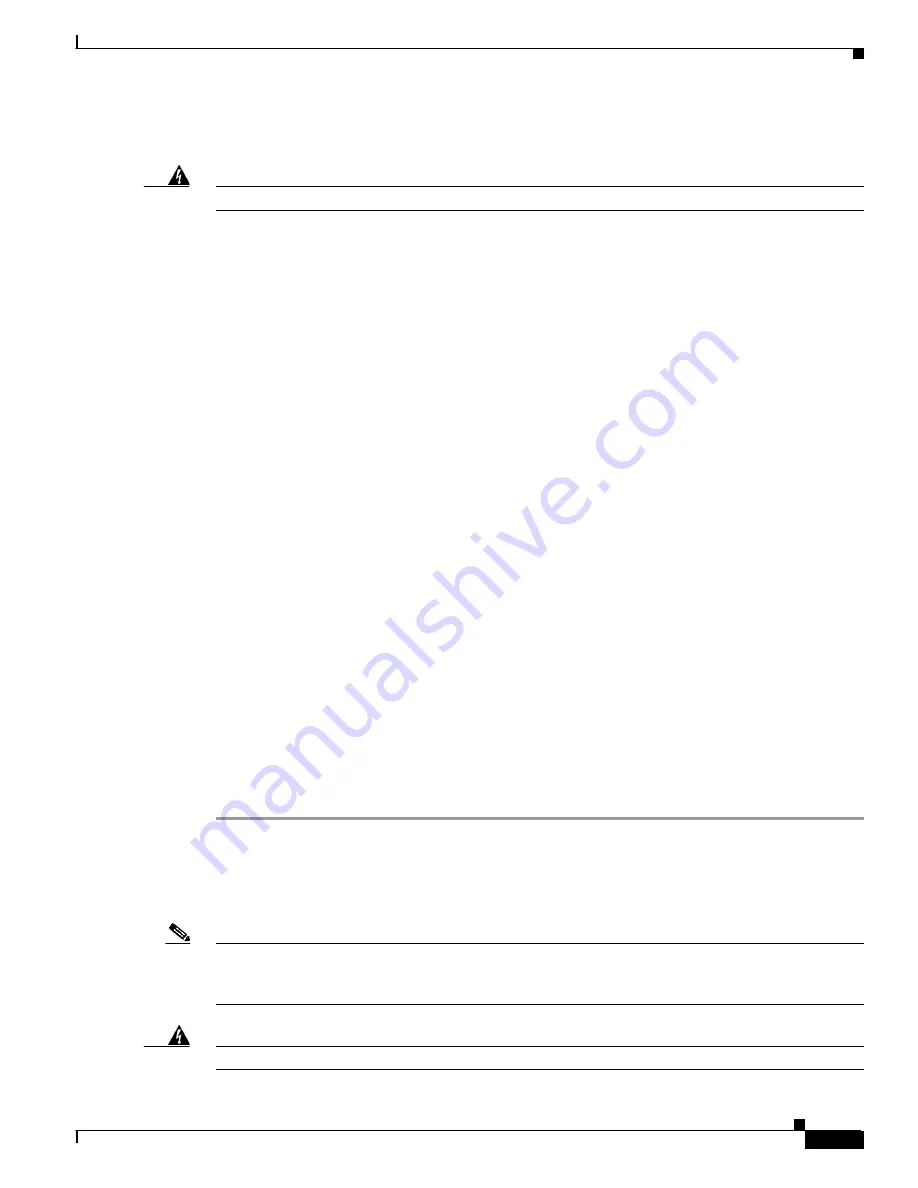
S e n d d o c u m e n t c o m m e n t s t o n e x u s 7 k - d o c f e e d b a c k @ c i s c o . c o m
5-3
Cisco Nexus 7000 Series Hardware Installation and Reference Guide
OL-23069-06
Chapter 5 Installing Power Supply Units
Connecting an AC Power Supply Unit to AC Power Sources
For a 7.5-kW power supply unit, you must connect one or two power cables, which are permanently
attached to the power supply unit, to the AC power sources.
Warning
Read the installation instructions before connecting the system to the power source.
Statement 1004
This section includes the following topics:
•
Prerequisites for Connecting AC Power Supply Units to AC Power Sources, page 5-3
•
Required Tools and Equipment, page 5-3
•
Connecting a 6-kW AC Power Supply Unit to AC Power Sources, page 5-3
•
Connecting a 7.5-kW AC Power Supply Unit to AC Power Sources, page 5-4
Prerequisites for Connecting AC Power Supply Units to AC Power Sources
Before you connect the power supply units to AC power sources, you must install the power supply units
in the chassis, and you must make sure that the appropriate AC power source receptacles are located
close enough to the power supply units so that the power cords can connect the power supply units to the
AC power sources. For 6-kW power supply units, you must have one or two 20-A rated, 110-V or 220-V
AC circuits. For 7.5-kW power supply units, you must have one or two 30-A rated, 220-V AC circuits.
You should connect each power supply input to a dedicated branch circuit. For North American
installations, the 6-kW power supply unit requires one or two 20-A circuits, and the 7.5-kW power
supply unit requires one or two 30-A circuits. For international installations, circuits must be sized by
local and national codes. If you are using the input source redundancy mode, you must have at least two
circuits.
Required Tools and Equipment
You need a number 1 Phillips screwdriver to secure power cables to the power supply units.
Connecting a 6-kW AC Power Supply Unit to AC Power Sources
To connect a 6-kW AC power supply unit to one or more power sources, follow these steps:
Step 1
Ensure that the power supply switch located on the front of the power supply is set at STBY.
Step 2
Plug one or two AC power cables into the power supply unit, and use a Phillips screwdriver to tighten
the power cable retainer screws on the cable retention device.
Step 3
Plug the other ends of the power cables into separate AC power sources supplied by the data center.
Note
If you are using the combined power mode or power supply redundancy, you can connect both power
cables to the same 20-A circuit. If you are using the input source redundancy mode, you must connect
each power cable to separate 20-A circuits.
Warning
Take care when connecting units to the supply circuit so that wiring is not overloaded.
Statement 1018