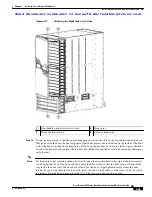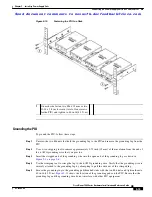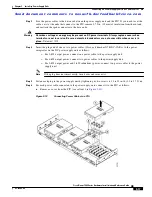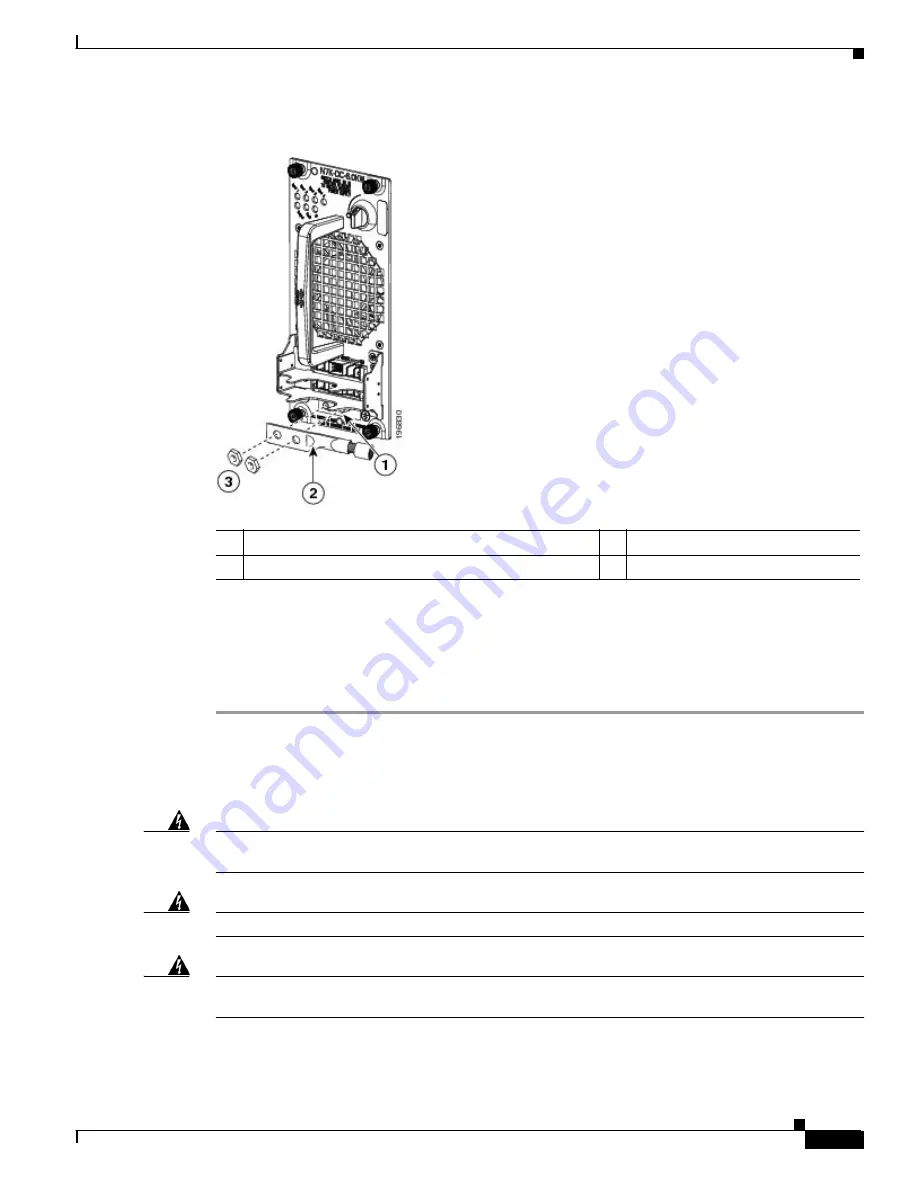
S e n d d o c u m e n t c o m m e n t s t o n e x u s 7 k - d o c f e e d b a c k @ c i s c o . c o m
5-7
Cisco Nexus 7000 Series Hardware Installation and Reference Guide
OL-23069-06
Chapter 5 Installing Power Supply Units
Connecting a DC Power Supply Unit to DC Power Sources
Figure 5-2
Grounding Pads on the Front of a DC Power Supply Unit
Step 5
Prepare the other end of the grounding wire and connect it to an appropriate grounding point in your site
to ensure an adequate earth ground for the power supply unit.
To connect the power supply unit to a DC power source, see the
“Connecting a DC Power Supply Unit
to DC Power Sources” section on page 5-5
Connecting a DC Power Supply Unit Directly to DC Power Sources
Warning
Before performing any of the following procedures, ensure that power is removed from the DC circuit.
Statement 1003
Warning
Installation of the equipment must comply with local and national electrical codes.
Statement 1074
Warning
When installing or replacing the unit, the ground connection must always be made first and
disconnected last.
Statement 1046
1
Ground pads
3
Two M6 nuts.
2
Grounding lug with 6 AWG cable crimped on place.