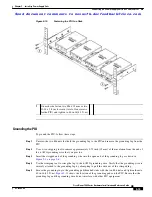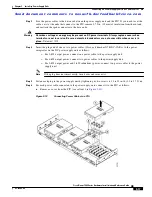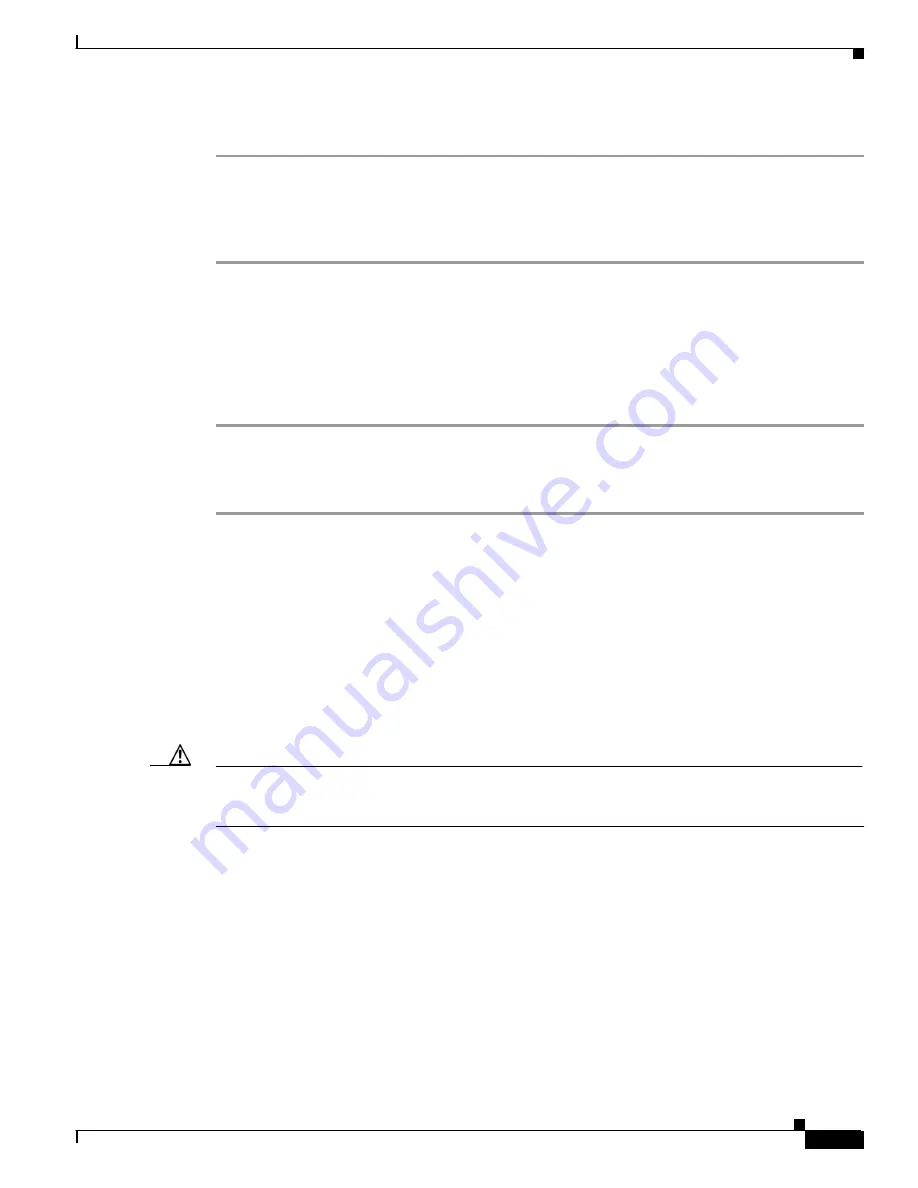
S e n d d o c u m e n t c o m m e n t s t o n e x u s 7 k - d o c f e e d b a c k @ c i s c o . c o m
6-9
Cisco Nexus 7000 Series Hardware Installation and Reference Guide
OL-23069-06
Chapter 6 Connecting the Cisco Nexus 7000 Series Switch to the Network
Connecting an I/O Module
To connect a 1000BASE-T Ethernet port to the network, follow these steps:
Step 1
Attach an ESD-preventative wrist strap and follow its instructions for use.
Step 2
Route the interface cable through the cable management slot for the I/O module with the port for this
cable.
Step 3
Insert the RJ-45 connector on the interface cable into the appropriate port on the I/O module.
Disconnecting a 1000BASE-T Port from the Network
You can disconnect a copper network interface cable from a 48-port 10/100/1000 Ethernet module by
unplugging its RJ-45 connector from its port on the module.
To disconnect a 1000BASE-T Ethernet port from the network, follow these steps:
Step 1
Attach an ESD-preventative wrist strap and follow its instructions for use.
Step 2
Unplug the RJ-45 connector on the interface cable from the appropriate port on the Ethernet I/O module.
Step 3
(Optional) If you need to remove the cable from the switch, pull it out of the cable management slot.
Connecting or Disconnecting an SFP, SFP+, or X2 Port
Depending on the I/O module model that you are using, you can use SFP, SFP+, or X2 transceivers. Some
of these transceivers work with fiber-optic cables that you attach to the transceivers and other
transceivers work with preattached copper cables. When installing fiber-optic cables for a port, you must
install SFP transceivers for 1-Gigabit optical ports or install SFP+ or X2 transceivers or Fabric Extender
Transceivers (FETs) for 10-Gigabit optical ports before installing the fiber-optic cable in the
transceivers. When removing fiber-optic transceivers, you must remove the fiber-optic cables from a
transceiver before removing the transceiver from the port.
Caution
Removing and installing a transceiver can shorten its useful life. Do not remove and insert transceivers
more often than is absolutely necessary. We recommend that you disconnect cables before installing or
removing transceivers to prevent damage to the cable or transceiver.
This section includes the following topics:
•
Installing a Transceiver, page 6-10
•
Removing a Transceiver, page 6-10
•
Connecting a Fiber-Optic Cable to a Transceiver, page 6-11
•
Disconnecting a Fiber-Optic Cable from a Transceiver, page 6-11
•