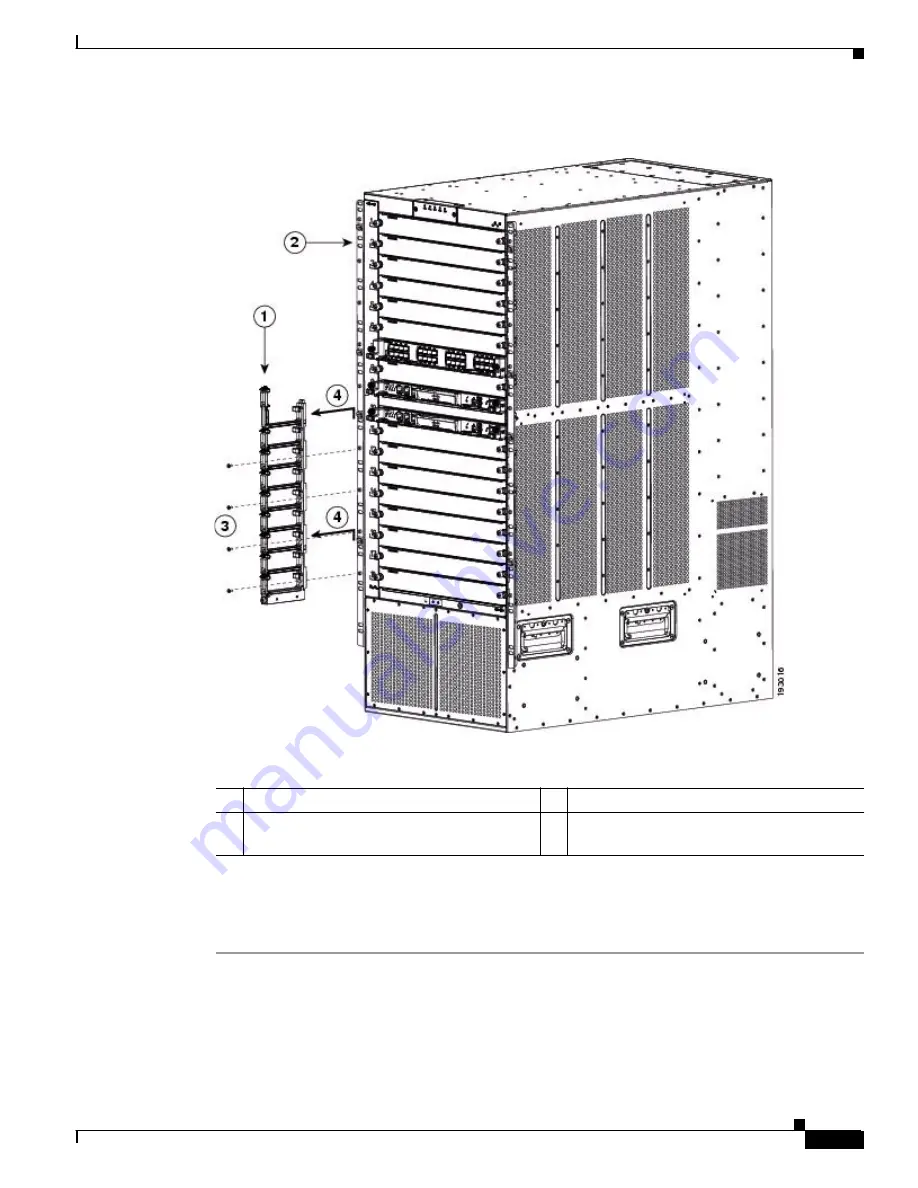
S e n d d o c u m e n t c o m m e n t s t o n e x u s 7 k - d o c f e e d b a c k @ c i s c o . c o m
9-55
Cisco Nexus 7000 Series Hardware Installation and Reference Guide
OL-23069-06
Chapter 9 Replacement Procedures
Replacing the Cable Management Frame on the Cisco Nexus 7018 Chassis
Figure 9-27
Removing a Lower Cable Management Assembly
Step 6
Repeat Step 5 for the lower cable management assembly on the right side.
Step 7
Pack the two lower cable management assemblies, two upper cable management assemblies, the top
cover, and their screws in their original packing materials.
1
Lower cable management assembly.
3
Loosen and remove four M4x10 screws.
2
Left rack-mount bracket.
4
Lift the lower cable management assembly off
the rack-mount bracket hooks.
















































