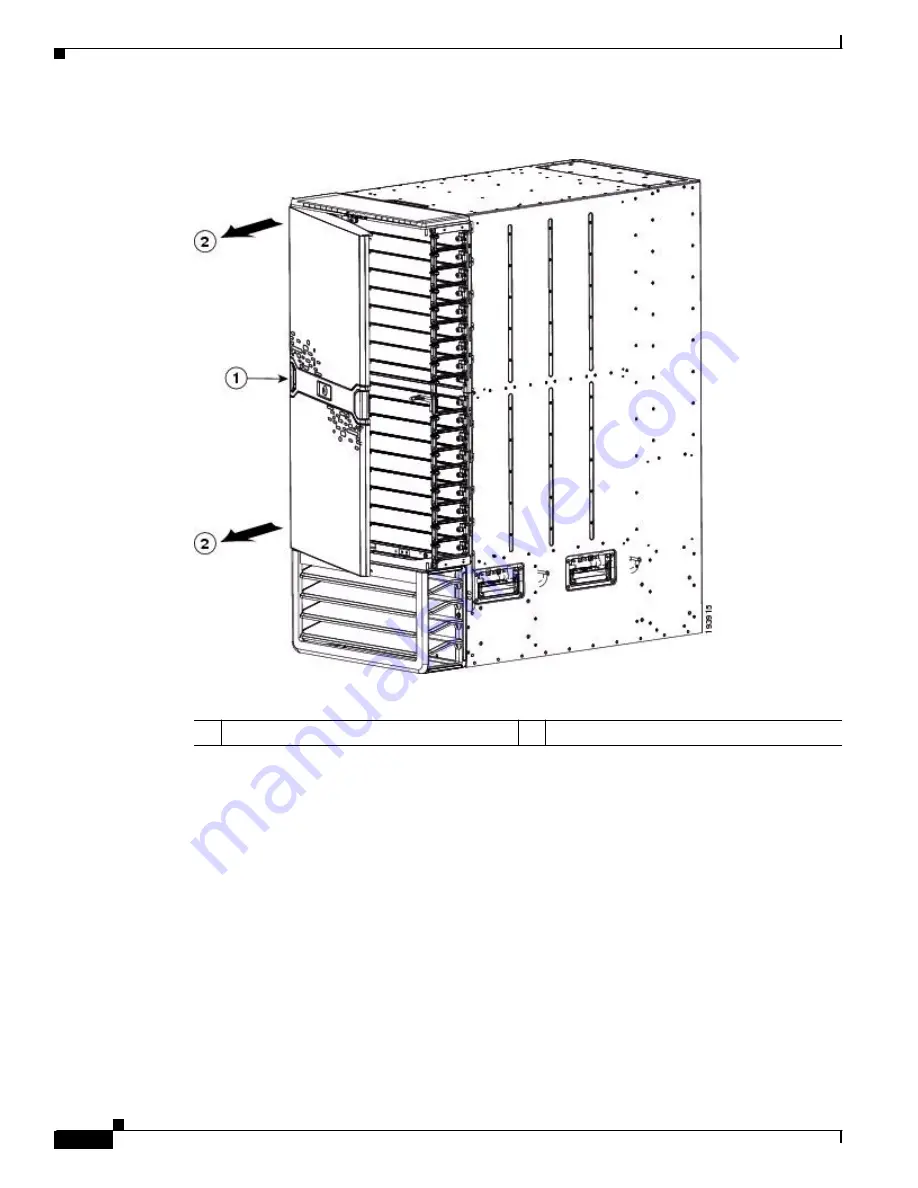
S e n d d o c u m e n t c o m m e n t s t o n e x u s 7 k - d o c f e e d b a c k @ c i s c o . c o m
9-64
Cisco Nexus 7000 Series Hardware Installation and Reference Guide
OL-23069-06
Chapter 9 Replacement Procedures
Replacing the Front Door and Air Intake Assemblies on the Cisco Nexus 7018 Chassis
Figure 9-35
Removing the Front Door from the Chassis
d.
Holding the door with both hands, pull the door away from the chassis (see Callout 2 in
e.
Press the locking button on the inside surface of the door behind the opened latch to flatten the latch
handle to the front side of the door (see
).
f.
Open the box for the front door. You can find this box in the box that contains the front door and air
frame kit. Align the four side cushions to the sides of the center panel of the box (see Callouts 1 and
2 in
).
1
Open the latch handle until it clicks.
2
Pull the door off the chassis.





































