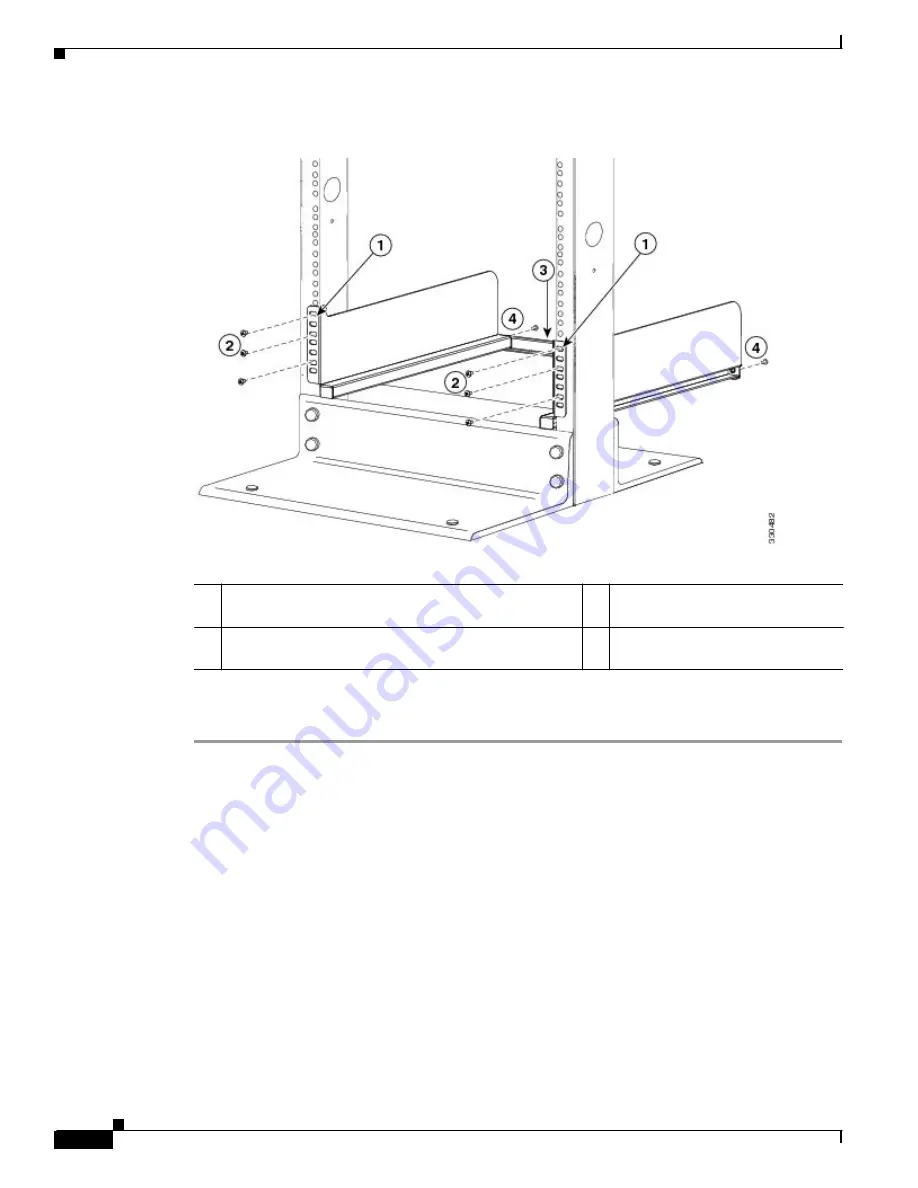
S e n d d o c u m e n t c o m m e n t s t o n e x u s 7 k - d o c f e e d b a c k @ c i s c o . c o m
2-8
Cisco Nexus 7000 Series Hardware Installation and Reference Guide
OL-23069-06
Chapter 2 Installing a Cisco Nexus 7009 Chassis
Installing the Bottom-Support Rails on the Rack
Figure 2-2
Attaching a Front-Mount Bottom-Support Rail to a Rack
Step 3
Align the crossbar to the lower back of the two bottom-support rails and use two M4 x 8 mm screws to
attach it to each rail (one screw for each rail).
Attaching the Center-Mount Bottom-Support Rails
To maximize the stability of the rack, you should install the chassis as low as possible on the rack. Install
the heaviest chassis first at the bottom of the rack. If you install a second chassis in the same rack, install
it immediately above the lower system if there is enough vertical space.
1
Left and right front-mount bottom-support rails
positioned at the lowest possible RU
3
Crossbar
2
Two sets of two or three M6 x 19 mm Phillips screws or
two sets of two or three 12-24 x 3/4 in. Phillips screws
4
M4 x 8 mm Phillips screws (2)
















































