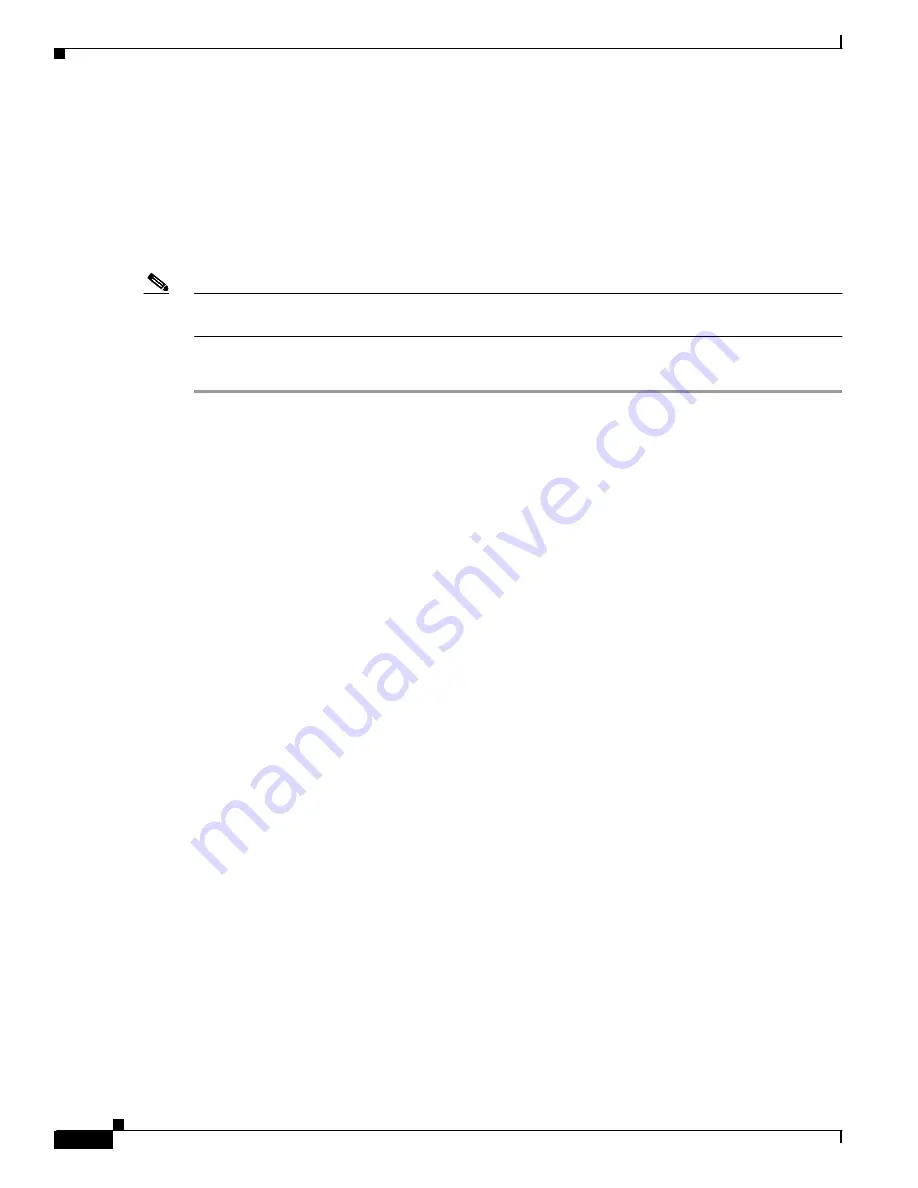
S e n d d o c u m e n t c o m m e n t s t o n e x u s 7 k - d o c f e e d b a c k @ c i s c o . c o m
2-24
Cisco Nexus 7000 Series Hardware Installation and Reference Guide
OL-23069-06
Chapter 2 Installing a Cisco Nexus 7009 Chassis
Installing the Cable Management Frames
Installing the Cable Management Frames
After you have fully installed the Cisco Nexus 7009 switch chassis in the rack or cabinet (see the
“Installing the Chassis” section on page 2-11
), you can install the cable management frames on the front
of the chassis.
When you install the cable management frames, you attach two side frames to the front-mount brackets
on the chassis and then attach a top hood to the top of the two side frames and the chassis.
Note
Chassis with center-mount brackets include front-mount brackets for holding the cable management
frames.
To install the cable management frames on the Cisco Nexus 7009 switch chassis, follow these steps:
Step 1
Attach a cable management frame (part number 800-33786) onto the two hooks that protrude from the
lower half of the left front-mount bracket that is attached to the Cisco Nexus 7009 switch chassis, and
loosely fasten the frame to the chassis with four flat-head M4x10 screws as shown in
.











































