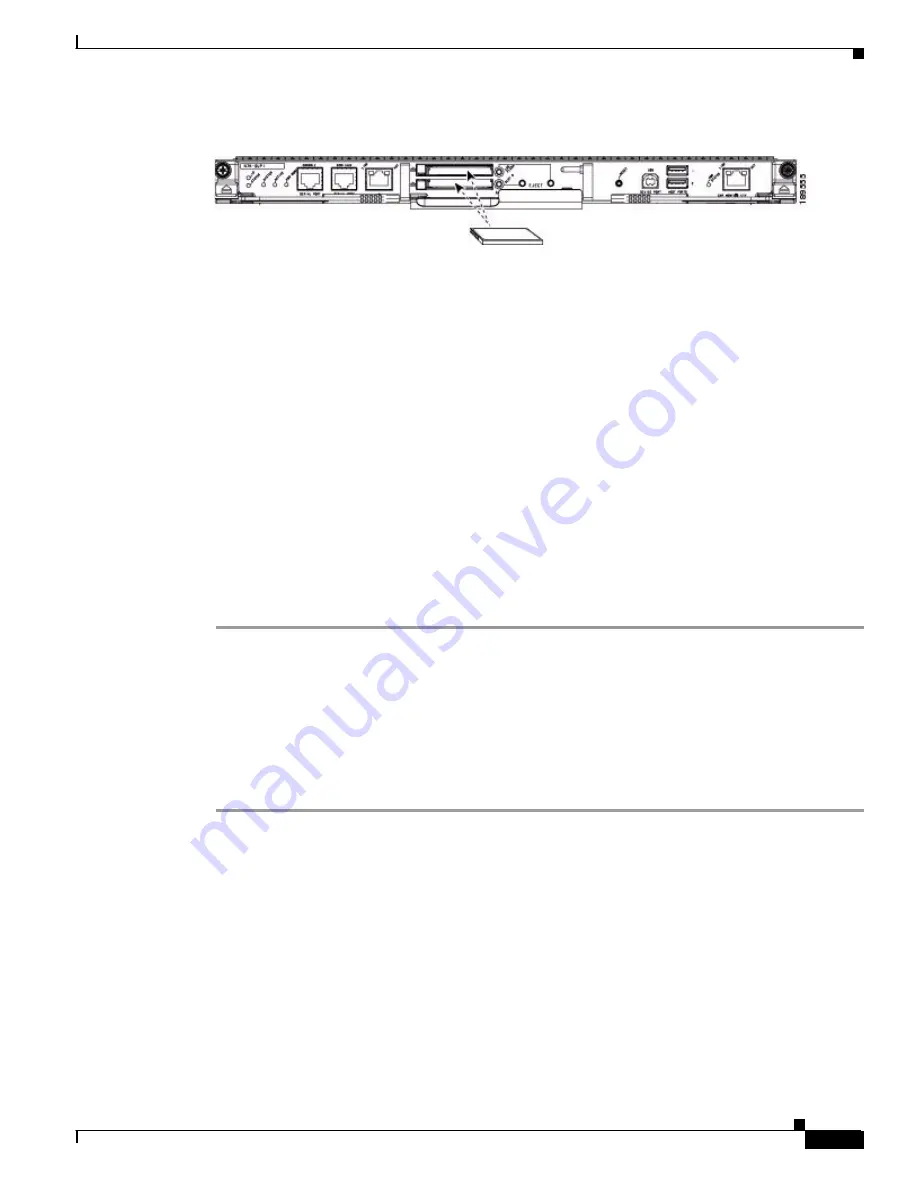
S e n d d o c u m e n t c o m m e n t s t o n e x u s 7 k - d o c f e e d b a c k @ c i s c o . c o m
3-17
Cisco Nexus 7000 Series Hardware Installation and Reference Guide
OL-23069-06
Chapter 3 Installing a Cisco Nexus 7010 Chassis
Installing the Front Doors and Frame Assembly
Figure 3-10
Aligning a CompactFlash Card to its Reader
Step 2
Push the card all the way into the reader.
If the card does not fit easily into the reader, flip the card so the bottom edge is on top, and try pushing
the card into the reader.
Step 3
Wait for the reader LED to turn green and for a message to appear on the console as follows:
•
If you are installing a card into the log flash reader, the message will end with “logflash:online.”
switch# 2008 Mar 15 08:00:00 switch %$ VDC-1 %$ %IDEHSD-2-MOUNT: logflash:online
•
If you are installing a card into the expansion flash reader, the message will end with “slot0:online.”
switch# 2008 Mar 15 08:00:00 switch %$ VDC-1 %$ %IDEHSD-2-MOUNT: slot0:online
•
If you see an offline message or do not see a message, either the card is not fully pushed into the
reader or it is improperly formatted.
switch# 2008 Dec 1 12:00:00 switch %$ VDC-1 %$ %IDEHSD-2-UMOUNT:logflash:offline
Make sure that the card is fully inserted inside the reader. If the card is fully inserted, either format
the card (see the
Cisco Nexus 7000 Series NX-OS Fundamentals Configuration Guide
) or replace
the card with another card that is properly formatted for the reader (see the
CompactFlash Card” section on page 9-41
).
Installing the Front Doors and Frame Assembly
After you have finished moving the chassis to its rack, you can install its optional front doors and frame
assemblies.
To install the front doors and frame assemblies, follow these steps:
Step 1
Align the bottom frame assembly so that its four screw holes align to screw holes in the bottom of the
chassis, and then screw in four M4 x 6 mm screws to attach the bottom frame to the chassis (see














































