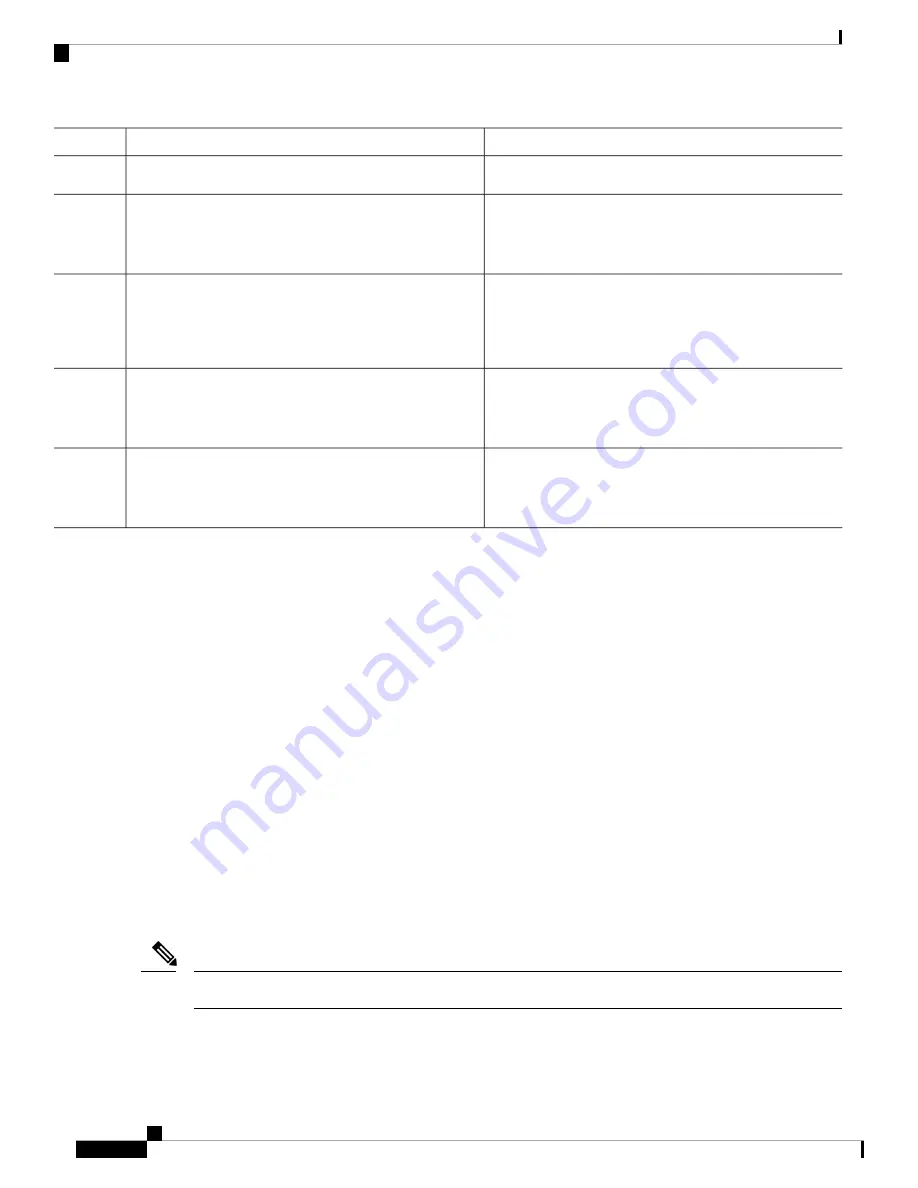
Purpose
Command or Action
switch# configure terminal
switch(config)#
Enables password-strength checking. The default is enabled.
password strength-check
Step 2
Example:
You can disable password-strength checking by using the
no
form of this command.
switch(config)# password strength-check
Exits global configuration mode.
exit
Example:
Step 3
switch(config)# exit
switch#
Displays the password-strength check configuration.
(Optional)
show password strength-check
Example:
Step 4
switch# show password strength-check
Copies the running configuration to the startup
configuration.
(Optional)
copy running-config startup-config
Example:
Step 5
switch# copy running-config startup-config
Related Topics
Characteristics of Strong Passwords
, on page 156
Configuring User Accounts
You can create a maximum of 256 user accounts on a Cisco NX-OS device. User accounts have the following
attributes:
• Username
• Password
• Expiry date
• User roles
You can enter the password in clear text format or encrypted format. The Cisco NX-OS password encrypts
clear text passwords before saving them to the running configuration. Encrypted format passwords are saved
to the running configuration without further encryption.
User accounts can have a maximum of 64 user roles. The user can determine what commands are available
by using the command-line interface (CLI) context sensitive help utility.
Changes to user account attributes do not take effect until the user logs in and creates a new session.
Note
Cisco Nexus 9000 Series NX-OS Security Configuration Guide, Release 9.x
160
Configuring User Accounts and RBAC
Configuring User Accounts

































