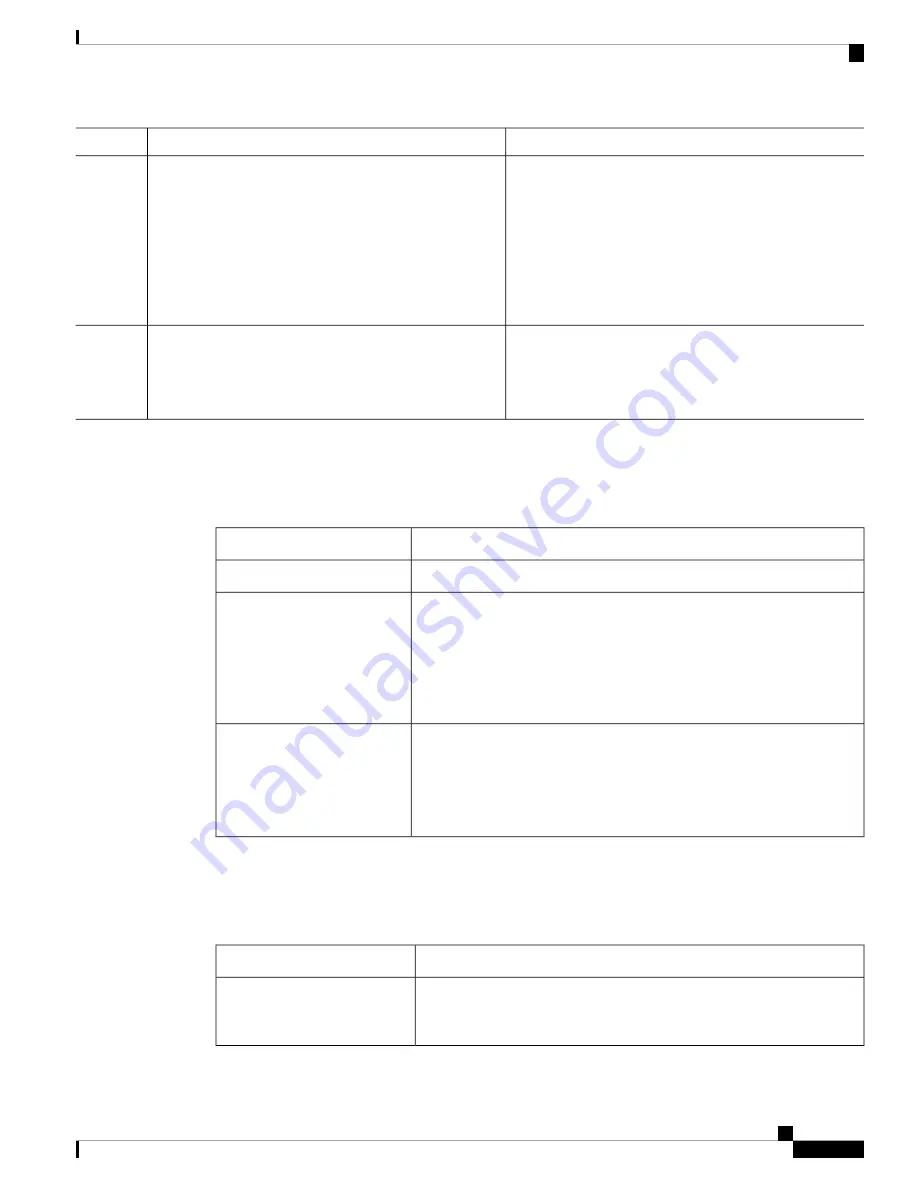
Purpose
Command or Action
•
•
show running-config interface port-channel
channel-number
Displays the running configuration of the port-channel
interface.
Example:
switch(config-if)# show running-config interface
ethernet 2/1
Example:
switch(config-if)# show running-config interface
port-channel 5
Copies the running configuration to the startup
configuration.
(Optional)
copy running-config startup-config
Example:
Step 5
switch(config-if)# copy running-config
startup-config
Verifying the MAC ACL Configuration
To display MAC ACL configuration information, perform one of the following tasks:
Purpose
Command
Displays the MAC ACL configuration.
show mac access-lists
Displays the ACL configuration, including MAC ACLs and the interfaces
to which MAC ACLs are applied.
This command displays the user-configured ACLs in the running
configuration. The
all
option displays both the default
(CoPP-configured) and user-configured ACLs in the running
configuration.
Note
show running-config aclmgr
[
all
]
Displays the ACL startup configuration.
This command displays the user-configured ACLs in the startup
configuration. The
all
option displays both the default
(CoPP-configured) and user-configured ACLs in the startup
configuration.
Note
show startup-config aclmgr
[
all
]
Monitoring and Clearing MAC ACL Statistics
To monitor or clear MAC ACL statistics, use one of the commands in this table.
Purpose
Command
Displays the MAC ACL configuration. If the MAC ACL includes the
statistics per-entry
command, the
show mac access-lists
command output
includes the number of packets that have matched each rule.
show mac access-lists
Cisco Nexus 9000 Series NX-OS Security Configuration Guide, Release 9.x
293
Configuring MAC ACLs
Verifying the MAC ACL Configuration







































