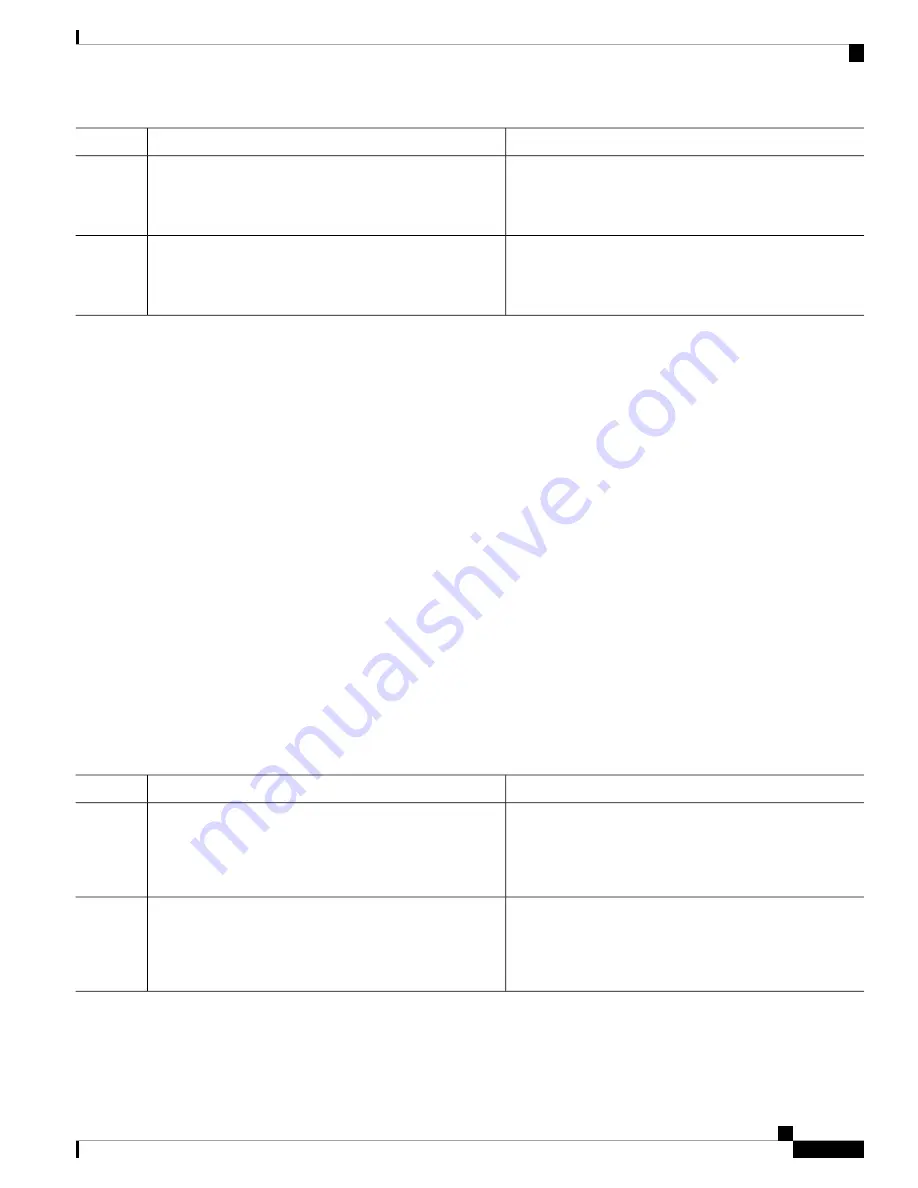
Purpose
Command or Action
Displays the DAI configuration for a specific VLAN.
(Optional)
show ip arp inspection vlan vlan-id
Example:
Step 3
switch(config)# show ip arp inspection vlan 13
Copies the running configuration to the startup
configuration.
(Optional)
copy running-config startup-config
Example:
Step 4
switch(config)# copy running-config startup-config
Configuring the DAI Trust State of a Layer 2 Interface
You can configure the DAI interface trust state of a Layer 2 interface. By default, all interfaces are untrusted.
A device forwards ARP packets that it receives on a trusted Layer 2 interface but does not check them.
On untrusted interfaces, the device intercepts all ARP requests and responses and verifies that the intercepted
packets have valid IP-MAC address bindings before updating the local cache and forwarding the packet to
the appropriate destination. If the device determines that packets have invalid bindings, it drops the packets
and logs them according to the logging configuration.
Before you begin
If you are enabling DAI, make sure that the DHCP feature is enabled.
SUMMARY STEPS
1.
configure terminal
2.
interface type port/slot
3.
[
no
]
ip arp inspection trust
4.
(Optional)
show ip arp inspection interface type port/slot
5.
(Optional)
copy running-config startup-config
DETAILED STEPS
Purpose
Command or Action
Enters global configuration mode.
configure terminal
Example:
Step 1
switch# configure terminal
switch(config)#
Enters interface configuration mode.
interface type port/slot
Example:
Step 2
switch(config)# interface ethernet 2/1
switch(config-if)#
Cisco Nexus 9000 Series NX-OS Security Configuration Guide, Release 9.x
395
Configuring Dynamic ARP Inspection
Configuring the DAI Trust State of a Layer 2 Interface



































