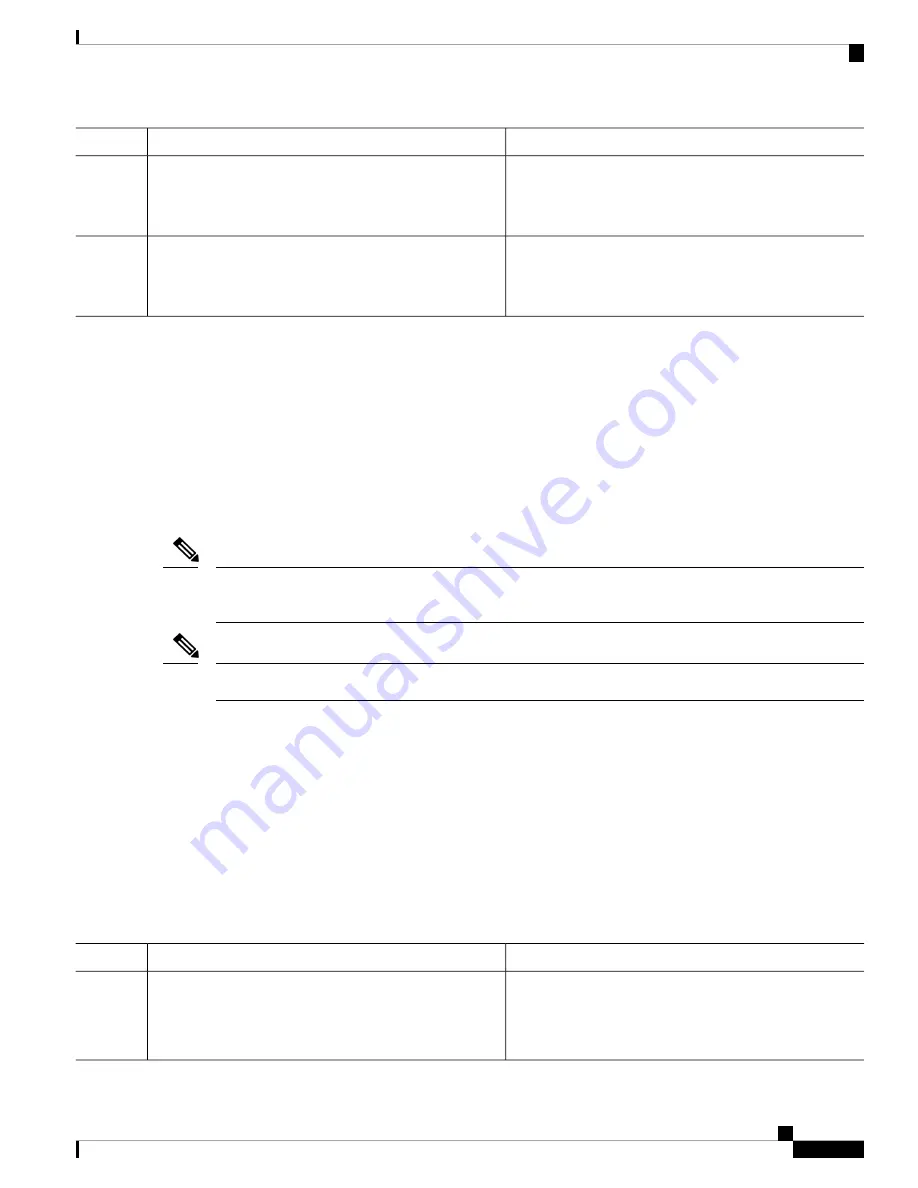
Purpose
Command or Action
Displays the RADIUS server configuration information.
(Optional)
show radius-server
Example:
Step 4
switch#
show radius-server
Copies the running configuration to the startup
configuration.
(Optional)
copy running-config startup config
Example:
Step 5
switch#
copy running-config startup-config
Related Topics
Configuring RADIUS Server Groups
, on page 48
Allowing Users to Specify a RADIUS Server at Login
By default, the Cisco NX-OS device forwards an authentication request based on the default AAA authentication
method. You can configure the Cisco NX-OS device to allow the user to specify a VRF and RADIUS server
to send the authentication request by enabling the directed-request option. If you enable this option, the user
can log in as
username@vrfname:hostname
, where
vrfname
is the VRF to use and
hostname
is the name of
a configured RADIUS server.
If you enable the directed-request option, the Cisco NX-OS device uses only the RADIUS method for
authentication and not the default local method.
Note
User-specified logins are supported only for Telnet sessions.
Note
SUMMARY STEPS
1.
configure terminal
2.
radius-server directed-request
3.
(Optional)
show radius
{
pending
|
pending-diff
}
4.
(Optional)
radius commit
5.
exit
6.
(Optional)
show radius-server directed-request
7.
(Optional)
copy running-config startup-config
DETAILED STEPS
Purpose
Command or Action
Enters global configuration mode.
configure terminal
Example:
Step 1
switch#
configure terminal
switch(config)#
Cisco Nexus 9000 Series NX-OS Security Configuration Guide, Release 9.x
51
Configuring RADIUS
Allowing Users to Specify a RADIUS Server at Login







































