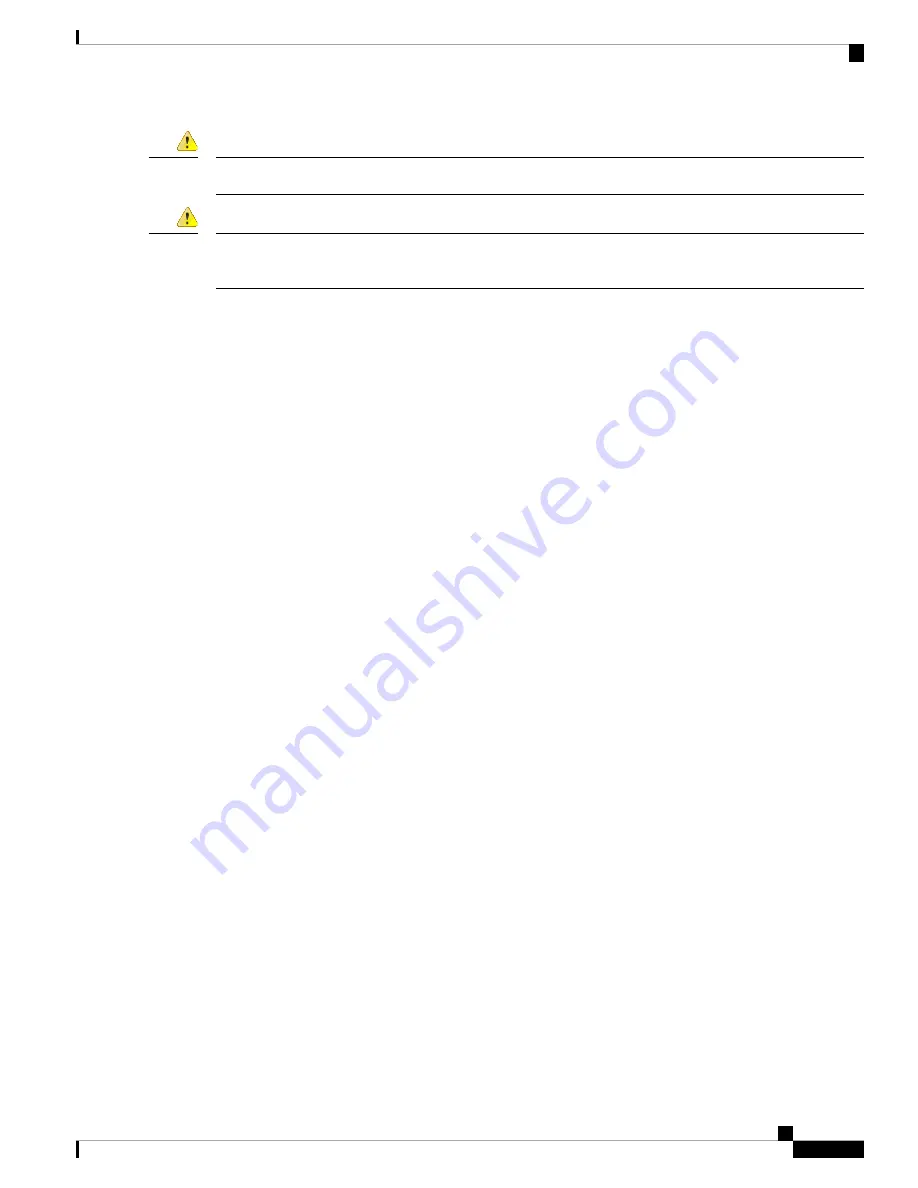
No user-serviceable parts inside. Do not open. Statement 1073
Danger
For connections outside the building where the equipment is installed, the following ports must be connected
through an approved network termination unit with integral circuit protection. Statement 1044
Danger
Preventing Electrostatic Discharge Damage
Electrostatic discharge can damage equipment and electrical circuitry. Electrostatic discharge occurs when
electronic printed circuit cards, such as those used in Cisco service modules are improperly handled and can
result in complete or intermittent equipment failure. Always observe the following procedures to prevent
electrostatic discharge damage (ESD) when installing, removing, and replacing any electronic printed circuit
cards:
• Make sure that the router chassis is electrically connected to earth ground.
• Wear an ESD-preventive wrist strap, and make sure that it makes good contact with your skin.
• Connect the wrist strap clip to an unpainted portion of the chassis frame to channel unwanted ESD
voltages to ground.
• The wrist strap and clip must be used correctly to ensure proper ESD protection. Periodically confirm
that the resistance value of the ESD-preventive wrist strap is between 1 and 10 megohms (Mohm).
• If no wrist strap is available, ground yourself by touching the metal part of the router chassis.
General Maintenance Guidelines and Safety Recommendations for Cisco NIM-ES2-4 and Cisco
NIM-ES2-8s
General Maintenance Guidelines
• Keep the router chassis area clear and dust-free during and after installation.
• If you remove the chassis cover for any reason, store it in a safe place.
• Do not perform any action that creates a hazard to people or makes equipment unsafe.
• Keep walk areas clear to prevent falls or damage to equipment.
• Follow installation and maintenance procedures as documented by Cisco Systems, Inc.
• Always wear an electrostatic discharge (ESD)-preventive wrist strap and ensure that it makes good
contact with your skin when you remove or install an Network Interface Module (NIM). Connect the
equipment end of the wrist strap to the metal part of the chassis.
• Handle the NIMs by the edges only. NIMs are ESD-sensitive components and can be damaged by
mishandling.
Safety Recommendations
To prevent hazardous conditions, follow these safety recommendations while working with this equipment:
• Keep tools away from walk areas where you or others could fall over them.
• Do not wear loose clothing around the router. Fasten your tie or scarf and roll up your sleeves to prevent
clothing from being caught in the chassis.
• Wear safety glasses when working under any conditions that might be hazardous to your eyes.
Installing the Cisco 4-Port and 8-Port Layer 2 Gigabit EtherSwitch Network Interface Module
9
Installing the Cisco 4-Port and 8-Port Layer 2 Gigabit EtherSwitch Network Interface Module
Preventing Electrostatic Discharge Damage































