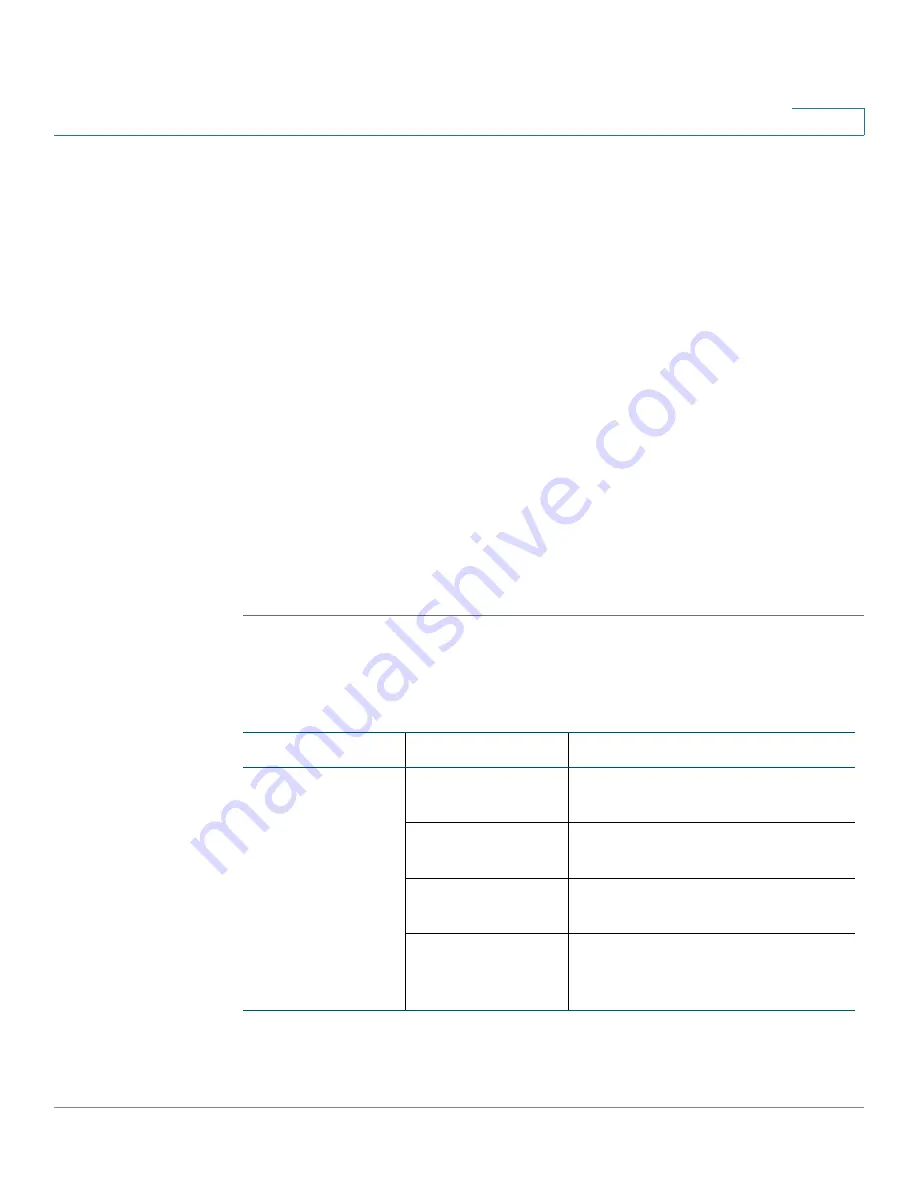
Managing the System
Disk Management
Cisco Small Business NSS300 Series Smart Storage Administration Guide
124
3
•
LUN Location
—From the drop-down list, select the LUN location, which is
the disk volume on the NAS.
•
Capacity
—Enter the capacity for the LUN. Move the slider to increase or
decrease the capacity.
STEP 6
Click
Next
. The
Map to Target
window opens.
STEP 7
From the
Map to Target
window, you can select the target to map the LUN to. This
is optional. You can also select not to map the LUN now and map it at a later time.
The parameters are:
•
Do not map it to a target for now
—Select to not map the LUN to a target.
•
Target Alias/Taget IQN
—Select the target to map the LUN to.
STEP 8
Click
Next
to confirm the settings, then click
Next
again to continue.
STEP 9
When the LUN has been created successfully, you will see a message on the
iSCSI Quick Configuration
Wizard
window. Click
Finish
.
You can view the target list and unmapped LUN list from the Target Management
tab.
In the
Target Management
window, the status is displayed for the iSCSI target and
LUN. The following table provides the various status descriptions.
Item
Status
Description
iSCSI Target
Ready
The iSCSI target is ready but no
initiator has connected to it yet.
Connected
The iSCSI target has been
connected by an initiator.
Disconnected
The iSCSI target has been
disconnected.
Offline
The iSCSI target has been
deactivated and cannot be
connected by the initiator.
















































