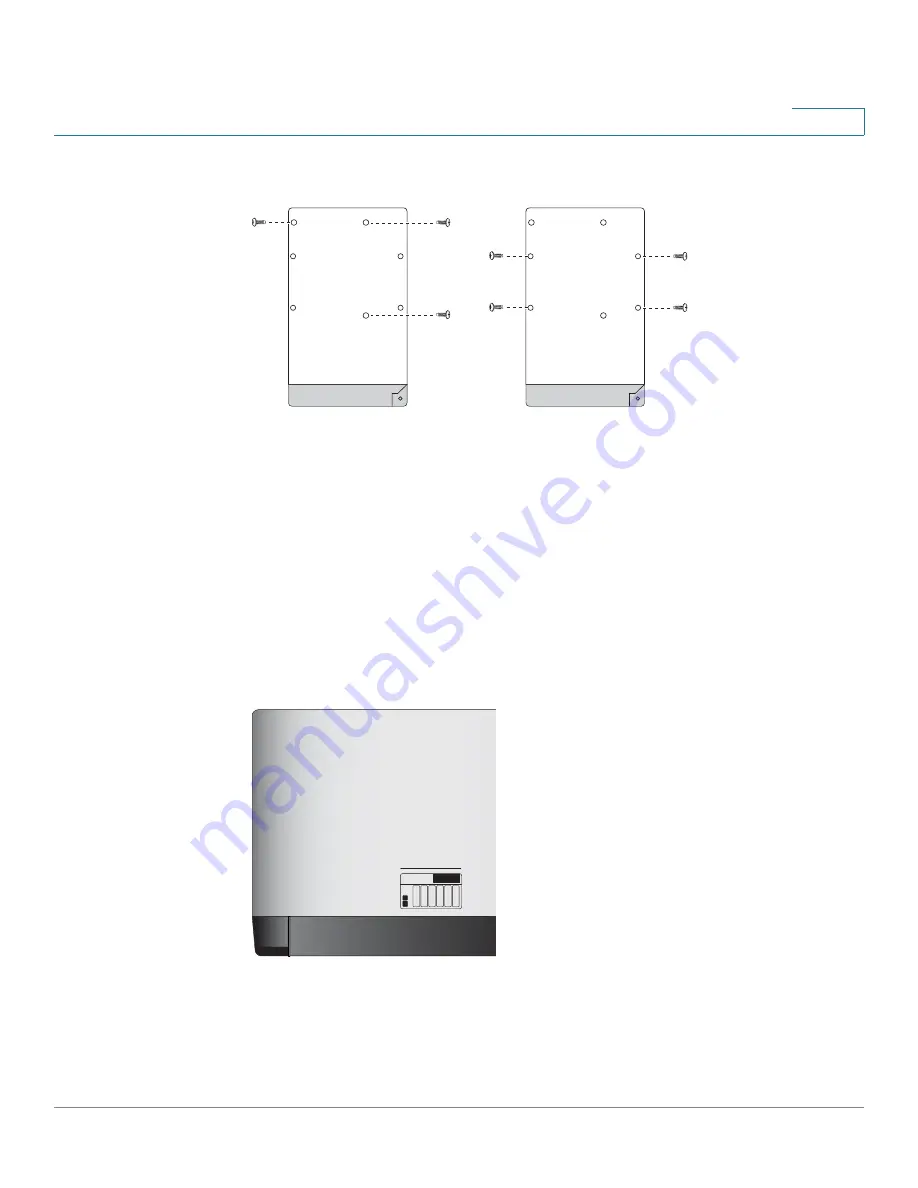
Getting Started
Installing the Disk Drives
Cisco Small Business NSS300 Series Smart Storage Administration Guide
21
2
STEP 6
Insert the tray back in the correct sequence into the empty bay of the chassis.
NOTE
Drive trays should not be swapped from slot to slot.
There is also an HDD sequence label included in the package contents that can be
placed on the top of the chassis, showing the disk drive sequence. For example,
1-2 for the NSS322, 1-4 for the NSS324, and 1-6 for the NSS326.
277517
2.5 inch
3.5 inch
1 2 3 4 5 6
HDD Sequence
















































