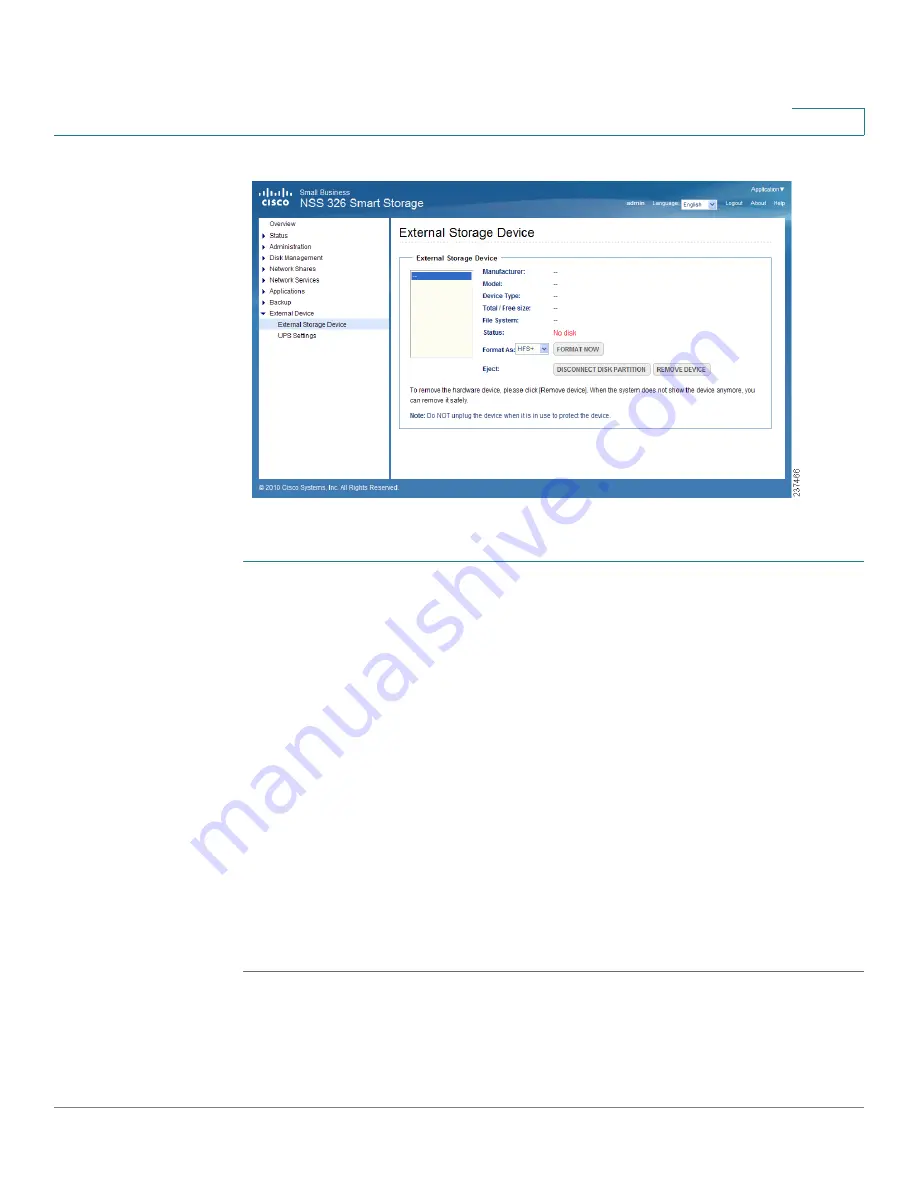
Managing the System
External Device
Cisco Small Business NSS300 Series Smart Storage Administration Guide
230
3
To format an external device:
STEP 1
Connect an external device to the NAS.
STEP 2
Choose
External Device > External Storage Device
from the Navigation menu.
The
External Storage Device
window opens.
STEP 3
Select the external storage device from the window.
STEP 4
Choose a format type.
STEP 5
Click
Format Now
. The external device is formatted in the selected format.
NOTE
The NAS can format the external drive for a FAT32, NTFS, EXT3, EXT4, or HFS+ (Mac
only) file system. If you are formating your external drive for EXT3 or EXT4, it cannot
be recognized if you are using a Windows operating system. The NAS will
recognize each partition existing on the external drive is one disk. If a single drive
with multiple partitions is connecting to the NAS port, it will appeared as multiple
USB disks. For example, if you are using an external disk drive with four partitions,
the NAS will recognize each partition as USBdisk1, USBdisk2, USBdisk3, and
USBdisk4. To format a complete clean for external drives, you need to format each
partition.
















































