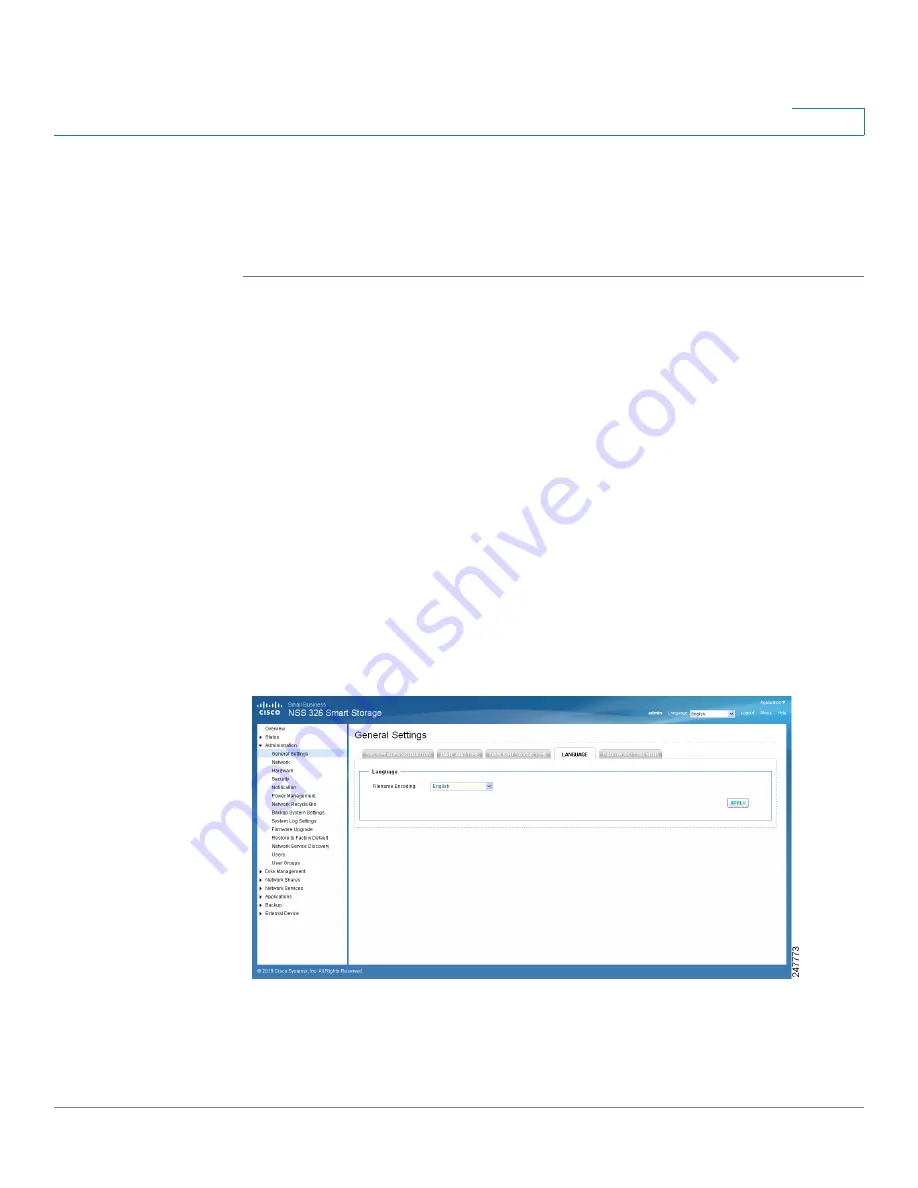
Managing the System
Administration
Cisco Small Business NSS300 Series Smart Storage Administration Guide
56
3
Saving Time Data
to create a new table. After a new table has been
created, select the option of the Daylight Savings Table that you would
like to use.
STEP 3
Click
Apply
to update the NAS with the daylight savings time settings.
Language
From the
Administration > General Settings > Language
window you can define
the language filename encoding. The NAS server uses Unicode as the default
filename encoding system and will work with operating systems (OS) that support
Unicode, such as Windows XP/Vista and MAC OS X.
If you are using an OS that does not support Unicode, such as Windows 95/98/ME,
select the same language as your OS for filename encoding. Since most FTP
software clients do not support Unicode, you will need to select the language that
your FTP client supports in order to properly display file and folder names on the
server. If the filename encoding is not properly selected, the following problems
may occur:
•
You may be unable to create files or folders in certain languages.
•
You may be unable to display filenames or folder names in certain
languages.
















































