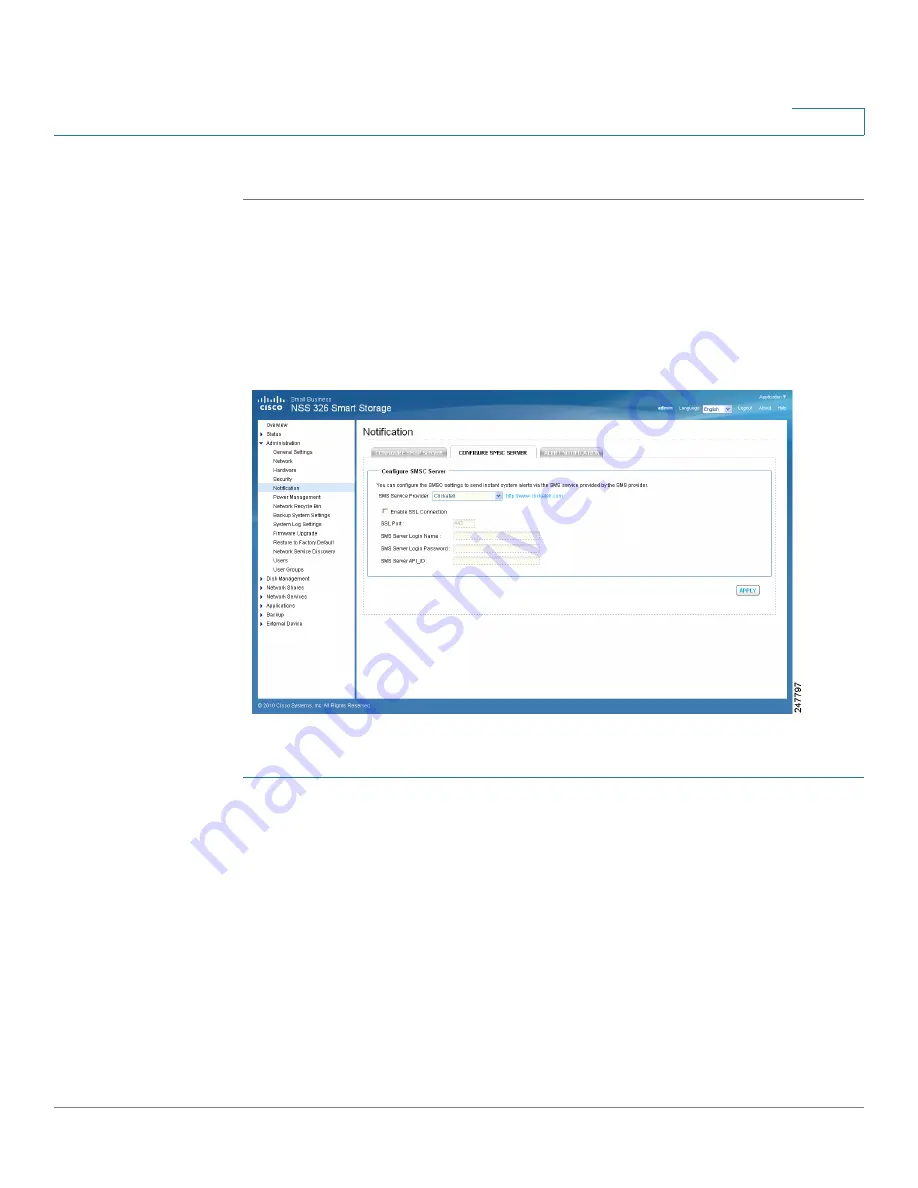
Managing the System
Administration
Cisco Small Business NSS300 Series Smart Storage Administration Guide
76
3
STEP 3
Click
Apply
to save the settings.
Configure SMSC Server
From the
Administration > Notification > Configure SMSC Server
window, you
can configure the Short Message Service Center (SMSC) settings to send instant
system alerts via the SMS service provided by the SMS provider. The default SMS
service provider is Clickatell. You can also add your own SMS service provider.
To configure the SMSC server:
STEP 1
Choose
Administration > Notification > Configure SMSC Server
from the
Navigation menu. The
Configure SMSC Server
window opens.
STEP 2
From the SMS Service Provider drop-down list, select one of the following:
•
Clickatell
—This is the default SMS service provider.
•
Add SMS service provider
—Select to add your SMS service provider.
Different parameter settings are displayed dependent on your choice of the
default service provider or adding your SMS service provider.
STEP 3
Enter the parameters for either Clickatell or Add SMS service provider:
















































