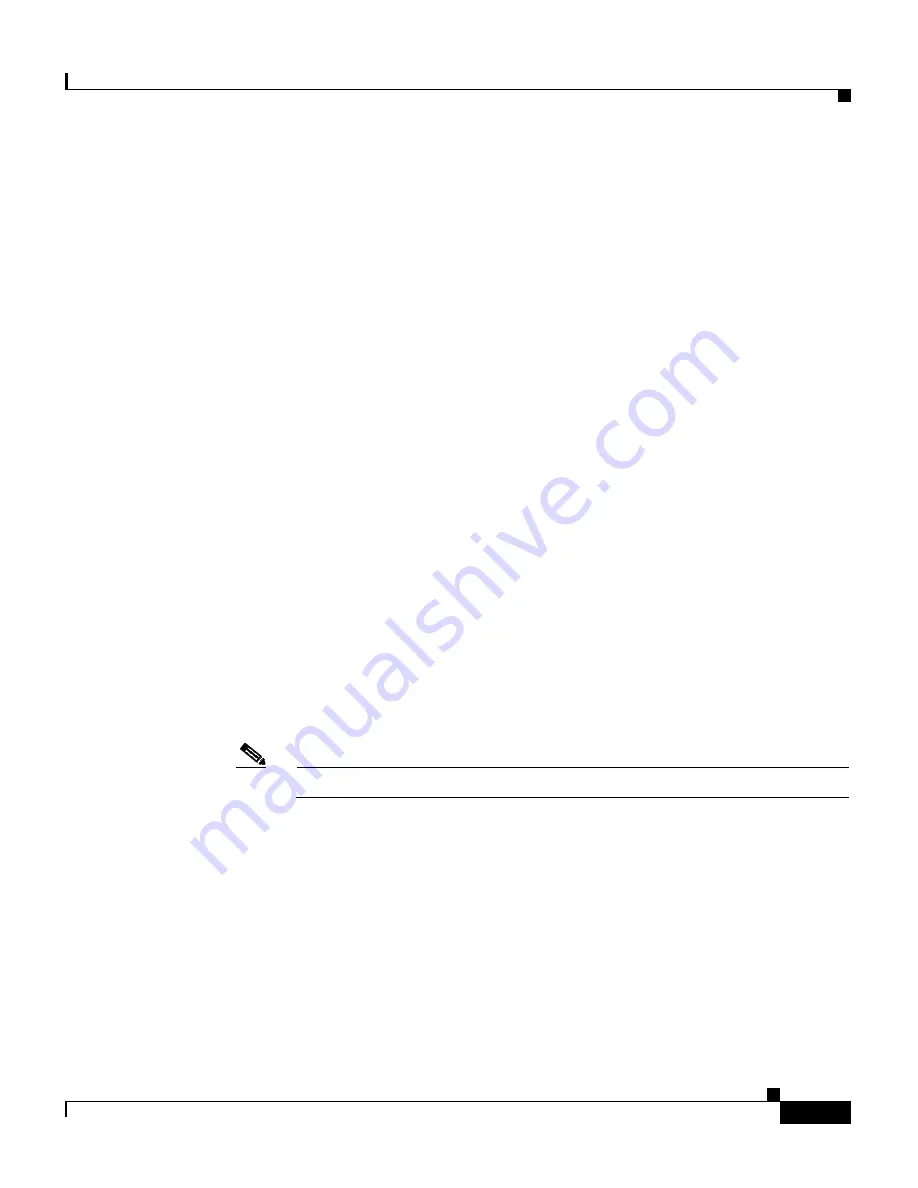
4-21
Cisco Traffic Anomaly Detector User Guide
OL-6109-01
Chapter 4 Zone Configuration
Zone Detection
Where:
–
all-zone
—The Detector activates the Guard to assume protection over
the overall zone whenever a traffic abnormality is detected (see this
section’s explanation for further details).
–
only-dest-ip
—The Detector activates the Guard protection over a
particular zone once a traffic abnormality can be traced as destined to that
particular zone (see this section’s explanation for further details).
–
policy-type
—The Detector activates the Guard protection over a
particular zone once a traffic abnormality can be traced as destined to that
particular zone (see this section’s explanation for further details).
2.
Choose ENTER.
Zone Detection Verification
The user may wish now to issue the
show counters
command to display the zone
status to verify that the detection process is functioning properly.
To verify that the zone detection is functioning properly perform the following:
1.
From the Zone command group level type the following:
admin@DETECTOR-conf-zone-<
zone-name
>#
show counters
[
history
]
Where
history
displays the Received counter values for every minute in the
past hour. The counter is measured in packets and in Kbits.
Note
By default, only the current counter is displayed.
2.
Choose
ENTER
. The following (sample) screen appears:
admin@DETECTOR-conf-zone-scannet#
show counters history
Time Received(Pkts) Received(KBits)
current 239298 1159253
Oct 23 2003 00:57:53 148744 664494
Oct 23 2003 00:56:53 148744 664494
Oct 23 2003 00:55:54 148744 664494
... ... ...
admin@DETECTOR-conf-zone-scannet#


































