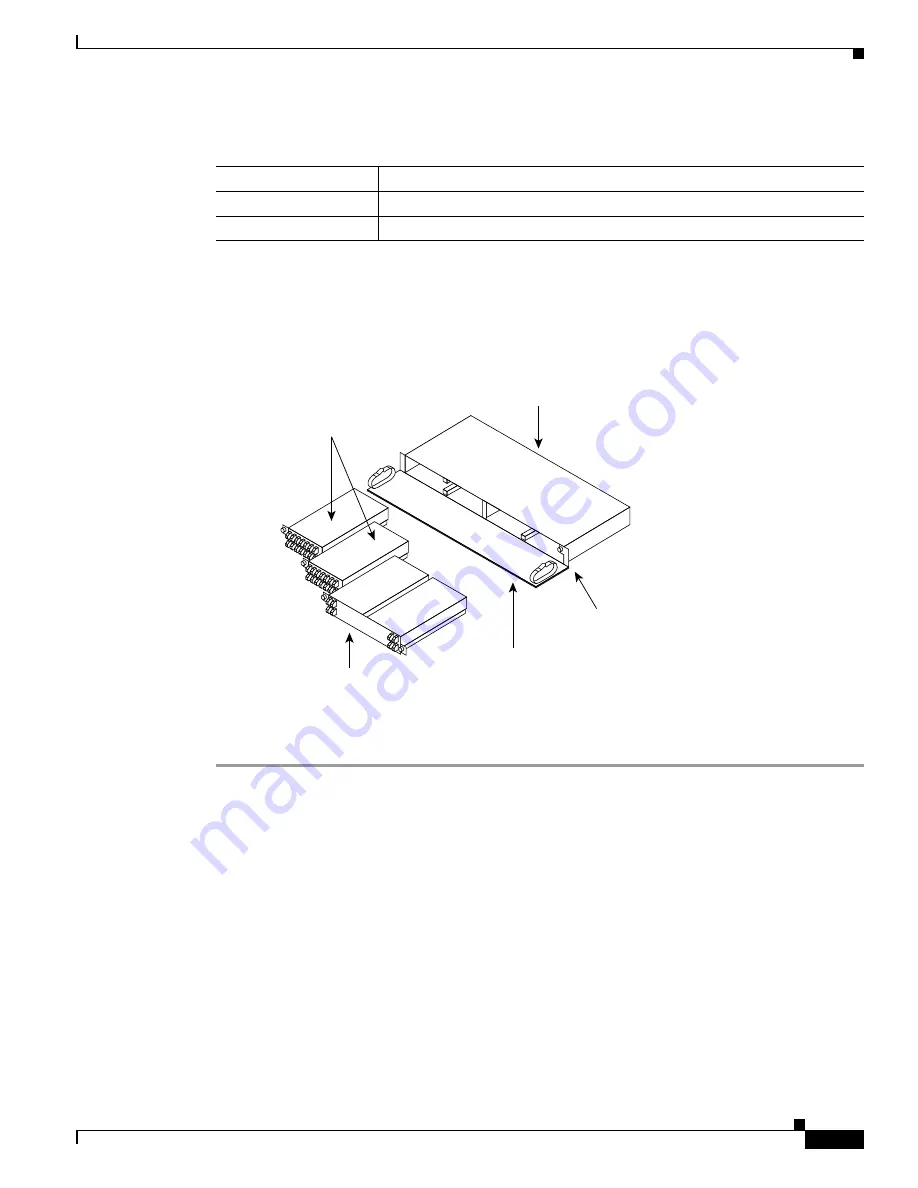
1-73
Cisco ONS 15454 DWDM Procedure Guide, R8.0
78-17704-02
Chapter 1 Install the Shelf and Common Control Cards
NTP- G32 Install the Y-Cable Protection Modules in the FlexLayer Shelf
Step 2
Insert the appropriate module into the FlexLayer shelf assembly.
Step 3
Use a Phillips Dynamometric screwdriver to install the two accompanying screws.
shows the FlexLayer shelf assembly and how the FlexLayer modules can be installed.
Figure 1-32
ONS 15xxx FlexLayer Shelf Assembly
Step 4
Repeat this task as necessary for each FlexLayer module you want to install.
Step 5
Return to your originating procedure (NTP).
DLP-G32 Install the Y-Cable Protection Modules in the FlexLayer Shelf
15216-FLB-2-58.9=
ITU-100 GHz 2 Ch, FlexMod - 1558.17 and 1558.98
15216-FLB-2-60.6=
ITU-100 GHz 2 Ch, FlexMod - 1559.79 and 1560.61
Table 1-11
ONS 15xxx Two-Channel Add/Drop FlexLayer Module Hardware Part
Numbers (continued)
Part Number
Description
Purpose
This task installs the Y-cable protection modules in the FlexLayer shelf
assembly.
Tools/Equipment
#2 Phillips Dynamometric screwdriver
Y-cable module(s): Multi-Mode Y-Cable Protection FlexModule(s)
(15216-CS-MM-Y) or Single-Mode Y-Cable Protection FlexModule(s)
(15216-CS-SM-Y), as appropriate
Prerequisite Procedures
None
Required/As Needed
As needed
90916
Add/Drop Modules,
Splitter/Coupler Modules, and/or
Protection Modules
VOA Module
Shelf assembly
Fiber Management Tray
Frame Ground Terminal
















































