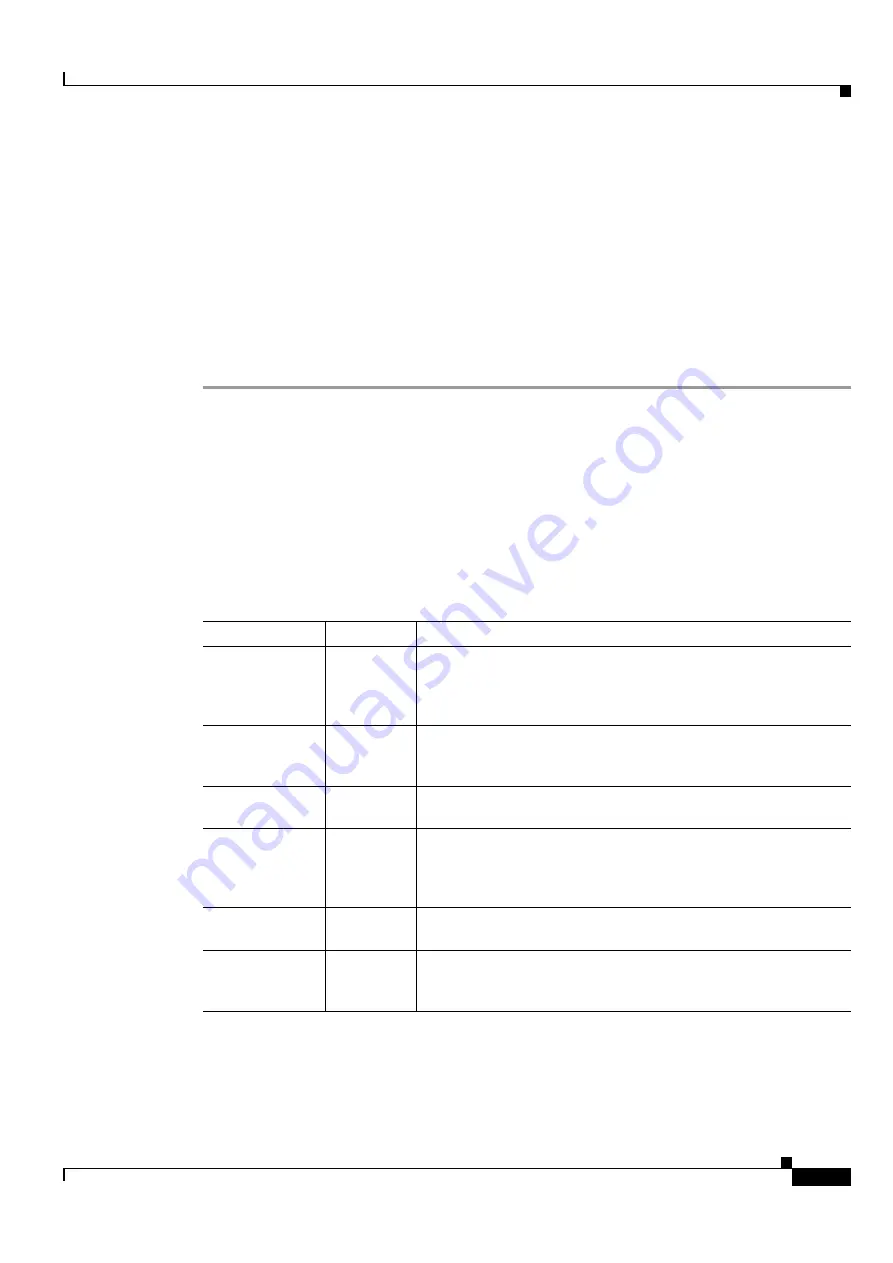
3-3
Cisco ONS 15454 DWDM Installation and Operations Guide, R6.0
September 2005
Chapter 3 Turn Up a Node
NTP-G139 Verify Cisco MetroPlanner Reports and Files
NTP-G139 Verify Cisco MetroPlanner Reports and Files
Step 1
Verify that you have the Cisco MetroPlanner reports and files shown in
for the node you will
provision. The reports and files can be provided in one of the following options:
•
If you have Cisco MetroPlanner, verify that you have the electronic network design plan from which
you can generate the reports in Cisco MetroPlanner. For information about generating the reports,
refer to the
Cisco MetroPlanner DWDM Operations Guide
.
•
If you do not have Cisco MetroPlanner, you must have printouts of all reports listed in
except the Assisted Configuration Setup file. Assisted Configuration Setup is an electronic file that
will be imported into CTC. You must be able to access it from the CTC computer used to provision
the node.
Purpose
This procedure verifies that you have the Cisco MetroPlanner reports and
files needed to turn up the node.
Tools/Equipment
None
Prerequisite Procedures
Chapter 1, “Install the Shelf and Common Control Cards”
Required/As Needed
Required
Onsite/Remote
Onsite
Security Level
Retrieve or higher
Table 3-1
Cisco MetroPlanner Node Setup Information and Files
Source
Format
Description
Shelf layout
Table or JPG
file
Cisco MetroPlanner provides a shelf layout (
) showing
the cards that should be installed in each ONS 15454 slot. Cisco
MetroPlanner can export this as a table, “Layout Table [site name],”
or as a JPG file with a user-defined name.
Installation
Parameters
Table
Provides the target reference values for the variable optical
attenuators (VOAs), output power, optical thresholds, and amplifier
configuration parameters.
Internal
Connections
Table
Identifies the patchcords that must be installed within the shelf.
Assisted
Configuration
Setup
TXT file
This is an electronic file with a TXT extension and a name
corresponding to the node you are setting up. The file is imported
into CTC where it configures the node parameters based on the
network calculated by Cisco MetroPlanner.
Traffic Matrix
Table
Shows the traffic flow within the node. During node turn-up, this
report is used to identify the location of Y-cable protection groups.
Cable list
Table or list
A list of cables needed to provision the node. The list can be derived
from the Internal Connections table or from the Bill of Materials
report prepared by Cisco MetroPlanner.
Summary of Contents for ONS 15454 DWDM
Page 38: ...Figures xxxviii Cisco ONS 15454 DWDM Installation and Operations Guide R6 0 August 2005 ...
Page 54: ...Procedures liv Cisco ONS 15454 DWDM Installation and Operations Guide R6 0 August 2005 ...
Page 64: ... 64 Cisco ONS 15454 DWDM Installation and Operations Guide R6 0 August 2005 Chapter ...
















































