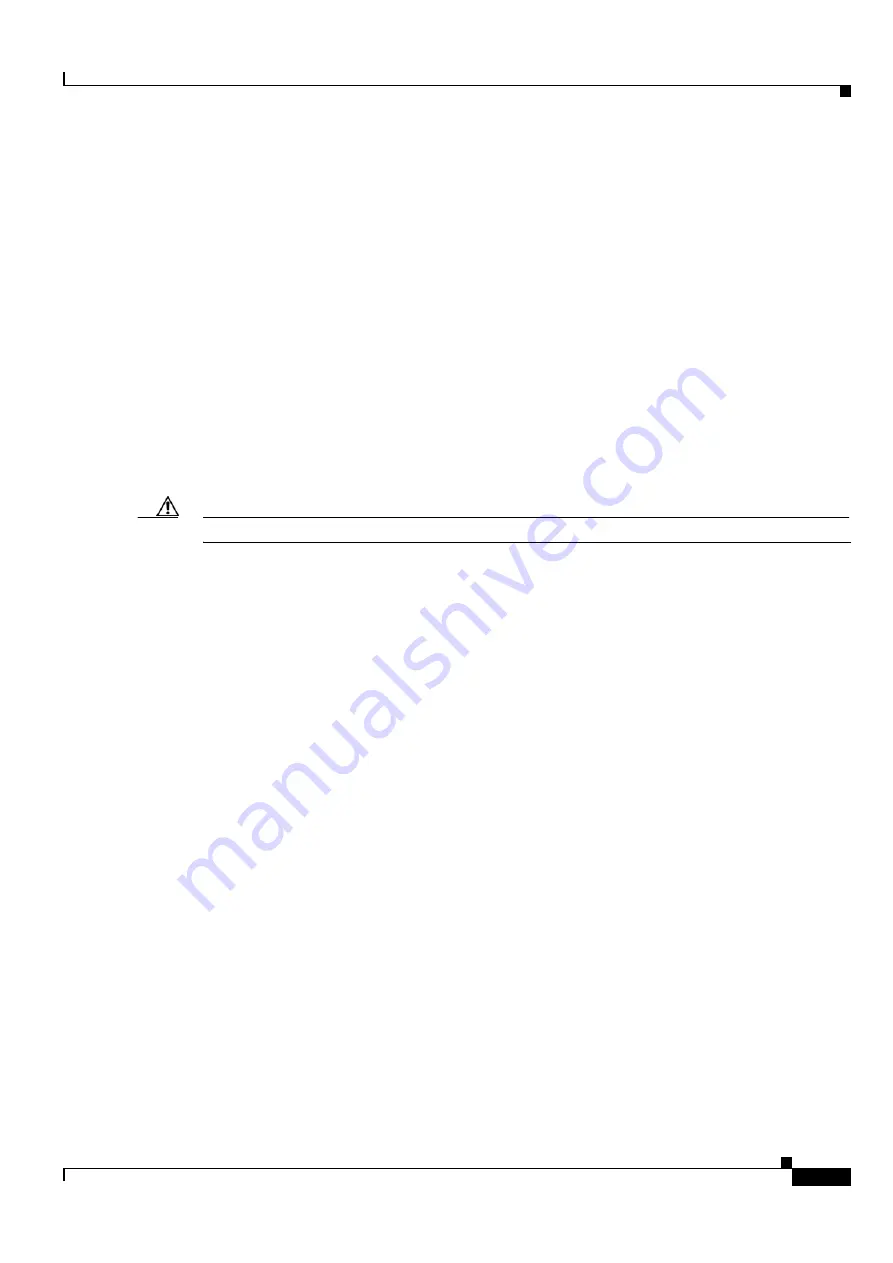
4-13
Cisco ONS 15454 DWDM Installation and Operations Guide, R6.0
September 2005
Chapter 4 Perform Node Acceptance Tests
DLP-G310 Verify ROADM Node Pass-Through Channels
Step 6
For each wavelength that you will test, click the table cell under Operating Mode and choose
Pass Through
from the drop-down list.
Step 7
Click
Apply
, then click
Yes
to confirm.
Step 8
Display the east 32WSS card in card view.
Step 9
Repeat Steps
through
for the east 32WSS card.
Step 10
If you are using a tunable laser, follow the manufacturer’s instructions to complete the following steps.
If you are using a TXP_MR_2.5G card, continue with
a.
Set the output power to a nominal value, such as –3 dBm.
b.
Set the tuner to the wavelength you will test, then continue with
Step 11
If you are using a TXP_MR_2.5G card, complete the
“DLP-G268 Provision TXP_MR_2.5G Cards for
Acceptance Testing” task on page 4-4
for the TXP containing the wavelength you will test. Refer to
, if needed.
Step 12
Connect the tunable laser transmitter or the TXP_MR_2.5G card DWDM TX port to the east OPT-BST
or OSC-CSM LINE RX port. If an east OPT-PRE is installed, insert a 10-dB attenuator on the fiber
coming from the TXP_MR_2.5G card.
Caution
Failure to use proper attenuation might damage equipment.
Step 13
If an east OPT-PRE card is installed, complete the following steps. If not, continue with
.
a.
Display the east OPT-PRE in card view.
b.
Click the
Provisioning > Optical Line > Parameters
tabs.
c.
Locate the Power parameter for Port 1. Record the value.
d.
Display the east OPT-BST or OSC-CSM card in card view.
e.
Click the
Provisioning > Optical Line > Parameters
tabs.
f.
Locate the Power value for Port 2 (if an OPT-BST) or Port 3 (if an OSC-CSM). Verify that the value
matches the power recorded in Step
, +/– 1.5 dB. If not, use the
Connectors” procedure on page 13-25
to clean the fiber connection between the OPT-PRE card and
the OPT-BST or OSC-CSM card.
g.
Complete the
“DLP-G80 Verify the OPT-PRE Amplifier Laser and Power” task on page 4-41
.
Step 14
Verify the east 32WSS to OPT-BST, OPT-PRE, or OSC-CSM cable connection:
a.
Display the east 32WSS in card view.
b.
Click the
Provisioning > Optical Line > Parameters
tabs.
c.
Locate the Port 68 Power parameter. Record the value.
d.
If an east OPT-PRE is installed, display it in card view, and complete Step
. If not, continue with
Step
.
e.
Click the
Provisioning > Opt.Ampli.Line > Parameters
tabs and read the Total Output Power
value for Port 2, then continue with Step
f.
If an east OPT-BST card is installed, display it in card view, and complete Step
. If not, continue
with Step
g.
Click the
Provisioning > Opt.Ampli.Line > Parameters
tabs and read the Power value for Port 3,
then continue with Step
Summary of Contents for ONS 15454 DWDM
Page 38: ...Figures xxxviii Cisco ONS 15454 DWDM Installation and Operations Guide R6 0 August 2005 ...
Page 54: ...Procedures liv Cisco ONS 15454 DWDM Installation and Operations Guide R6 0 August 2005 ...
Page 64: ... 64 Cisco ONS 15454 DWDM Installation and Operations Guide R6 0 August 2005 Chapter ...





































