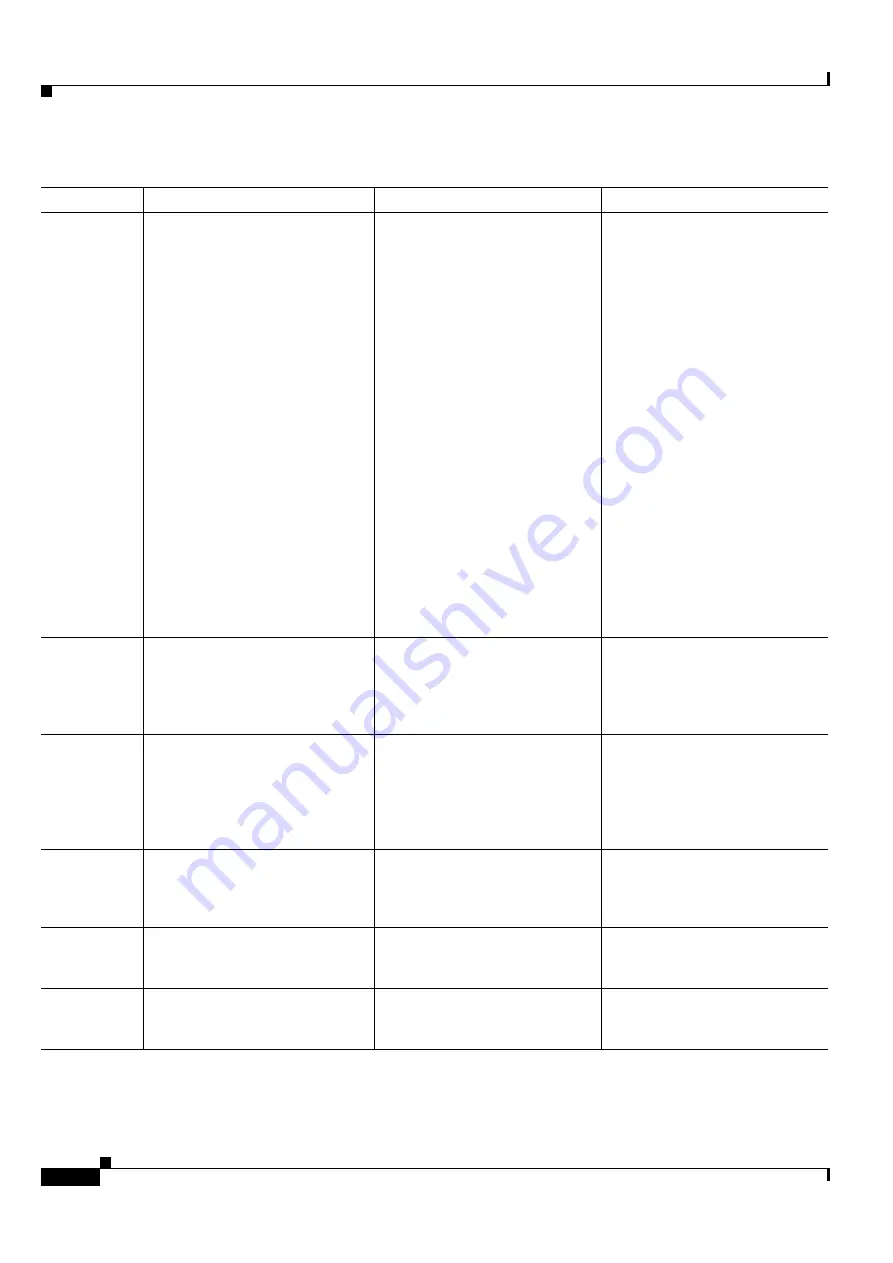
5-16
Cisco ONS 15454 DWDM Installation and Operations Guide, R6.0
September 2005
Chapter 5 Provision Transponder and Muxponder Cards
DLP-G217 Change Line Settings for TXP_MR_10G and TXP_MR_10E Cards
ALS Mode
Sets the automatic laser shutdown
(ALS) function mode. The DWDM
transmitter supports ALS
according to ITU-T G.644 (06/99).
ALS can be disabled, or it can be
set for one of three mode options.
•
Disable (default): ALS is off;
the laser is not automatically
shut down when traffic
outages (LOS) occur.
•
Auto Restart: ALS is on; the
laser automatically shuts
down when traffic outages
(LOS) occur. It automatically
restarts when the conditions
that caused the outage are
resolved.
•
Manual Restart: ALS is on;
the laser automatically shuts
down when traffic outages
(LOS) occur. However, the
laser must be manually
restarted when conditions that
caused the outage are
resolved.
•
Manual Restart for Test:
Manually restarts the laser for
testing.
•
Disable (default): ALS is off;
the laser is not automatically
shut down when traffic
outages (LOS) occur.
•
Auto Restart: ALS is on; the
laser automatically shuts
down when traffic outages
(LOS) occur. It automatically
restarts when the conditions
that caused the outage are
resolved.
•
Manual Restart: ALS is on;
the laser automatically shuts
down when traffic outages
(LOS) occur. However, the
laser must be manually
restarted when conditions that
caused the outage are
resolved.
•
Manual Restart for Test:
Manually restarts the laser for
testing.
ProvidesSync
(TXP_MR_10E, OC192 only) Sets
the ProvidesSync card parameter. If
checked, the card is provisioned as
a network element (NE) timing
reference.
Checked or unchecked
Checked or unchecked
SyncMsgIn
(TXP_MR_10E, OC192 only) Sets
the EnableSync card parameter.
Enables synchronization status
messages (S1 byte), which allow
the node to choose the best timing
source.
Checked or unchecked
Checked or unchecked
Send
DoNotUse
(TXP_MR_10E, OC192 only) Sets
the Send DoNotUse card state.
When checked, sends a do not use
(DUS) message on the S1 byte.
Checked or unchecked
Checked or unchecked
Max Size
(TXP_MR_10E, 10_GE LAN Phy
only) Sets the maximum Ethernet
packet size.
•
1548 bytes
•
Jumbo (64 to 9,216 bytes)
•
1548 bytes
•
Jumbo (64 to 9,216 bytes)
Incoming
MAC Address
(TXP_MR_10E, 10_GE LAN Phy
only) Sets the incoming MAC
address.
Value of MAC address. 6 bytes in
hexadecimal format.
Value of MAC address. 6 bytes in
hexadecimal format.
Table 5-4
TXP_MR_10G and TXP_MR_10E Transponder Card Line Settings (continued)
Parameter
Description
Options – ONS 15454
Options – ONS 15454 SDH
Summary of Contents for ONS 15454 DWDM
Page 38: ...Figures xxxviii Cisco ONS 15454 DWDM Installation and Operations Guide R6 0 August 2005 ...
Page 54: ...Procedures liv Cisco ONS 15454 DWDM Installation and Operations Guide R6 0 August 2005 ...
Page 64: ... 64 Cisco ONS 15454 DWDM Installation and Operations Guide R6 0 August 2005 Chapter ...




































