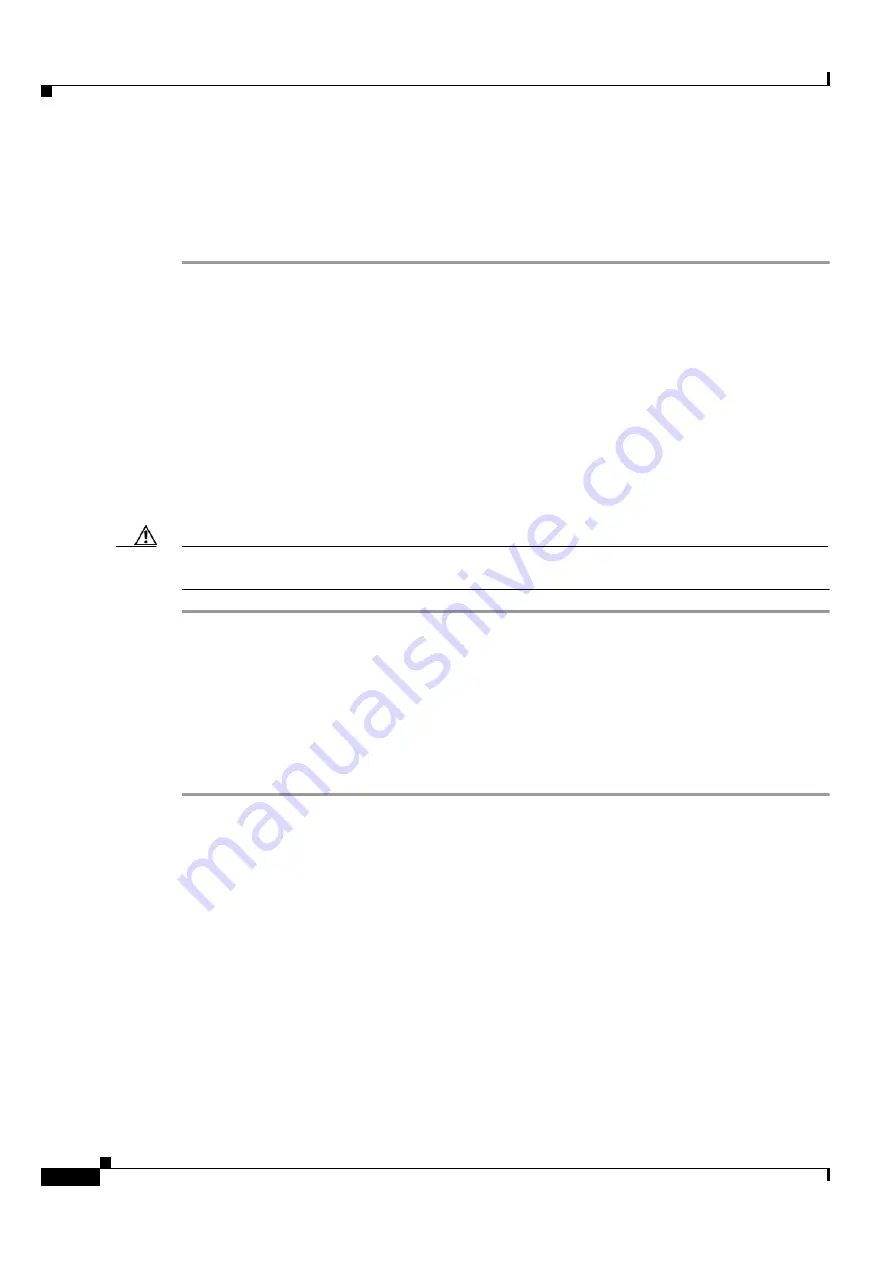
7-22
Cisco ONS 15454 DWDM Installation and Operations Guide, R6.0
September 2005
Chapter 7 Create Channels and Circuits
DLP-G112 Delete Overhead Circuits
•
Old IP Address—Type the node’s original IP address.
Step 6
Click
Next
.
Step 7
Click
Finish
.
Step 8
Return to your originating procedure (NTP).
DLP-G112 Delete Overhead Circuits
Caution
Deleting overhead circuits is service affecting if the circuits are in service (IS). To put circuits out of
service (OOS), see the
“DLP-G108 Change the Service State for a Port” task on page 7-18
Step 1
From the View menu, choose
Go to Network View
.
Step 2
Click the
Provisioning > Overhead Circuits
tabs.
Step 3
Click the overhead circuit that you want to delete: local or express orderwire, user data, IP-encapsulated
tunnel, or DCC tunnel.
Step 4
Click
Delete
.
Step 5
In the confirmation dialog box, click
Yes
to continue.
Step 6
Return to your originating procedure (NTP).
Purpose
This task deletes overhead circuits. Overhead circuits include
IP-encapsulated tunnels, AIC and AIC-I card orderwire, and UDCs.
Tools/Equipment
None
Prerequisite Procedures
DLP-G46 Log into CTC, page 2-25
Required/As Needed
As needed
Onsite/Remote
Onsite or remote
Security Level
Provisioning or higher
Summary of Contents for ONS 15454 DWDM
Page 38: ...Figures xxxviii Cisco ONS 15454 DWDM Installation and Operations Guide R6 0 August 2005 ...
Page 54: ...Procedures liv Cisco ONS 15454 DWDM Installation and Operations Guide R6 0 August 2005 ...
Page 64: ... 64 Cisco ONS 15454 DWDM Installation and Operations Guide R6 0 August 2005 Chapter ...







































